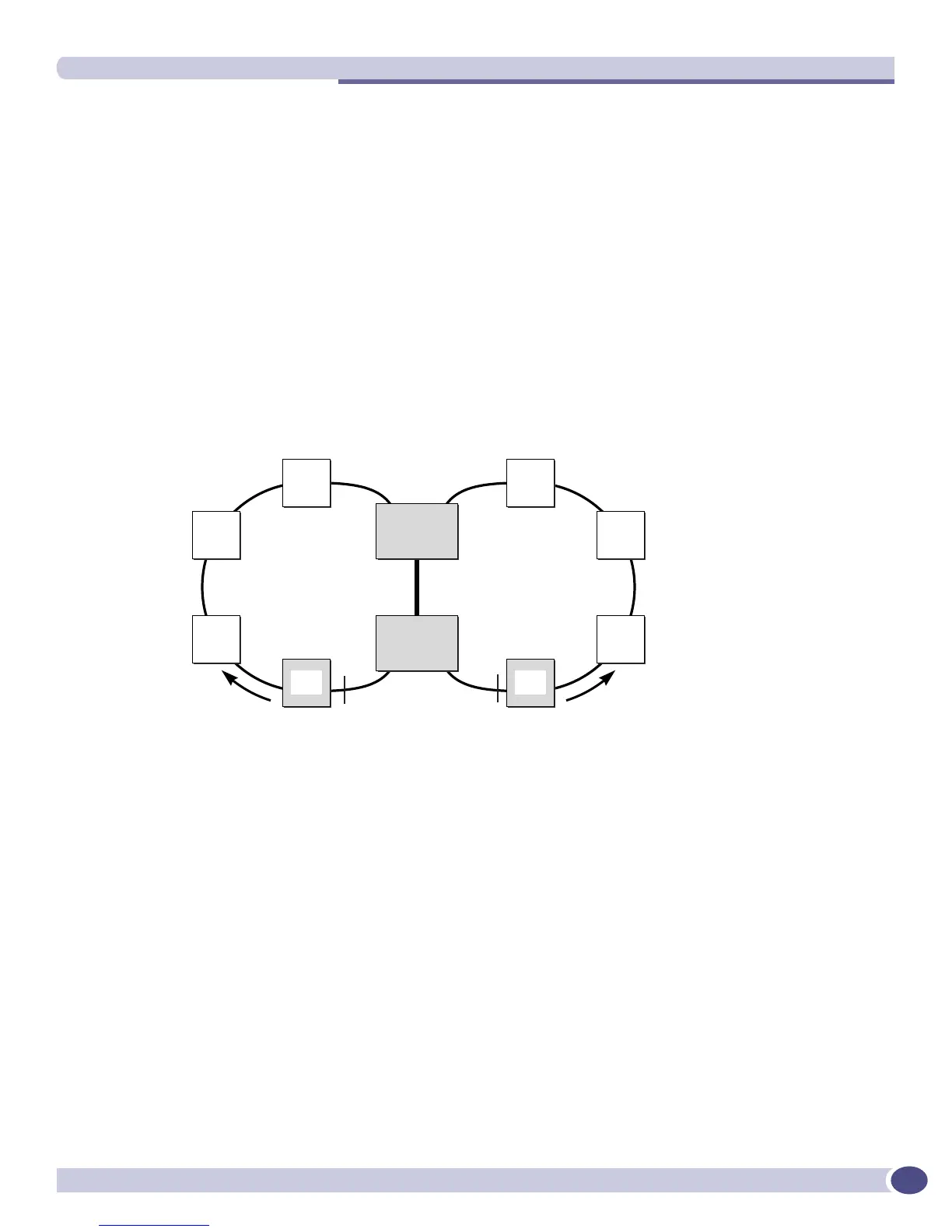EAPS Shared Port Configuration Examples
ExtremeWare XOS 11.3 Concepts Guide
419
■ 1 controller and 1 partner
■ 2 partners
● A shared port cannot be configured on an EAPS master’s secondary port.
EAPS Shared Port Configuration Examples
This section provides examples of EAPS shared port configurations.
Basic Configuration
This example, shown in Figure 26, is the most basic configuration; two EAPS domains with a single
common link between them.
Figure 26: EAPS shared port basic configuration
Basic Core Configuration
This configuration, shown in Figure 27, shows a core with access rings. In this topology, there are two
EAPS common links.
EW_095
Master
node
S 4
S 3
S 2
S 1
S
Partner
P
EAPS1
S 7
S 8
S 9
S 6
S
5
S
10
Master
node
Common
link
PS
EAPS2
Controller
link ID=1
