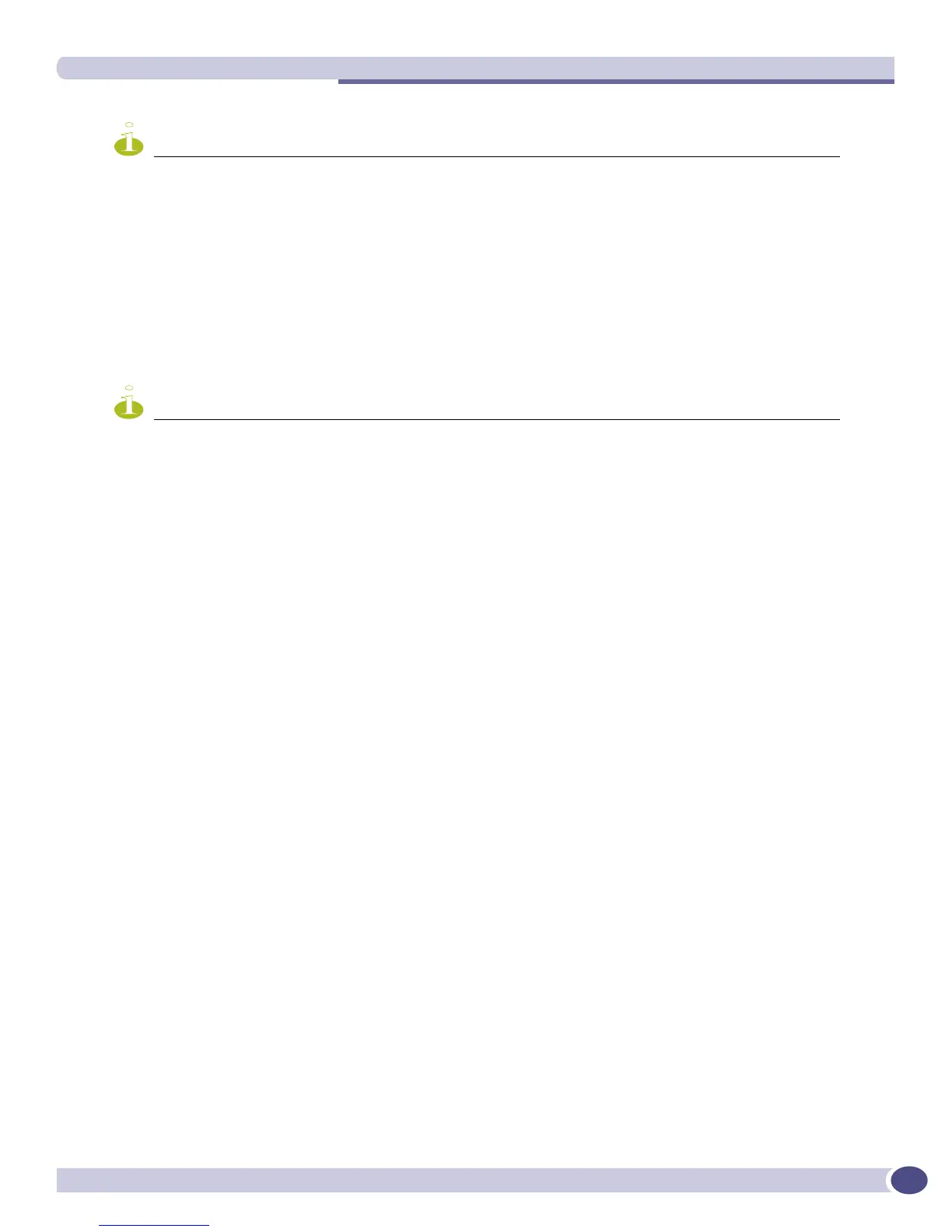Software-Controlled Redundant Port and Smart Redundancy
ExtremeWare XOS 11.3 Concepts Guide
137
NOTE
On the BlackDiamond 10K switch, 10 Gbps modules with a serial number lower than 804405-00-09 the software
redundant port feature cover only those failures where both the TX and RX paths fail. If a single strand of fiber is
pulled on these ports, the software redundant port cannot correctly recover from the failure.To display the serial
number of the module, issue the show slot <slot_number> command. (All the modules on the BlackDiamond
8800 family of switches have this serial number or higher.)
Configuring Software-Controlled Redundant Ports
When provisioning software-controlled redundant ports, configure only one side of the link as
redundant. In Figure 1 only the ports on switch C would be configured as redundant.
NOTE
In order to enable the software-controlled redundant port feature the primary and redundant ports must have
identical VLAN membership.
To configure a software-controlled redundant port, use the following command:
configure ports <primaryPort> redundant <secondaryPort> {link [on | off]}
The first port specified is the primary port. The second port specified is the redundant port.
To unconfigure a software-controlled redundant port, use the following command and enter the
primary port(s):
unconfigure ports <port_list> redundant
To configure the switch for the Smart Redundancy feature, use the following command:
enable smartredundancy <port_list>
To disable the Smart Redundancy feature, use the following command:
disable smartredundancy <port_list>
Verifying Software-Controlled Redundant Port Configurations
You can verify the software-controlled redundant port configuration by issuing a variety of CLI
commands.
To display the redundant ports as well as which are active or members of load-sharing groups, use the
following command:
show ports redundant
Sample output from a modular switch looks like the following:
Primary: *1:1 Redundant: 3:1, Link on/off option: OFF
Flags: (*)Active, (!) Disabled, (g) Load Share Group
To display information on which ports are primary and redundant software-controlled redundancy
ports, use the following command:
show ports {mgmt | <port_list>} information {detail}
