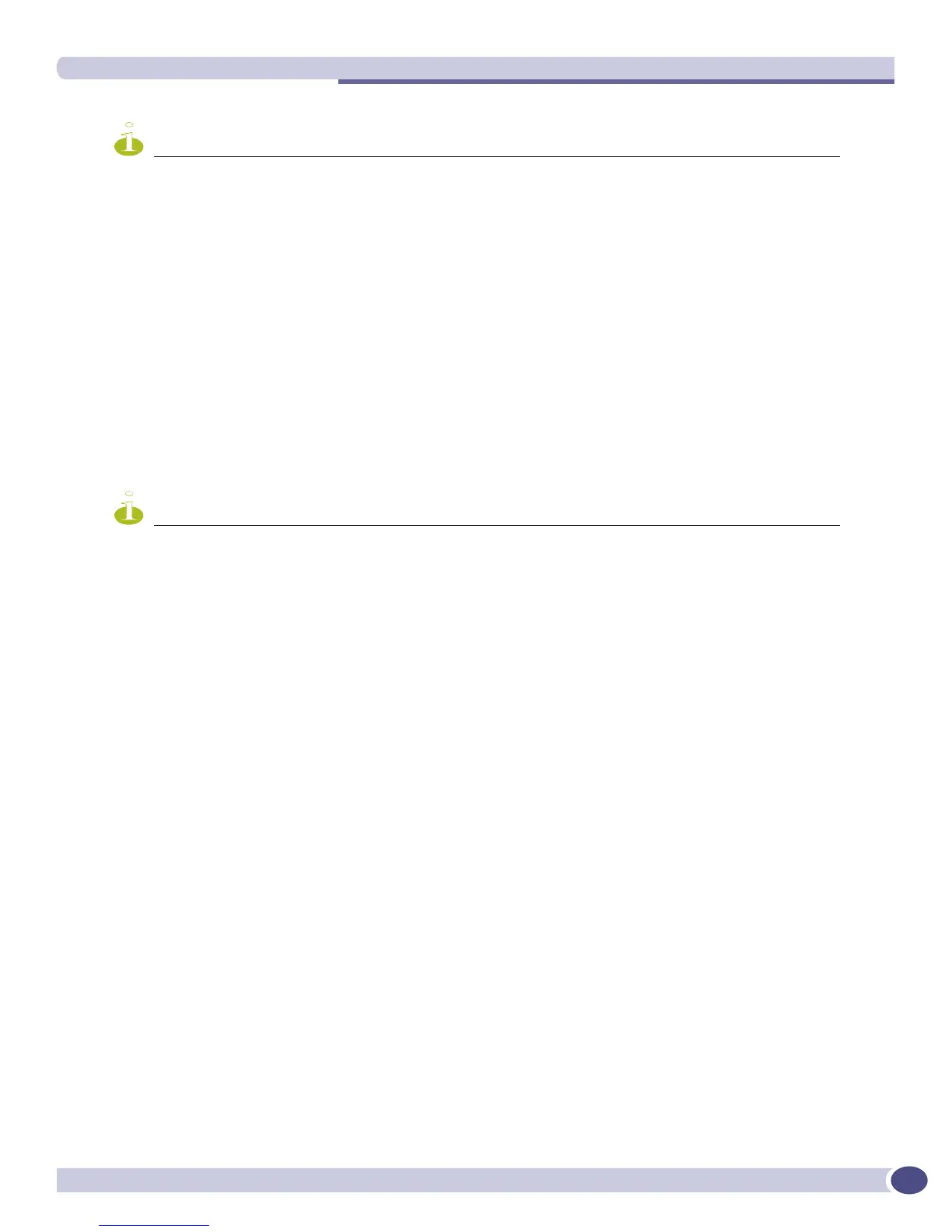Managing Passwords
ExtremeWare XOS 11.3 Concepts Guide
51
NOTE
Passwords are case-sensitive; user names are not case-sensitive.
To add a password to the default admin account:
1 Log in to the switch using the name admin.
2 At the password prompt, press [Return].
3 Add a default admin password of green by entering the following command:
configure account admin green
To add a password to the default user account:
1 Log in to the switch using the name user.
2 At the password prompt, press [Return], or enter the password that you have configured for the
admin account.
3 Add a default user password by blue entering the following command:
configure account user blue
NOTE
If you forget your password while logged out of the CLI, contact your local technical support representative, who will
advise on your next course of action.
Applying Security to Passwords
You can increase the security of your system by enforcing password restrictions, which will make it
more difficult for unauthorized users to access your system.
You can specify that each password must include at least two characters of each of the following four
character types:
● Upper-case A-Z
● Lower-case a-z
● 0-9
● !, @, #, $, %, ^, *, (, )
To set this format for the password, issue the following command:
configure account [all | <name>] password-policy char-validation [none | all-char-
groups]
You can enforce a minimum length for the password and set a maximum time limit, after which the
password will not be accepted.
To set a minimum length for the password, issue the following command:
configure account [all | <name>] password-policy min-length [<num_characters> |
none]
