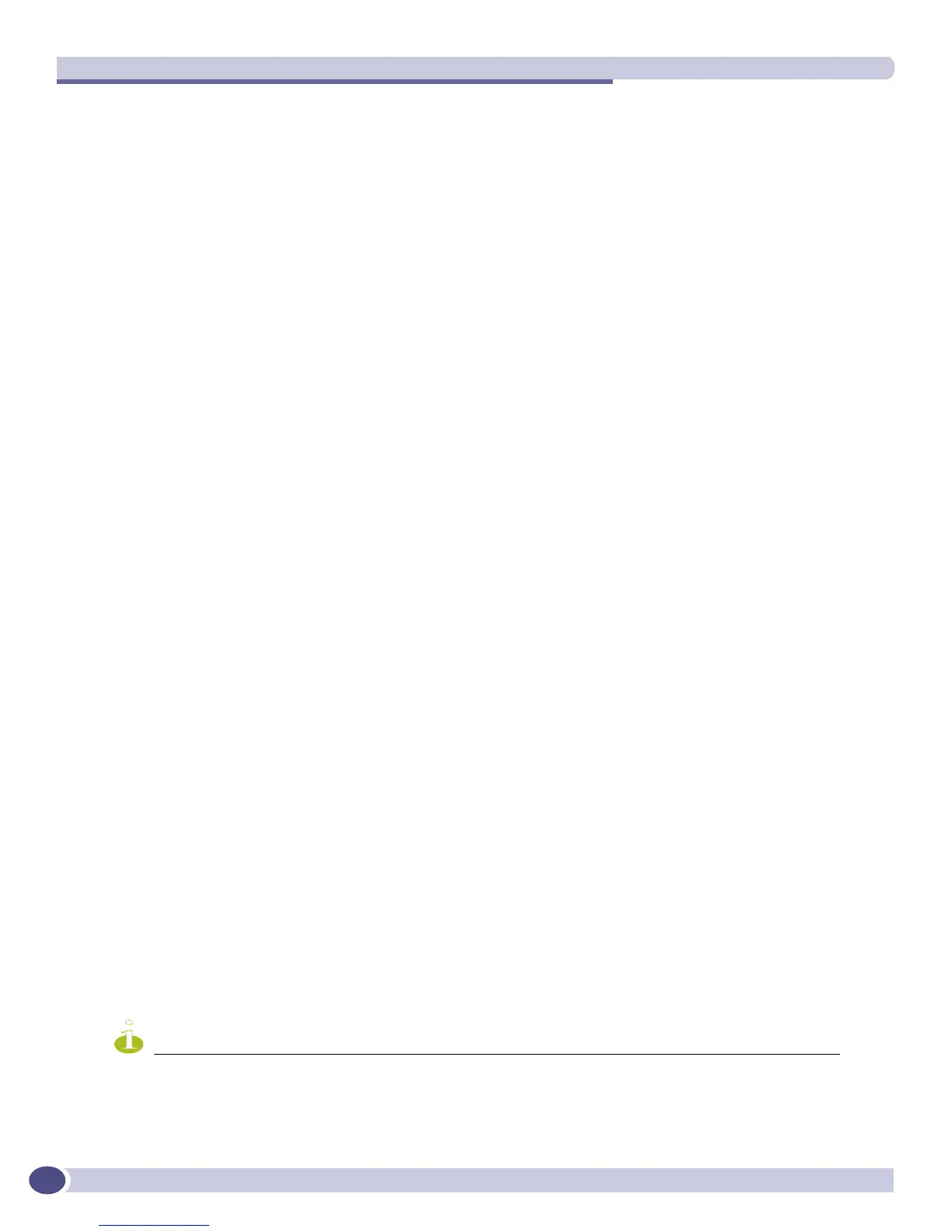Software Upgrade and Boot Options
ExtremeWare XOS 11.3 Concepts Guide
606
● Selecting an image—To change the image that the switch boots from in flash memory, use the boot
{image number}
command. If you specify image number, the specified image is booted. If you do
not specify an image number, the default image is booted.
● Selecting a configuration—To select a different configuration from the one currently running, use the
config {alt | default | <filename> | none} command. This command is useful if you
experience a problem with the current configuration and there is an alternate configuration available.
■ alt—Specifies the alternate configuration file
■ default—Specifies the default configuration file
■ filename—Specifies a configuration filename
■ none—Uses no configuration
To view the current configuration, use this command without any arguments.
To exit the Bootloader, use the
boot command. Specifying boot runs the currently selected ExtremeWare
XOS image.
Upgrading the BootROM—BlackDiamond 10K Switch
Only
Upgrade the BootROM from a TFTP server on the network or an external compact flash memory card
installed in the compact flash slot of the MSM, after the switch has booted. Upgrade the BootROM only
when asked to do so by an Extreme Networks technical representative. To upgrade the BootROM, use
the following command:
download bootrom [[<ipaddress> | <hostname>] <filename> {{vr} <vrname>} | memorycard
<filename>] {msm <slotid>}
Upgrading the BootROM—Summit X450 Switch Only
The Summit X450 switch has a two-stage BootROM. The first stage, called bootstrap, does basic
initialization of the switch processor and will load one of two second-stage bootloaders (called primary
and secondary).
If the switch does not boot properly, both bootstrap and bootloader allows the user to access the boot
options using the CLI.
If necessary, the bootloader can be updated after the switch has booted, using TFTP. You can upgrade
the BootROM from a TFTP server on the network after the switch has booted and only when asked to
do so by an Extreme Networks technical representative. To upgrade the BootROM, use the following
command:
download bootrom [[<ipaddress> | <hostname>] <filename> {{vr} <vrname>} | memorycard
<filename>] {msm <slotid>}
NOTE
The Summit X450 switch does not support user-created VRs.
