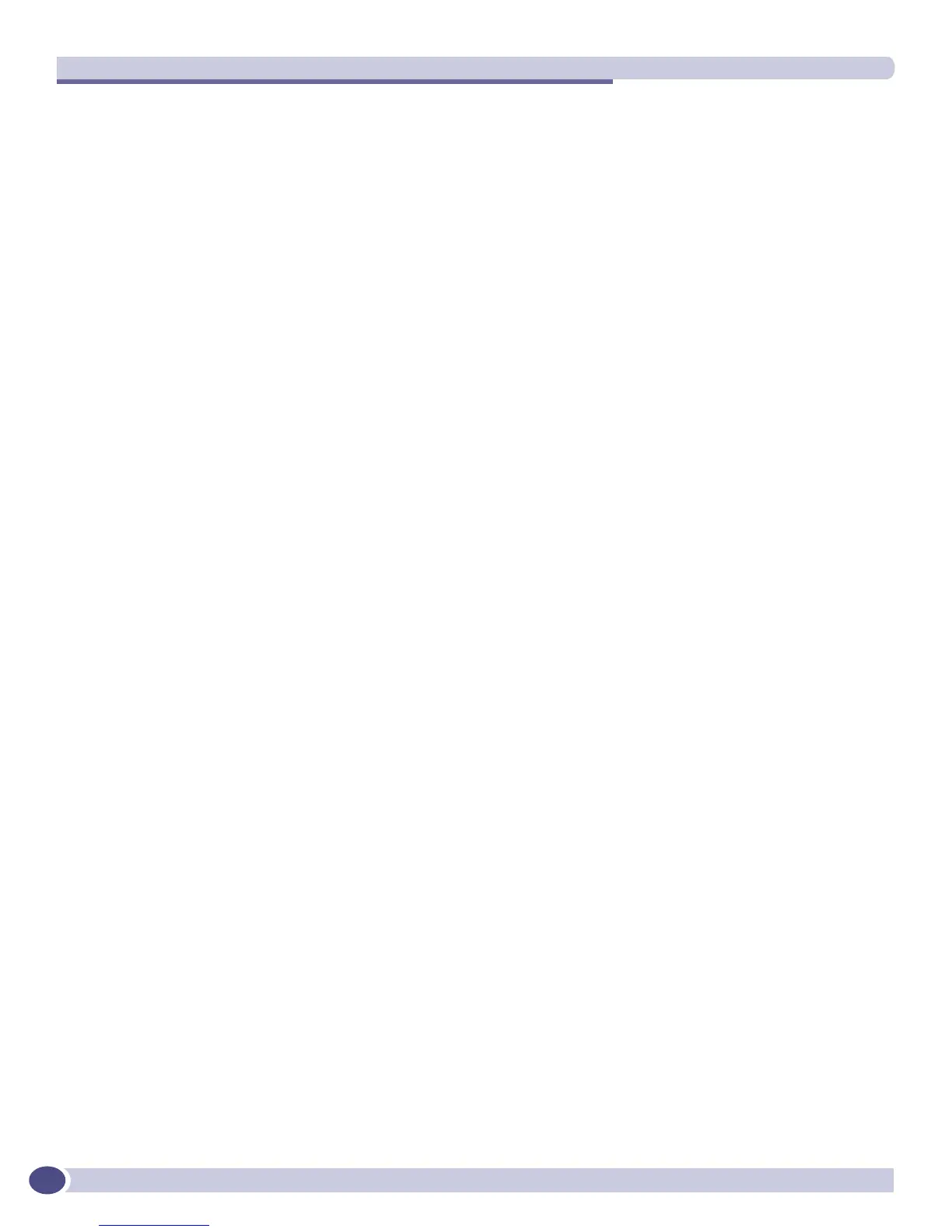Extreme Standby Router Protocol
ExtremeWare XOS 11.3 Concepts Guide
462
and checkpointing messages and link state events. When you initiate MSM failover, the master ESRP
switch notifies its neighbor ESRP switch about the failover. After the neighbor receives information
from the master switch, the neighbor remains in its current state and waits for the failover to occur.
After the failover from the primary MSM to the backup MSM is complete, the master ESRP switch
notifies the neighbor so the neighbor can relinquish its current state.
To initiate hitless MSM failover on a network that uses ESRP:
1 Confirm that the MSMs are synchronized and have identical software and switch configurations
using the
show switch {detail} command. The output displays the status of the MSMs, with the
primary MSM showing
MASTER and the backup MSM showing BACKUP (InSync).
If the MSMs are not synchronized, proceed to step 2.
If the MSMs are synchronized, proceed to step 3.
2 If the MSMs are not in sync, replicate all saved images and configurations from the primary to the
backup using the
synchronize command.
3 Initiate failover using the
run msm-failover command.
For more detailed information about verifying the status of the MSMs and system redundancy, see
“Understanding System Redundancy with Dual MSMs Installed—Modular Switches Only” on page 70.
For more information about hitless failover, see “Understanding Hitless Failover Support—Modular
Switches Only” on page 74.
Determining the ESRP Master
The system determines the ESRP master switch (providing Layer 3 routing and/or Layer 2 switching
services for a VLAN) using the following default factors:
● Stickiness—The switch with the higher sticky value has higher priority. When an ESRP domain
claims master, its sticky value is set to 1 (available only in extended mode).
● Active ports—The switch that has the greatest number of active ports takes highest precedence.
● Tracking information—Various types of tracking are used to determine if the switch performing the
master ESRP function has connectivity to the outside world. ExtremeWare XOS supports the
following types of tracking:
■ VLAN—Tracks any active port connectivity to one designated VLANs. An ESRP domain can
track one VLAN, and the tracked VLAN should not be a member of any other ESRP domain in
the system.
■ IP route table entry—Tracks specific learned routes from the IP route table.
■ Ping—Tracks ICMP ping connectivity to specified devices.
■ Environment (health checks)—Tracks the environment of the switch, including power supply and
chassis temperature.
If any of the configured tracking mechanisms fail, the master ESRP switch relinquishes status as
master, and remains in slave mode for as long as the tracking mechanism continues to fail.
● ESRP priority—This is a user-defined field. The range of the priority value is 0 to 255; a higher
number has higher priority, except for 255. The default priority setting is 0. A priority setting of 255
makes an ESRP switch a standby switch that remains in slave mode until you change the priority
setting. Extreme Networks recommends this setting for system maintenance. A switch with a
priority setting of 255 will never become the master.
● System MAC address—The switch with the higher MAC address has higher priority.
