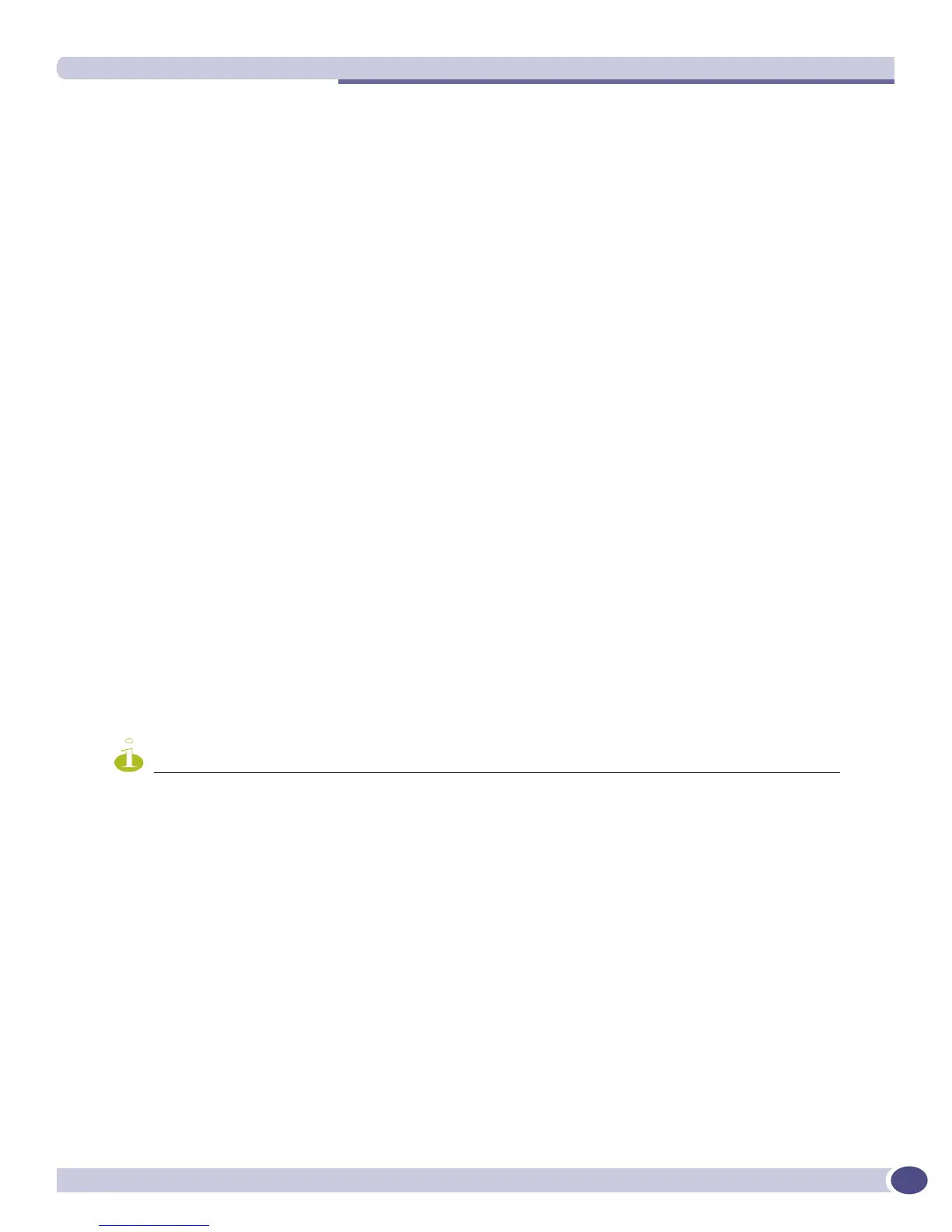Spanning Tree Domains
ExtremeWare XOS 11.3 Concepts Guide
429
If you manually delete a port from the STPD on a VLAN that has been added by autobind,
ExtremeWare XOS records the deletion so that the port does not get automatically added to the STPD
after a system restart.
To learn more about the member VLANs, see “Member VLANs” on page 424. For more detailed
information about these CLI commands, see the ExtremeWare XOS Command Reference Guide.
Rapid Root Failover
ExtremeWare XOS supports rapid root failover for faster STP failover recovery times in STP 802.1D
mode. If the active root port link goes down, ExtremeWare XOS recalculates STP and elects a new root
port. The rapid root failover feature allows the new root port to immediately begin forwarding,
skipping the standard listening and learning phases. Rapid root failover occurs only when the link goes
down and not when there is any other root port failure, such as missing BPDUs.
The default setting for this feature is disabled. To enable rapid root failover, use the following
command:
enable stpd <stpd_name> rapid-root-failover
To display the configuration, use the following command:
show stpd {<stpd_name> | detail}
STP and Hitless Failover—Modular Switches Only
When you install two Management Switch Fabric Module (MSM) modules in a BlackDiamond chassis,
one MSM assumes the role of primary and the other MSM assumes the role of backup. The primary
executes the switch’s management functions, and the backup acts in a standby role. Hitless failover
transfers switch management control from the primary to the backup and maintains the state of STP.
STP supports hitless failover, and it is enabled by default.
NOTE
Beginning with ExtremeWare XOS 11.0, the BlackDiamond 10K supports hitless failover for STP. If you are running
an earlier version of ExtremeWare XOS, the BlackDiamond 10K switch does not support STP hitless failover.
Beginning with ExtremeWare XOS 11.3, the BlackDiamond 8800 switch (formerly known as Aspen) supports hitless
failover for STP. If you are running an earlier version of ExtremeWare XOS, the BlackDiamond 8800 does not support
STP hitless failover.
To support hitless failover, the primary MSM replicates STP BPDUs to the backup, which allows the
MSMs to run STP in parallel. Although both MSMs receive STP BPDUs, only the primary transmits STP
BPDUs to neighboring switches and participates in STP.
To initiate hitless failover on a network that utilizes STP:
1 Confirm that the MSMs are synchronized and have identical software and switch configurations
using the
show switch {detail} command. The output displays the status of the MSMs, with the
primary MSM showing
MASTER and the backup MSM showing BACKUP (InSync).
If the MSMs are not synchronized, proceed to step 2.
If the MSMs are synchronized, proceed to step 3.
