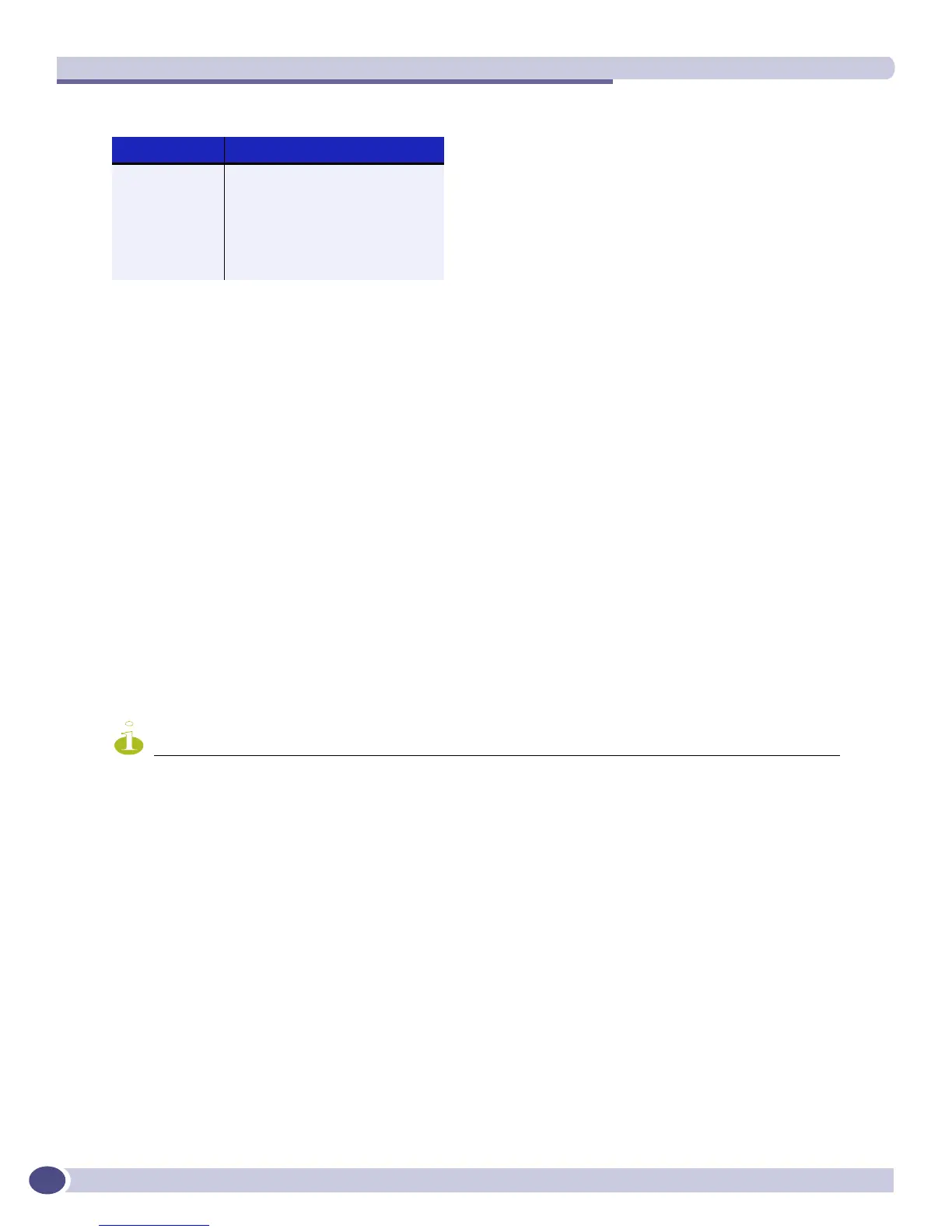OSPFv3
ExtremeWare XOS 11.3 Concepts Guide
558
Areas
OSPFv3 allows parts of a network to be grouped together into areas. The topology within an area is
hidden from the rest of the AS. Hiding this information enables a significant reduction in LSA traffic
and reduces the computations needed to maintain the LSDB. Routing within the area is determined
only by the topology of the area.
The three types of routers defined by OSPFv3 are as follows:
● Internal router (IR)—An internal router has all of its interfaces within the same area.
● Area border router (ABR)—An ABR has interfaces in multiple areas. It is responsible for exchanging
summary advertisements with other ABRs.
● Autonomous system border router (ASBR)—An ASBR acts as a gateway between OSPFv3 and other
routing protocols, or other autonomous systems.
Backbone Area (Area 0.0.0.0)
Any OSPFv3 network that contains more than one area is required to have an area configured as area
0.0.0.0, also called the backbone. All areas in an AS must be connected to the backbone. When designing
networks, you should start with area 0.0.0.0 and then expand into other areas.
NOTE
Area 0.0.0.0 exists by default and cannot be deleted or changed.
The backbone allows summary information to be exchanged between ABRs. Every ABR hears the area
summaries from all other ABRs. The ABR then forms a picture of the distance to all networks outside of
its area by examining the collected advertisements and adding in the backbone distance to each
advertising router.
When a VLAN is configured to run OSPFv3, you must configure the area for the VLAN. If you want to
configure the VLAN to be part of a different OSPFv3 area, use the following command:
configure ospfv3 {domain <domainName>} [vlan <vlan-name> | tunnel <tunnel-name>] area
<area-identifier>
If this is the first instance of the OSPFv3 area being used, you must create the area first using the
following command:
create ospfv3 {domain <domainName>} area <area-identifier>
0x2002 Network LSA
0x2003 Inter-Area-Prefix LSA
0x2004 Inter-Area-Router LSA
0x2009 Intra-Area-Prefix LSA
0x4005 AS external LSA
Table 69: Selected OSPFv3 LSA types (Continued)
Type Number Description
