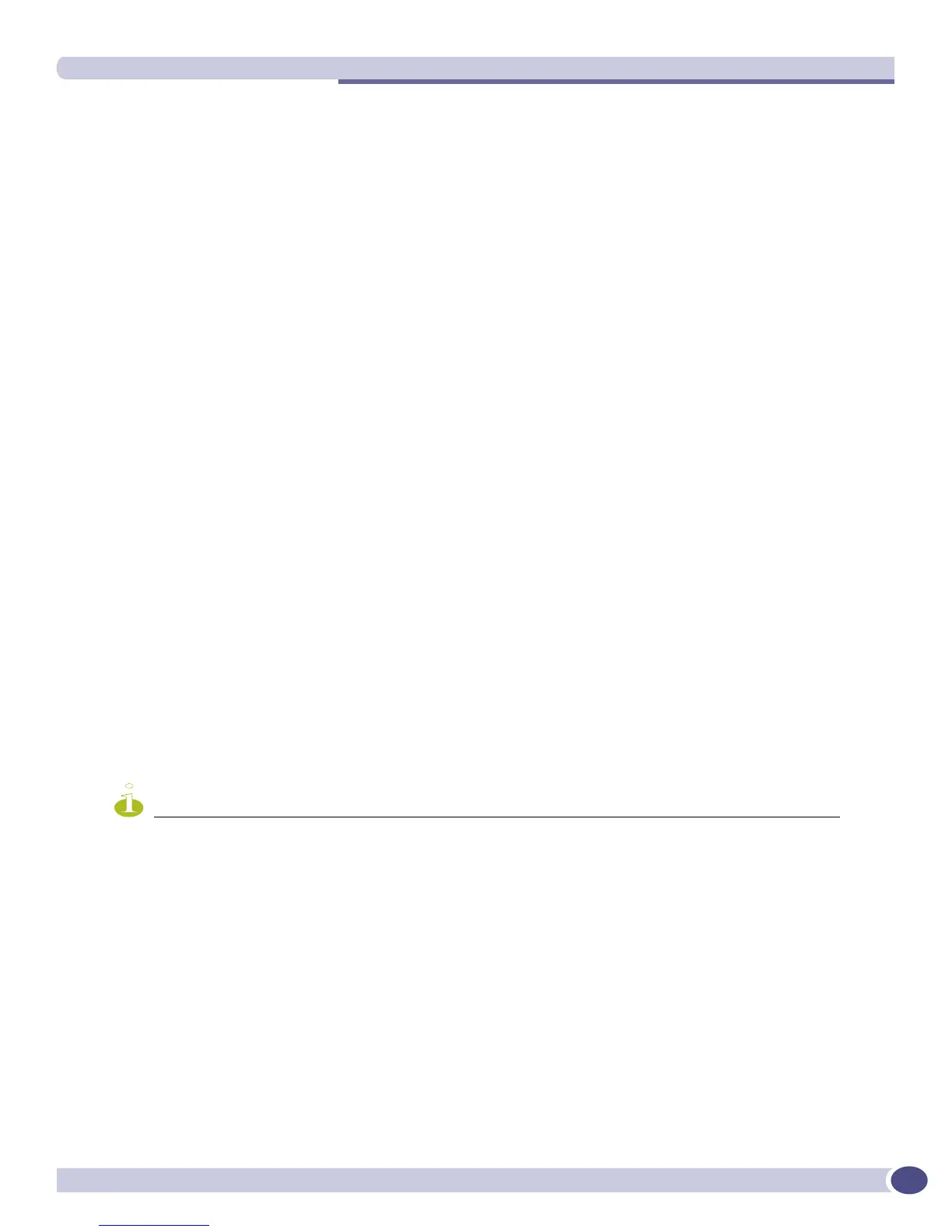Overview of OSPFv3
ExtremeWare XOS 11.3 Concepts Guide
559
Stub Areas
OSPFv3 allows certain areas to be configured as stub areas. A stub area is connected to only one other
area. The area that connects to a stub area can be the backbone area. External route information is not
distributed into stub areas. Stub areas are used to reduce memory consumption and computational
requirements on OSPFv3 routers. Use the following command to configure an OSPFv3 area as a stub
area:
configure ospfv3 {domain <domainName>} area <area-identifier> stub [summary |
nosummary] stub-default-cost <cost>
Not-So-Stubby-Areas
Not-so-stubby-areas (NSSAs) are not supported currently in the ExtremeWare XOS implementation of
OSPFv3.
Normal Area
A normal area is an area that is not:
● Area 0
● Stub area
● NSSA
Virtual links can be configured through normal areas. External routes can be distributed into normal
areas.
Virtual Links
In the situation when a new area is introduced that does not have a direct physical attachment to the
backbone, a virtual link is used. A virtual link provides a logical path between the ABR of the
disconnected area and the ABR of the normal area that connects to the backbone. A virtual link must be
established between two ABRs that have a common area, with one ABR connected to the backbone.
Figure 72 illustrates a virtual link.
NOTE
Virtual links cannot be configured through a stub or NSSA area.
