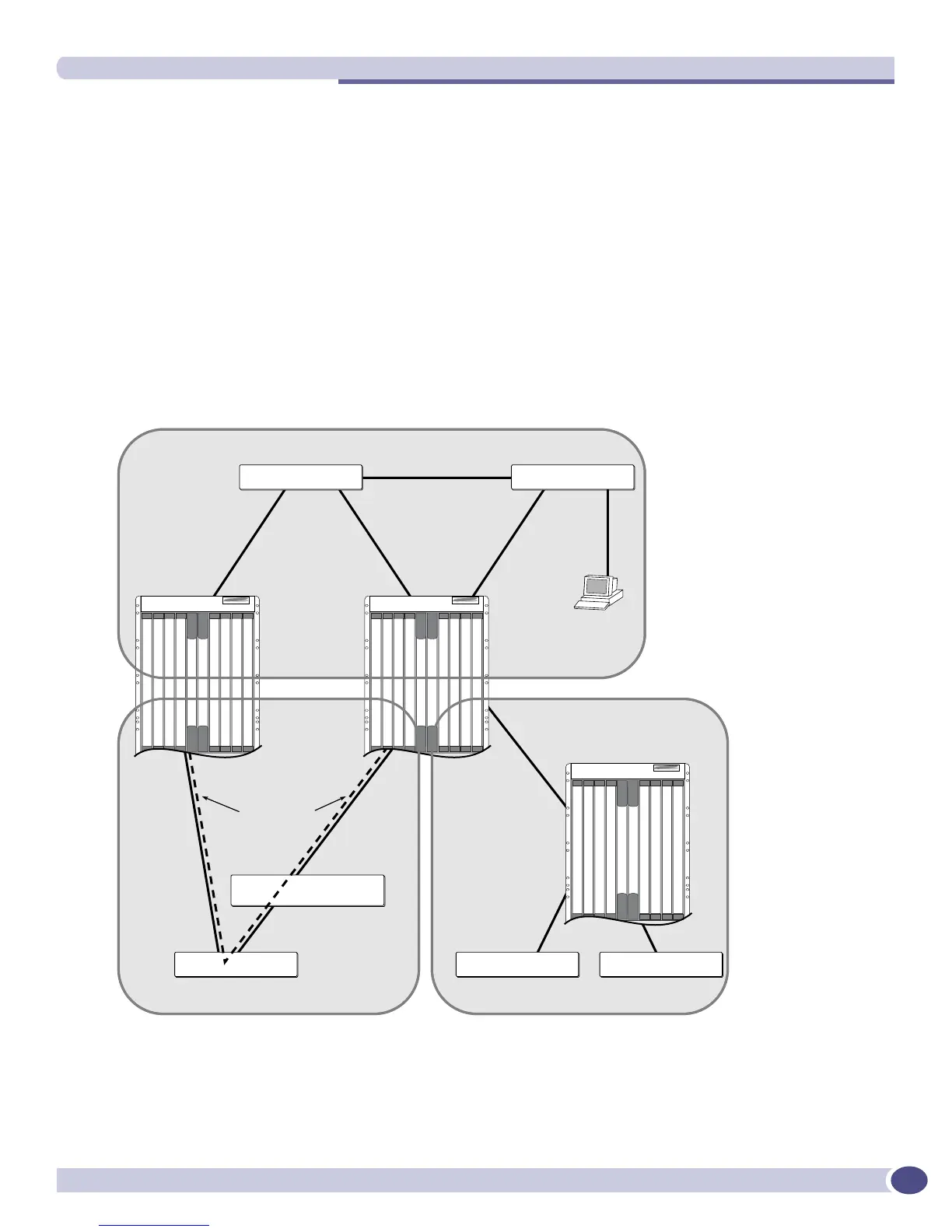Configuration Examples
ExtremeWare XOS 11.3 Concepts Guide
585
The router labeled IR1 has the following configuration:
configure vlan HQ_10_0_1 ipaddress 10.0.1.2 255.255.255.0
configure vlan HQ_10_0_2 ipaddress 10.0.2.2 255.255.255.0
configure ospf add vlan all area 0.0.0.0
enable ipforwarding
enable ospf
enable ipmcforwarding
configure pim add vlan all dense
enable pim
PIM-SM Configuration Example
In Figure 79, the system labeled ABR1 is configured for IP multicast routing using PIM-SM.
Figure 79: IP multicast routing using PIM-SM configuration example
The router labeled ABR1 has the following configuration:
configure vlan HQ_10_0_2 ipaddress 10.0.2.1 255.255.255.0
configure vlan HQ_10_0_3 ipaddress 10.0.3.1 255.255.255.0
Area 0
10.0.1.1
10.0.3.2
10.0.3.1
160.26.25.1
161.48.2.2
161.48.2.1
10.0.2.1
HQ_10_0_2
Chi_160_26_26
HQ_10_0_3
10.0.2.2
10.0.1.2
Area 6 (stub)
Virtual link
IR 2 IR 1
ABR 1ABR 2
Headquarters
Los Angeles
EX_062
LA_161_48_2
160.26.26.2
Area 5
Chicago
160.26.25.2
160.26.26.1
Rendezvous
point
HQ_10_10_4
