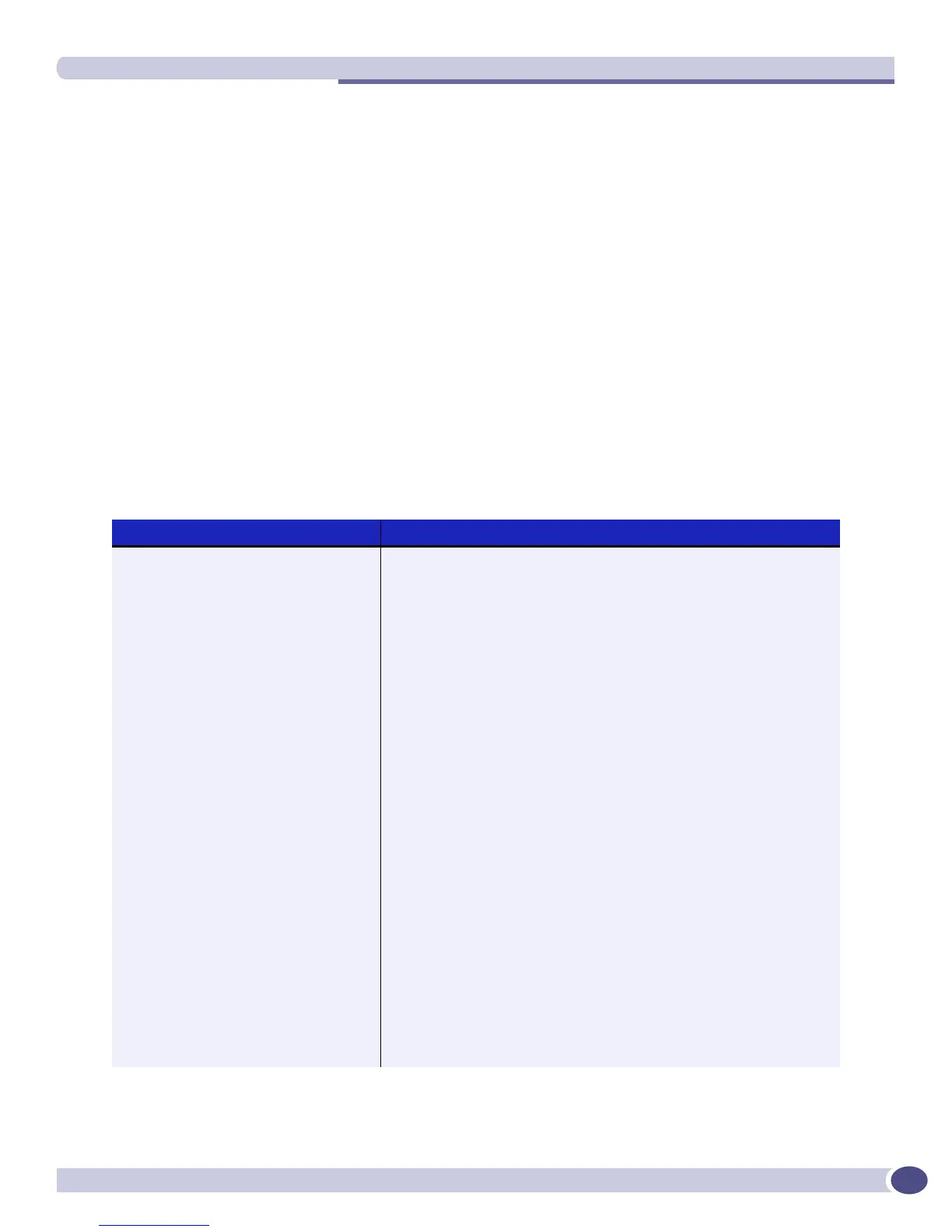Determining the ESRP Master
ExtremeWare XOS 11.3 Concepts Guide
465
To change the election algorithm, you must first disable the ESRP domain and then configure the new
election algorithm. If you attempt to change the election algorithm without disabling the domain first,
an error message appears.
To disable the ESRP domain, use the following command:
disable esrp {<esrpDomain>}
To modify the election algorithm, use the following command:
configure esrp <esrpDomain> election-policy [ports > track > priority | ports > track
> priority > mac | priority > mac | priority > ports > track > mac | priority > track
> ports > mac | sticky > ports > track > priority | sticky > ports > track > priority
> mac | sticky > ports > weight > track > priority > mac | sticky > priority > mac |
sticky > priority > ports > track > mac | sticky > priority > track > ports > mac |
sticky > track > ports > priority > | track > ports > priority | track > ports >
priority > mac >]
Table 63 describes the ESRP election algorithms. Each algorithm considers the election factors in a
different order of precedence. The election algorithms that use sticky and weight are only available in
extended mode.
Table 63: ESRP election algorithms
Election Algorithm Description
ports > track > priority Specifies that this ESRP domain should consider election factors in
the following order: Active ports, tracking information, ESRP priority.
ports > track > priority > mac Specifies that this ESRP domain should consider election factors in
the following order: Active ports, tracking information, ESRP priority,
MAC address.
NOTE: This is the default election algorithm for standard mode.
priority > mac Specifies that this ESRP domain should consider election factors in
the following order: ESRP priority, MAC address.
priority > ports > track > mac Specifies that this ESRP domain should consider election factors in
the following order: ESRP priority, active ports, tracking information,
MAC address.
priority > track > ports > mac Specifies that this ESRP domain should consider election factors in
the following order: ESRP priority, tracking information, active ports,
MAC address.
sticky > ports > track > priority Specifies that this ESRP domain should consider election factors in
the following order: Stickiness, active ports, tracking information,
ESRP priority.
sticky > ports > track > priority > mac Specifies that this ESRP domain should consider election factors in
the following order: Stickiness, active ports, tracking information,
ESRP priority, MAC address.
sticky > ports > weight > track >
priority > mac
Specifies that this ESRP domain should consider election factors in
the following order: Stickiness, active ports, port weight, tracking
information, ESRP priority, MAC address.
NOTE: Beginning with ExtremeWare XOS 11.1 and later, this is the
default election algorithm for extended mode.
sticky > priority > ports > track > mac Specifies that this ESRP domain should consider election factors in
the following order: Stickiness, ESRP priority, active ports, tracking
information, MAC address.
