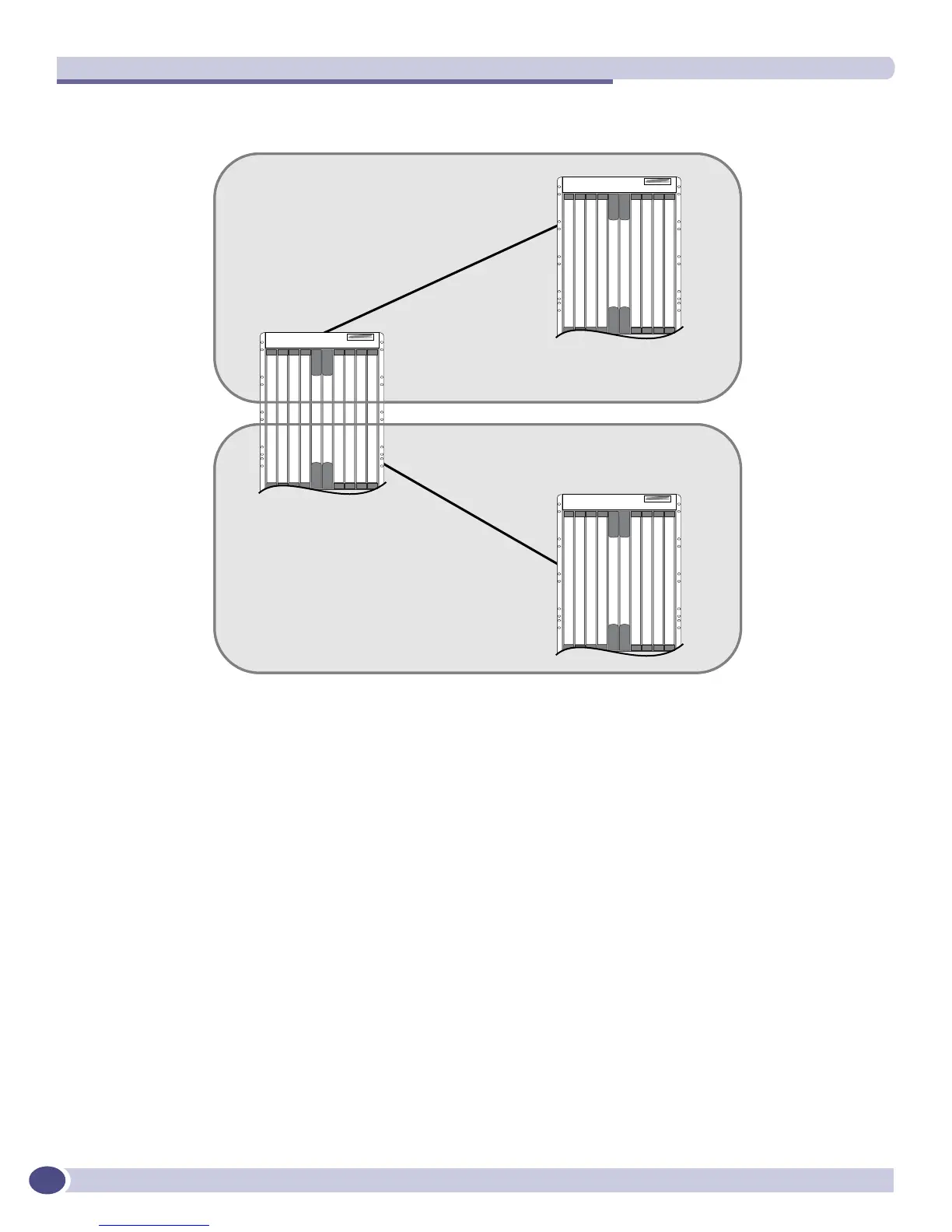OSPFv3
ExtremeWare XOS 11.3 Concepts Guide
564
Figure 75: OSPFv3 configuration example
In Figure 75 there are three Extreme Networks switches running ExtremeWare XOS images that have
support for OSPFv3. Router 1 is an area border router and is connected to two other switches Router 2
and Router 3. Router 1 runs OSPFv3 on both the links connecting it to Router 2 and Router 3.
The router configurations for the example in Figure 75 are provided in the following section. After
doing all the configurations, Router 1 will establish OSPFv3 adjacency with Router 2 and Router 3. They
will also exchange the various link state databases.
Configuration for Router 1
The router labeled Router 1 has the following configuration:
create vlan to-r2
create vlan to-r3
configure vlan to-r2 ipaddress 2001:db8:4444:6666::1/64
configure vlan to-r3 ipaddress 2001:db8:3333:5555::1/64
configure vlan to-r2 add port 1:1
configure vlan to-r3 add port 1:2
enable ipforwarding ipv6
configure ospfv3 routerid 0.0.0.1
Area 0.0.0.0
Area 0.0.0.1
Router 2
Router 1
Router 3
EX_107
2001:db8:4444:6666::2/64
2001:db8:4444:6666::1/64
2001:db8:3333:5555::1/64
2001:db8:3333:5555::2/64
to-r2
to-r3
