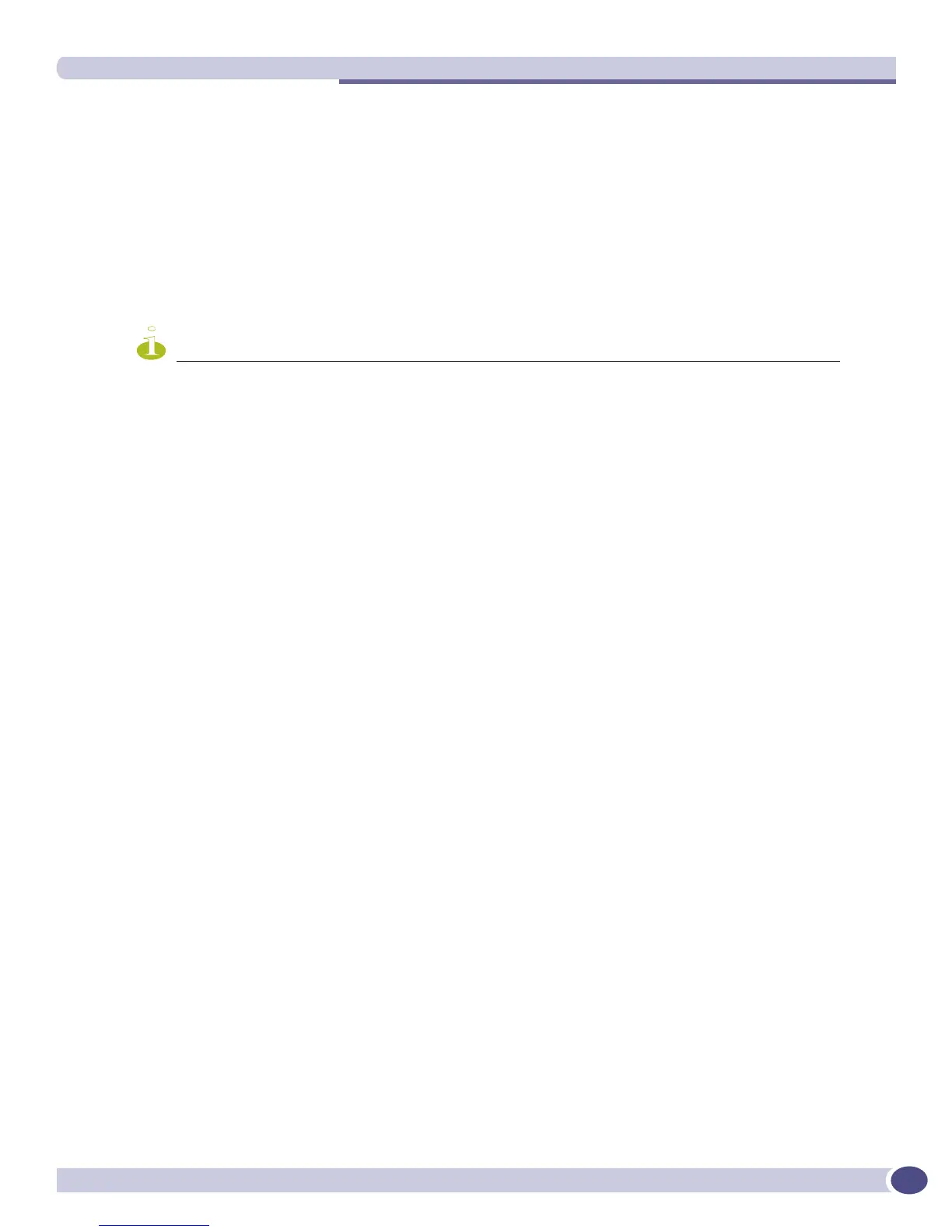Using Standalone ELRP to Perform Loop Tests
ExtremeWare XOS 11.3 Concepts Guide
621
About Standalone ELRP
Standalone ELRP gives you the ability to send ELRP packets, either periodically or on an ad hoc “one-
shot” basis on a specified subset of VLAN ports. If any of these transmitted packets is received back
then standalone ELRP can perform a configured action such as sending a log message to the system log
file or sending a trap to the SNMP manager.
Standalone ELRP allows you to:
● Configure ELRP packet transmission on specified VLANs.
● Specify some or all the ports of VLAN for packet transmission.
NOTE
Reception of packets is not limited to any specific ports of the VLAN and cannot be configured.
● Configure transmission of ELRP packets on specified ports of a VLAN periodically with the added
ability to configure the interval between consecutive timings.
● Save and restore standalone ELRP configuration across reboots.
● Request periodic or non-periodic transmission of ELRP packets on specified ports of a VLAN.
For non-periodic ELRP requests:
● You can specify the number of times ELRP packets must be transmitted and the interval between
consecutive transmissions.
● A message is printed to the console and logged into the system log file indicating detection of
network loop when ELRP packets are received back or no packets are received within the
specified duration.
● There is no need to trap to the SNMP manager.
For periodic ELRP requests:
● If ELRP packets are received back, a message is printed to the system log file and a trap is sent to
the SNMP manager indicating detection of a network loop.
Configuring Standalone ELRP
This section describes configuring ELRP packet transmission to detect network loops.
The ELRP client (standalone ELRP) must be enabled globally in order for it to work on any VLANs. To
globally enable the ELRP client use the following command:
enable elrp-client
The ELRP client can be disabled globally so that none of the ELRP VLAN configurations take effect. Use
the following command to globally disable the ELRP client:
disable elrp-client
To start one-time, non-periodic ELRP packet transmission on specified ports of a VLAN using a
particular count and interval, use one of the following commands:
● configure elrp-client one-shot <vlan_name> ports [<ports> | all] interval <sec>
retry <count> [log | print | print-and-log]
—(This command is backward compatible with
Extreme Networks switches running the ExtremeWare software.)
● run elrp <vlan_name> {ports <ports>} {interval <sec>} {retry <count>}
