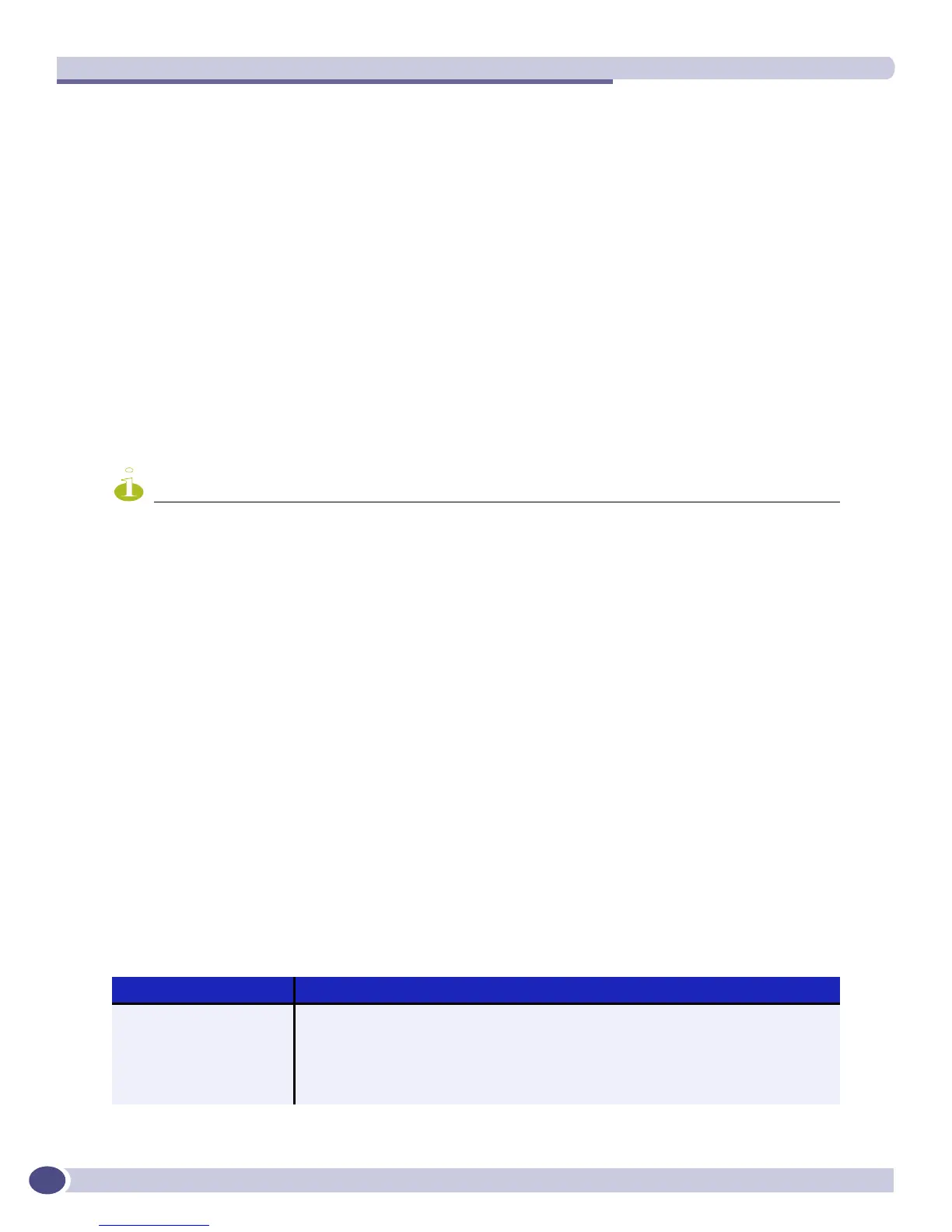Accessing the Switch
ExtremeWare XOS 11.3 Concepts Guide
54
In addition, the nslookup utility can be used to return the IP address of a hostname. (This command is
available only on the Default VR on the BlackDiamond 10K switch.)
You can specify up to eight DNS servers for use by the DNS client using the following command:
configure dns-client add
You can specify a default domain for use when a host name is used without a domain. Use the
following command:
configure dns-client default-domain
For example, if you specify the domain xyz-inc.com as the default domain, then a command such as
ping accounting1 will be taken as if it had been entered ping accounting1.xyz-inc.com.
Checking Basic Connectivity
NOTE
The BlackDiamond 8800 family of switches and the Summit X450 switch do not support user-created virtual
routers. You must use the vr option for these commands when running them on VR-Mgmt.
The switch offers the following commands for checking basic connectivity:
● ping
● traceroute
Ping
The ping command enables you to send Internet Control Message Protocol (ICMP) echo messages to a
remote IP device. The
ping command is available for both the user and administrator privilege level.
Beginning with ExtremeWare XOS version 11.2, you can ping an IPv6 address.
The
ping command syntax is:
ping {count <count> {start-size <start-size>} | continuous {start-size <start-size>} |
{start-size <start-size> {end-size <end-size>}}} {udp} {dont-fragment} {ttl <ttl>}
{tos <tos>} {interval <interval>} {vr <vrid>} {ipv4 <host> | ipv6 <host>} {from} {with
record-route}
Options for the ping command are described in Table 9.
Table 9: Ping command parameters
Parameter Description
count Specifies the number of ping requests to send.
start-size Specifies the size, in bytes, of the packet to be sent, or the starting size if
incremental packets are to be sent.
continuous Specifies that UDP or ICMP echo messages to be sent continuously. This option can
be interrupted by pressing [Ctrl] + C.
