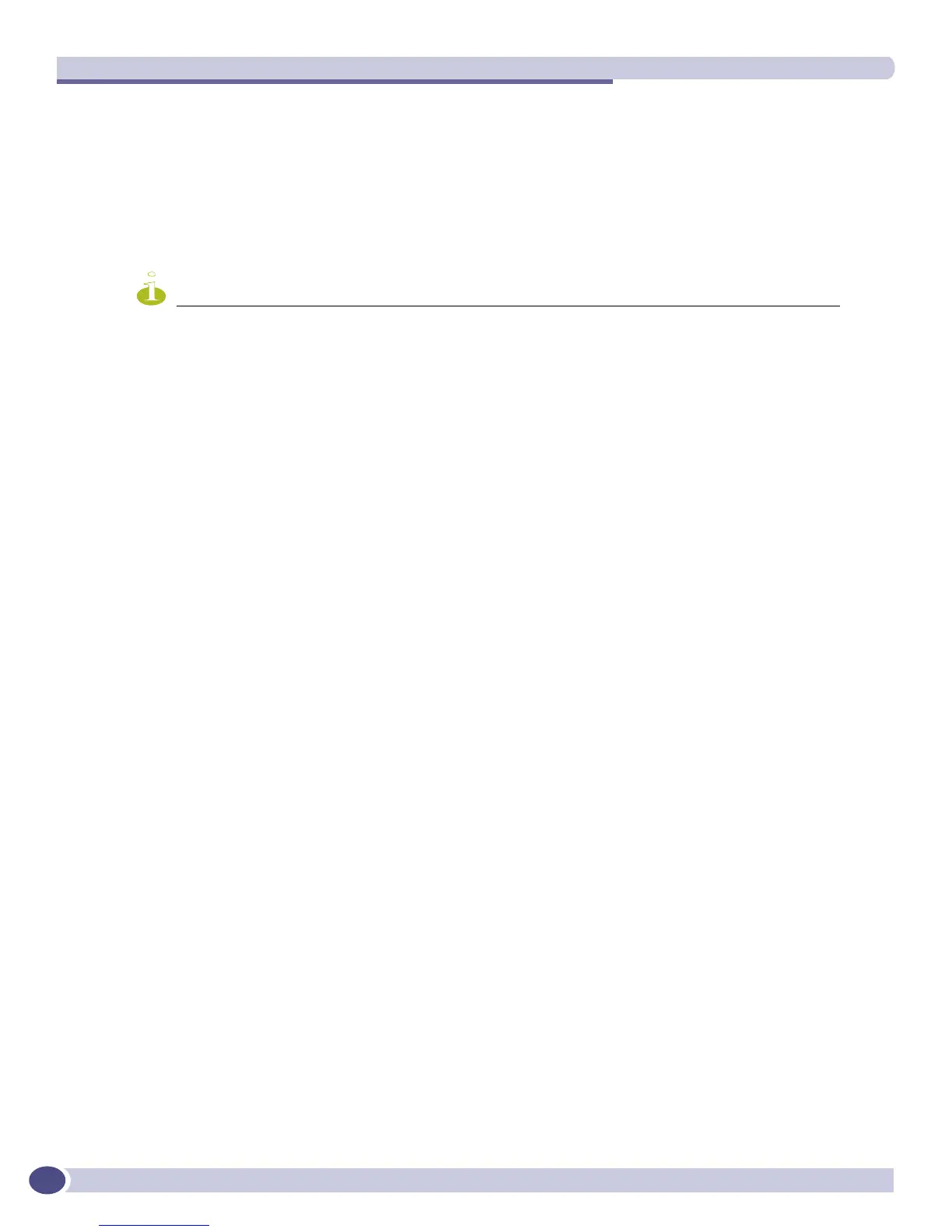Status Monitoring and Statistics
ExtremeWare XOS 11.3 Concepts Guide
206
To configure a range of scoped IPv6 addresses with a mask of 16, use the following command:
configure log filter myFilter add events all match ipaddress 3ffe::/16%Default
To configure a scoped IPv6 address with any VLAN, use the following command:
configure log filter myFilter add events all match ipaddress 3ffe::/16%*
To configure any scoped IPv6 address with a specific VLAN, use the following command:
configure log filter myFilter add events all match ipaddress ::/0%Default
NOTE
In the previous example, if you specify the VLAN name, it must be a full match; wild cards are not allowed.
The <value> depends on the parameter type specified. As an example, an event may contain a physical
port number, a source MAC address, and a destination MAC address. To allow only those RADIUS
incidents, of severity
notice and above, with a specific source MAC address, use the following
command:
configure log filter myFilter add events aaa.radius.requestInit severity notice match
source mac-address 00:01:30:23:C1:00
The string type is used to match a specific string value of an event parameter, such as a user name. A
string can be specified as a simple regular expression.
Match Versus Strict-Match. The
match and strict-match keywords control the filter behavior for
those incidents with event definition that does not contain all the parameters specified in a
configure
log filter events match
command.
This is best explained with an example. Suppose an event in the XYZ component, named XYZ.event5,
contains a physical port number, a source MAC address, but no destination MAC address. If you
configure a filter to match a source MAC address and a destination MAC address, XYZ.event5 will
match the filter when the source MAC address matches regardless of the destination MAC address
because the event contains no destination MAC address. If you specify the
strict-match keyword,
then the filter will never match event XYZ.event5 because this event does not contain the destination
MAC address.
In other words, if the
match keyword is specified, an incident will pass a filter so long as all parameter
values in the incident match those in the match criteria, but all parameter types in the match criteria
need not be present in the event definition.
Formatting Event Messages
Event messages are made up of a number of items. The individual items can be formatted; however,
EMS does not allow you to vary the order of the items. To format the messages for a particular target,
use the following command:
configure log target [console | memory-buffer | nvram | session | syslog [all |
<ipaddress> | <ipPort>] {vr <vr_name>} {local0 ... local7}]] format [timestamp
[seconds | hundredths | none] | date [dd-mm-yyyy | dd-Mmm-yyyy | mm-dd-yyyy | Mmm-dd |
yyyy-mm-dd | none] | severity | event-name [component | condition | none |
subcomponent] | host-name | priority | process-name | process-slot | source-line
Using the default format for the session target, an example log message might appear as:
06/25/2004 22:49:10.63 <Info:dm.Info> MSM-A: PowerSupply:4 Powered On
