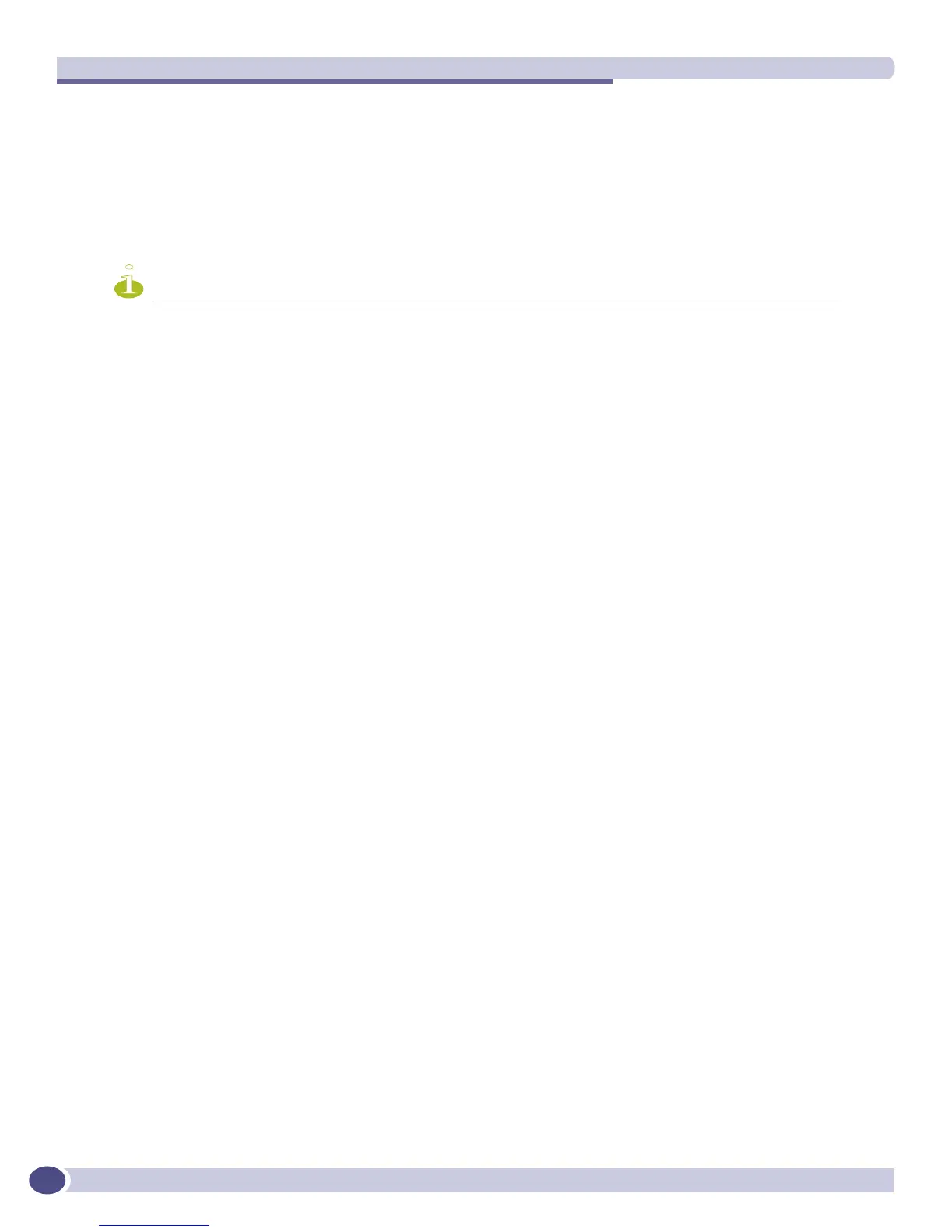Quality of Service
ExtremeWare XOS 11.3 Concepts Guide
308
After you have created QoS policies that manage the traffic through the switch, you can use the QoS
monitor on the BlackDiamond 10K switch to determine whether the application performance meets
your expectations.
QoS features performance monitoring with a snapshot display of the monitored ports. To view switch
performance per port, use the following command:
show ports <port_list> qosmonitor {ingress | egress} {no-refresh}
NOTE
You must specify ingress to view the ingress rate-shaping performance. By default, this command displays the egress
performance.
Displaying QoS Profile Information
You can also verify the QoS configuration in place.
Refer to “Verifying Physical and Logical Groupings” on page 304 for additional information on
displaying QoS information for each port.
Displaying QoS Profile Information on the BlackDiamond 8800 Family of Switches and
Summit X450 Switch Only
To display QoS information on the BlackDiamond 8800 family of switches and the Summit X450 switch,
use the following command:
show qosprofile
Displayed information includes:
● QoS profiles configured
● Weight
● Maximum buffer percent
Displaying QoS Profile Information on the BlackDiamond 10K Switch Only
To display QoS information on the BlackDiamond 10K switch, use the following command:
show qosprofile {ingress | egress} {ports [ all | <port_list>]}
Displayed information includes:
● QoS profile name
● Minimum bandwidth
● Maximum bandwidth
● Priority
