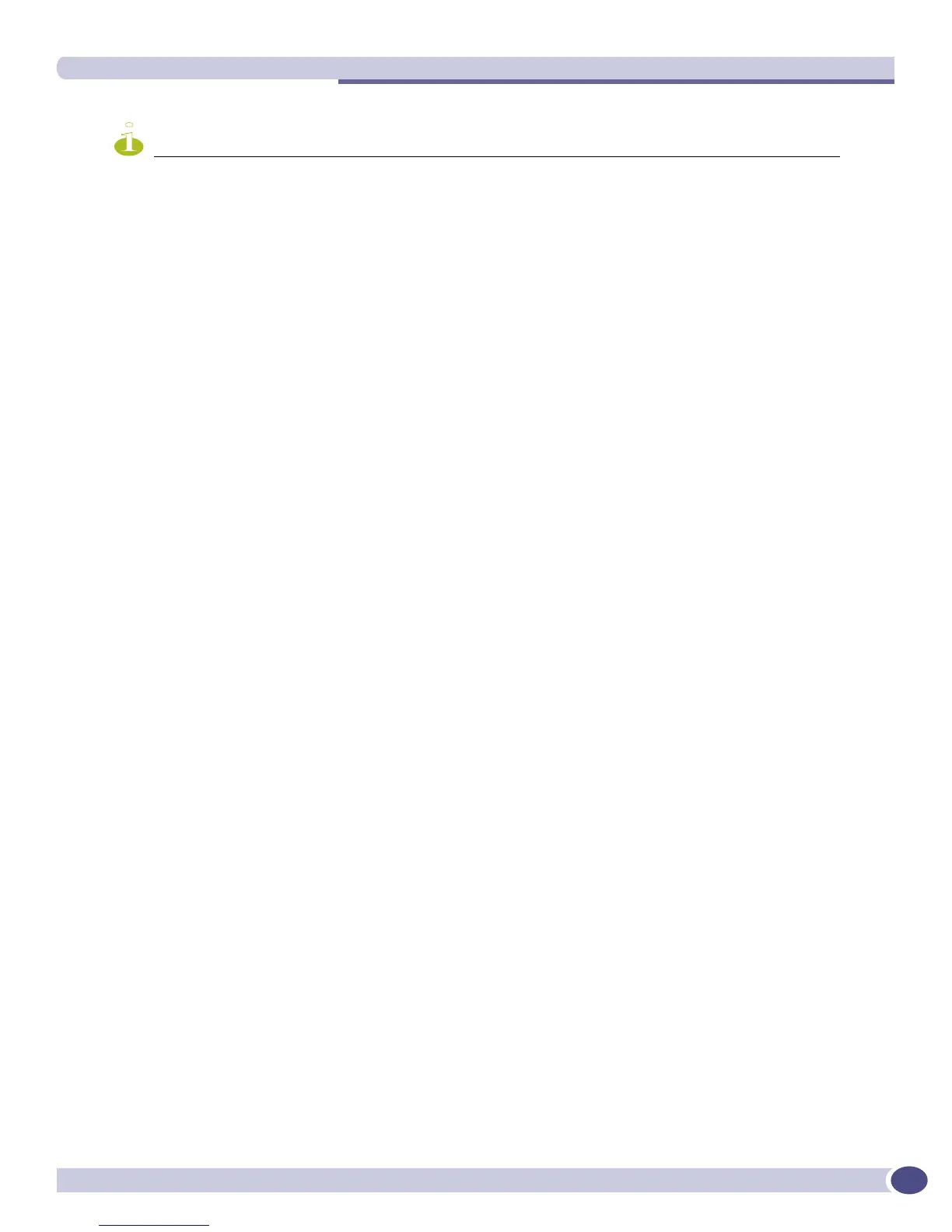Overview
ExtremeWare XOS 11.3 Concepts Guide
581
NOTE
You can run either PIM-DM or PIM-SM per virtual LAN (VLAN).
PIM Mode Interoperation
An Extreme Networks switch can function as a PIM multicast border router (PMBR). A PMBR
integrates PIM-SM and PIM-DM traffic.
When forwarding PIM-DM traffic into a PIM-SM network, the PMBR acts as a virtual first hop and
encapsulates the initial traffic to RP. The PMBR forwards PIM-DM multicast packets to the RP, which, in
turn, forwards the packets to those routers that have joined the multicast group.
The PMBR also forwards PIM-SM traffic to a PIM-DM network, based on the (*.*.RP) entry. The PMBR
sends a (*.*.RP) join message to the RP, and the PMBR forwards traffic from the RP into the PIM-DM
network.
No commands are required to enable PIM mode interoperation. PIM mode interoperation is
automatically enabled when a dense mode interface and a sparse mode interface are enabled on the
same switch.
IGMP Overview
IGMP is a protocol used by an IP host to register its IP multicast group membership with a router.
Periodically, the router queries the multicast group to see if the group is still in use. If the group is still
active, a single IP host responds to the query, and group registration is maintained.
IGMPv2 is enabled by default on the switch, and beginning with release 11.2, ExtremeWare XOS
supports IGMPv3. However, the switch can be configured to disable the generation of periodic IGMP
query packets. IGMP should be enabled when the switch is configured to perform IP unicast or IP
multicast routing.
IGMPv3, specified in RFC 3376, adds support for source filtering. Source filtering is the ability for a
system to report interest in receiving packets only from specific source addresses, (filter mode include),
or from all sources except for specific addresses, (filter mode exclude). IGMPv3 is designed to be
interoperable with IGMPv1 and IGMPv2.
IGMP Snooping
IGMP snooping is a Layer 2 function of the switch; it does not require multicast routing to be enabled.
In IGMP snooping, the Layer 2 switch keeps track of IGMP reports and only forwards multicast traffic
to that part of the local network that requires it. IGMP snooping optimizes the use of network
bandwidth and prevents multicast traffic from being flooded to parts of the local network that do not
need it.
IGMP snooping is enabled by default on the switch. If IGMP snooping is disabled, all IGMP and IP
multicast traffic floods within a given VLAN. IGMP snooping expects at least one device on every
VLAN to periodically generate IGMP query messages.
When a port sends an IGMP leave message, the switch removes the IGMP snooping entry after 1000
milliseconds (the leave time is configurable, ranging from 0 to 10000 ms). The switch sends a query to
