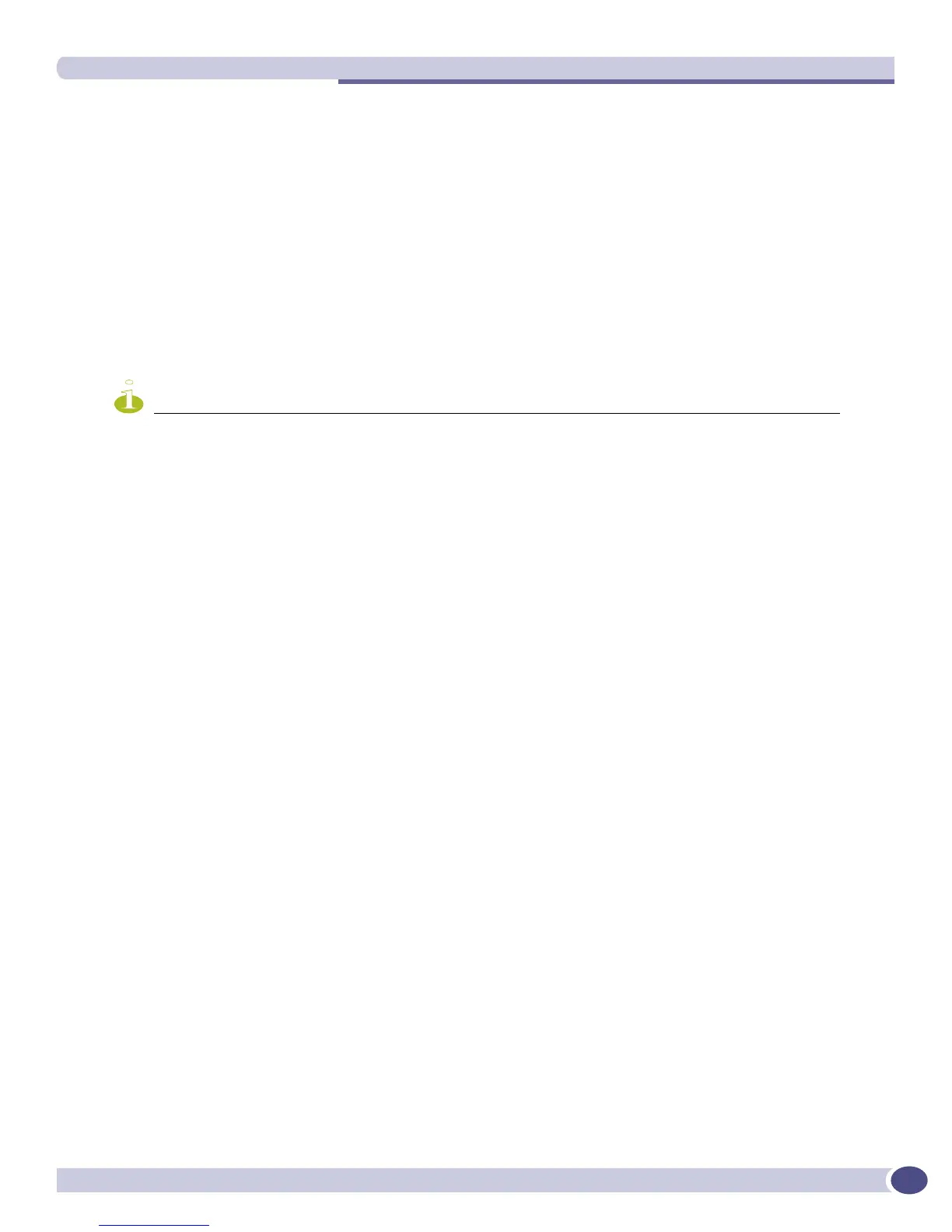Using Virtual Routers—BlackDiamond 10K Switch Only
ExtremeWare XOS 11.3 Concepts Guide
245
The following is an example of removing all the ports on slot 3 from the default VLAN in the default
virtual router and adding them for the exclusive use of the virtual router helix:
configure vlan default delete ports 3:*
configure vr vr-default delete ports 3:*
configure vr helix add ports 3:*
Adding Ports to Multiple Virtual Routers
A port is available to be configured for multiple virtual routers after it has been deleted from the default
virtual router, VR-Default. To use a port in multiple virtual routers, do not add the port to a virtual
router, as you would in the previous section, “Adding Ports to a Single Virtual Router”, just add the
port to a VLAN in the desired virtual router.
NOTE
See Chapter 15 for details about how multiple virtual routers per port can affect DiffServ and code replacement.
In the following example we add port 3:5 to the virtual routers VR-green and VR-blue. We’ve already
created the tagged VLAN bldg_200 in VR-green, and the tagged VLAN bldg_300 in VR-blue.
configure vlan default delete ports 3:5
configure vr vr-default delete ports 3:5
configure vlan bldg_200 add ports 3:5 tagged
configure vlan bldg_300 add ports 3:5 tagged
Adding Routing Protocols to a Virtual Router
Unlike the default system virtual router, VR-Default, there are no resources allocated for routing
protocols when a user virtual router is created. You must add the routing protocols needed for your
virtual router before you attempt to configure them. When you add a protocol to a user virtual router, a
process is started to support the protocol.
Adding a protocol to a virtual router does not enable that protocol. You must then specifically enable
and configure any protocol that you add.
To add a protocol to a virtual router, use the following command:
configure vr <vr-name> add protocol <protocol-name>
To remove a protocol from a virtual router, use the following command:
configure vr <vr-name> delete protocol <protocol-name>
Displaying Ports and Protocols
You display the ports, protocols, and the name of the protocol processes for a virtual router by using the
following command:
show virtual-router {<vr-name>}
