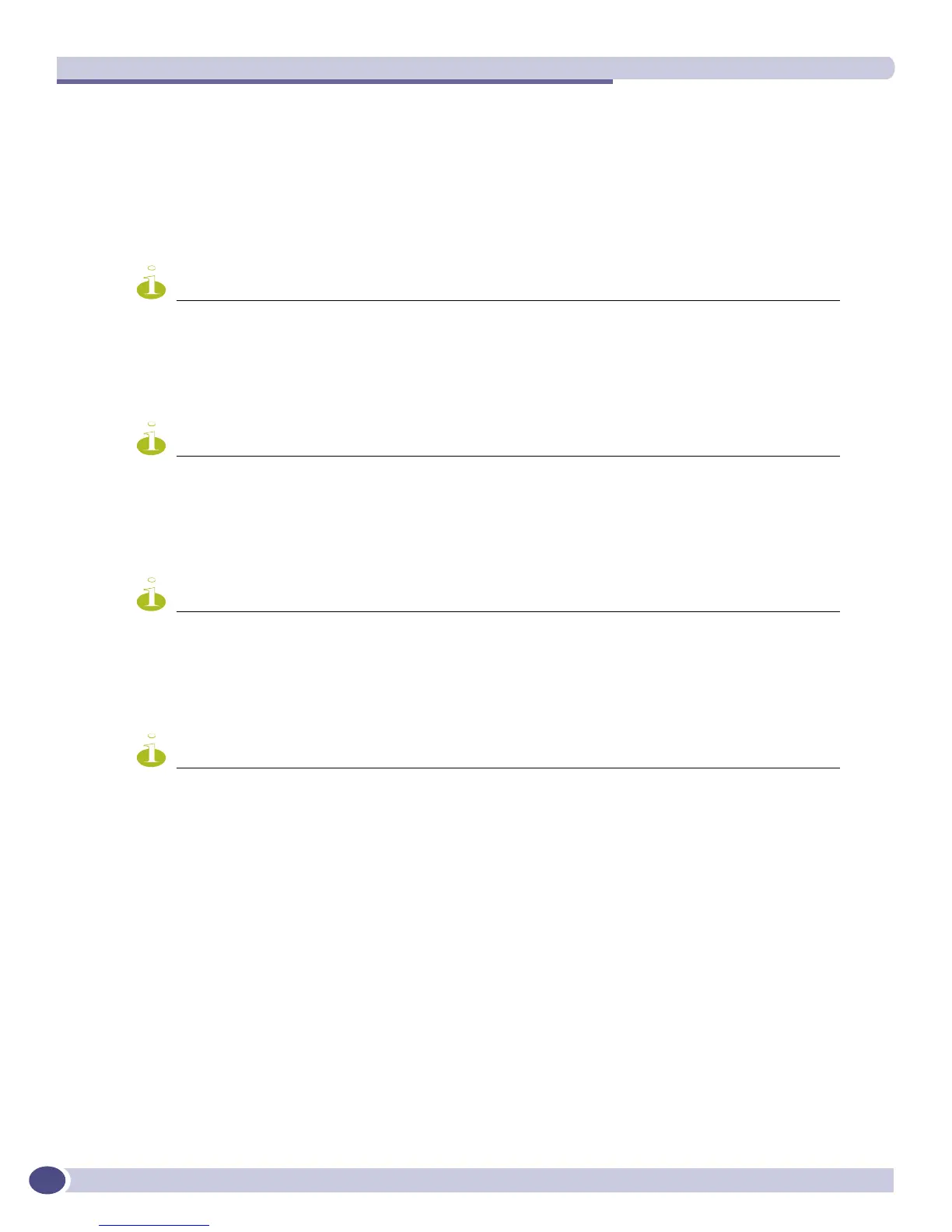Troubleshooting
ExtremeWare XOS 11.3 Concepts Guide
612
Use the following commands to display OSPFv3 information:
■ show ospfv3—Displays global OSPFv3 information for the switch
■ show ospfv3 area—Displays information related to OSPFv3 areas
■ show ospfv3 interfaces—Displays detailed information about OSPFv3 interfaces
● Your Routing Information Protocol (RIP) configuration, including RIP poison reverse, split horizon,
triggered updates, transmit version, and receive version.
NOTE
RIP is applicable only in IPv4 environments.
Use the show rip command to display detailed information about how you have RIP configured on
the switch.
● RIP activity and statistics for all VLANs on the switch.
NOTE
RIP is applicable only in IPv4 environments.
Use the show rip interface detail command to display RIP-specific statistics for all VLANs.
● Your RIP next generation (RIPng) configuration, including RIPng poison reverse, split horizon,
triggered updates, transmit version, and receive version.
NOTE
RIPng is applicable only in IPv6 environments.
Use the show ripng command to display detailed information about how you have RIPng
configured on the switch.
● RIPng activity and statistics for all VLANs on the switch.
NOTE
RIPng is applicable only in IPv6 environments.
Use the show ripng interface command to display RIPng-specific statistics for all VLANs.
● End-to-end connectivity.
Use the
ping command to test for connectivity to a specific host.
● The routed path between the switch and a destination end station.
Use the
traceroute command to verify and trace the routed path.
LEDs
Power LED does not light:
Check that the power cable is firmly connected to the device and to the supply outlet.
