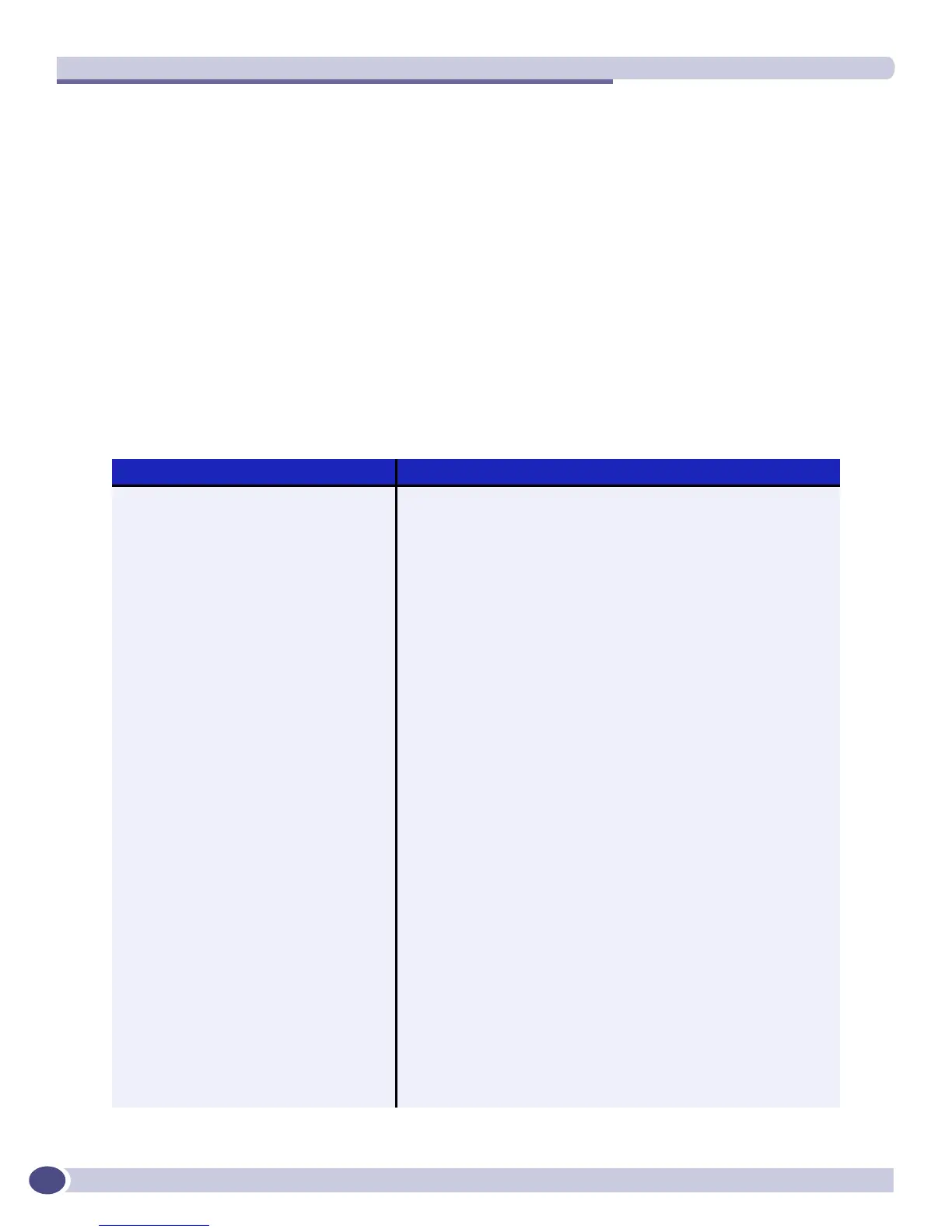ExtremeWare XOS Overview
ExtremeWare XOS 11.3 Concepts Guide
36
● Email address
● Ability to use a Web browser to download a file
● WinZip format to uncompress a .zip file
Security Features Under License Control
ExtremeWare XOS software supports the SSH2 protocol, which allows the encryption of sessions
between an SSH2 client and an Extreme Networks switch, as well as the Secure Copy Protocol (SCP).
The encryption methods used are under export restriction control.
Software Factory Defaults
Table 4 shows factory defaults for global ExtremeWare XOS software version 11.3 features.
Table 4: ExtremeWare XOS version 11.3 global factory defaults
Item Default Setting
Serial or Telnet user account admin with no password and user with no password
Telnet Enabled
Port status Enabled
SSH2 Disabled (You must install a separate software module to run SSH.)
SNMP access Enabled
SSL Disabled (You must install a separate software module to run SSL—
SSH module.)
SNMP read community string public
SNMP write community string private
BOOTP/BOOTP Relay/BOOTP Client Disabled
Jumbo frames Disabled; once enabled, the default size is 9216.
EAPS Disabled
EDP Enabled
Port mirroring Disabled
Load sharing Disabled
ESRP Disabled
QoS All traffic is part of the default queue (QP1).
QoS—802.1p replacement Disabled
QoS—DiffServ examination Disabled
VMAN—examining inner dot1p value Disabled
Autonegotiation • 10 G modules—autonegotiation OFF, speed 10000 Mbps, full-
duplex
• 1 G modules—autonegotiation ON
Virtual LANs Two VLANs are predefined; the VLAN named default contains all
ports and belongs to the Spanning Tree Protocol Domain (STPD)
named s0. The VLAN mgmt exists only on switches that have an
Ethernet management port and contains only that port. The switch
uses the Ethernet management port for host operation only, not for
switching or routing.
