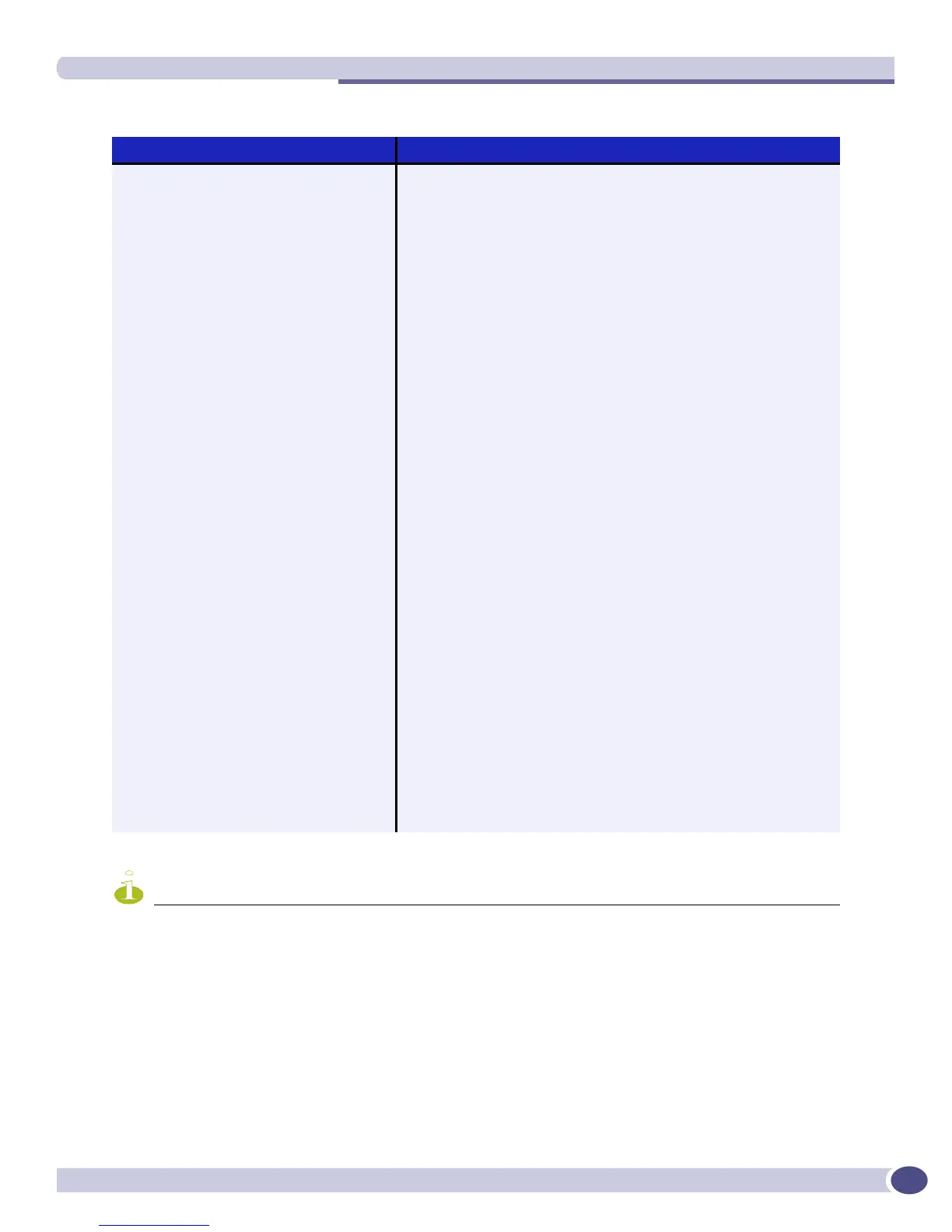Software Factory Defaults
ExtremeWare XOS 11.3 Concepts Guide
37
NOTE
For default settings of individual ExtremeWare XOS features, see individual chapters in this guide.
802.1Q tagging All packets are untagged on the default VLAN (default).
Spanning Tree Protocol Disabled for the switch; enabled for each port in the STPD.
STPD port encapsulation mode • default STPD—802.1D mode
• user-created STPD—Extreme Multiple Instance Spanning Tree
Protocol (EMISTP)
Forwarding database aging period 300 seconds (5 minutes)
IPv4 Routing Disabled
RIP Disabled
OSPFv2 Disabled
BGPv4 Disabled
IPv6 Routing Disabled
RIPng Disabled
OSPFv3 Disabled
Smart Redundancy Enabled
System health check Enabled
RADIUS authentication port value 1812
RADIUS accounting port value 1813
OSPF link type Auto
VRRP priority 100
IGMP Enabled
IGMP snooping Enabled
PoE power to port Enabled
PoE power per slot 50 W
PoE port priority Low
ELRP Disabled
Net Login Disabled
Egress flooding Enabled
LLDP Disabled
Autopolarity Enabled
Table 4: ExtremeWare XOS version 11.3 global factory defaults (Continued)
Item Default Setting
