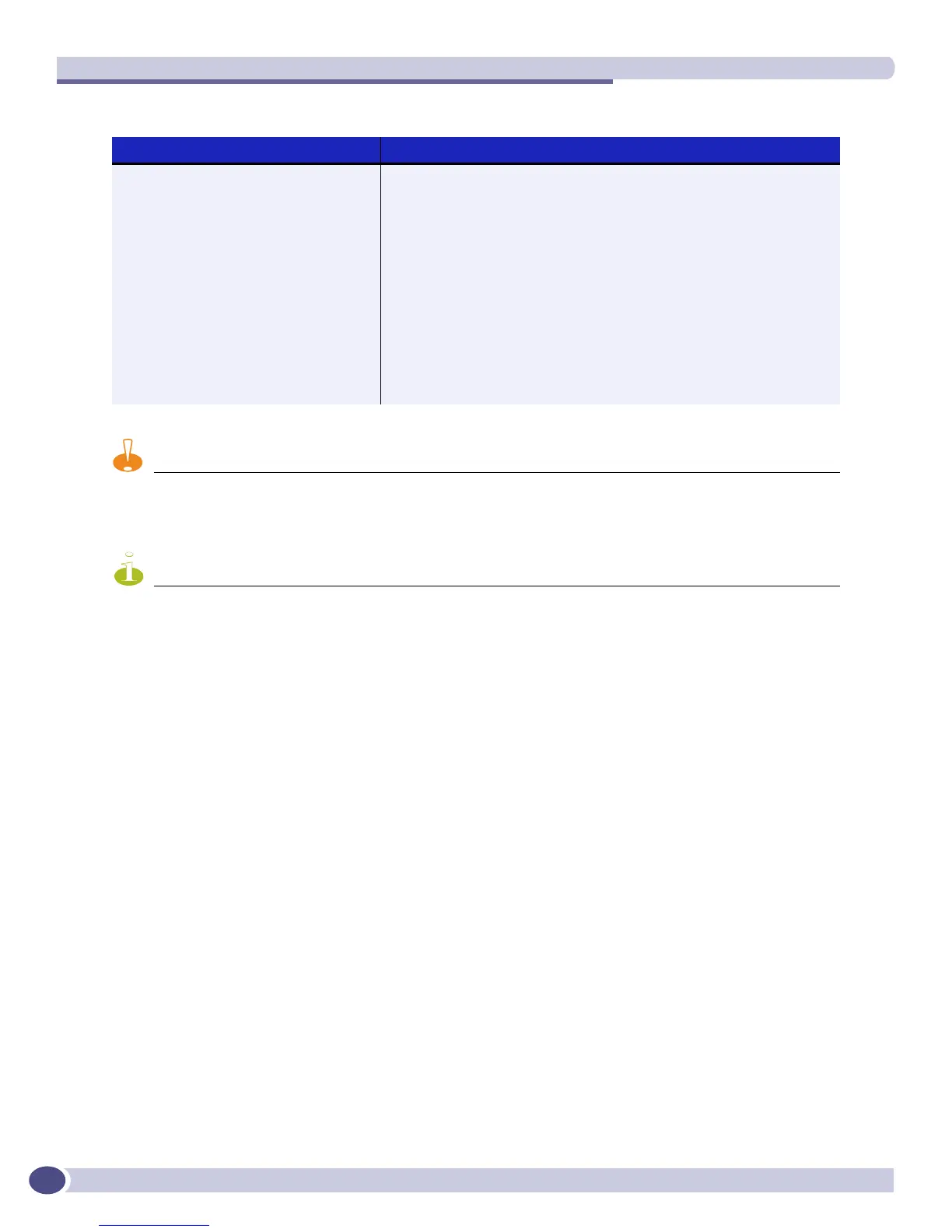Extreme Standby Router Protocol
ExtremeWare XOS 11.3 Concepts Guide
466
CAUTION
All switches in the ESRP network must use the same election algorithm, otherwise loss of connectivity, broadcast
storms, or other unpredictable behavior may occur.
NOTE
If you have a network that contains a combination of switches running ExtremeWare XOS and ExtremeWare, only the
ports-track-priority-mac election algorithm is compatible with ExtremeWare releases prior to version 6.0.
Configuring an ESRP Domain on a Switch
To create, configure, and enable a basic ESRP domain, complete the following steps:
1 Create and configure the master VLAN.
2 Create and configure the member VLAN(s), if applicable.
3 Create the ESRP domain.
4 Configure the ESRP domain ID, if applicable.
5 Add the master VLAN to the ESRP domain.
6 Add the member VLAN(s) to the ESRP domain, if applicable.
7 Enable ESRP for the specified ESRP domain.
The instructions that follow assume that you have already created and configured the VLANs to use as
the ESRP domain master and member VLANs. For more information about creating VLANs, see
Chapter 5, Virtual LANs. For more information about ESRP master and member VLANs, see “Adding
VLANs to an ESRP Domain” on page 468.
You can also configure other ESRP domain parameters, including ESRP:
● Mode of operation as described in “Standard and Extended ESRP” on page 459.
● Timers as described in the ExtremeWare XOS Command Reference Guide.
sticky > priority > track > ports > mac Specifies that this ESRP domain should consider election factors in
the following order: Stickiness, ESRP priority, tracking information,
active ports, MAC address.
sticky > priority > mac Specifies that this ESRP domain should consider election factors in
the following order: Stickiness, ESRP priority, MAC address.
sticky > track > ports > priority Specifies that this ESRP domain should consider election factors in
the following order: Stickiness, tracking information, active ports,
ESRP priority.
track > ports > priority Specifies that this ESRP domain should consider election factors in
the following order: Tracking information, active ports, ESRP priority.
track > ports > priority > mac Specifies that this ESRP domain should consider election factors in
the following order: Tracking information, active ports, ESRP priority,
MAC address.
Table 63: ESRP election algorithms (Continued)
Election Algorithm Description
