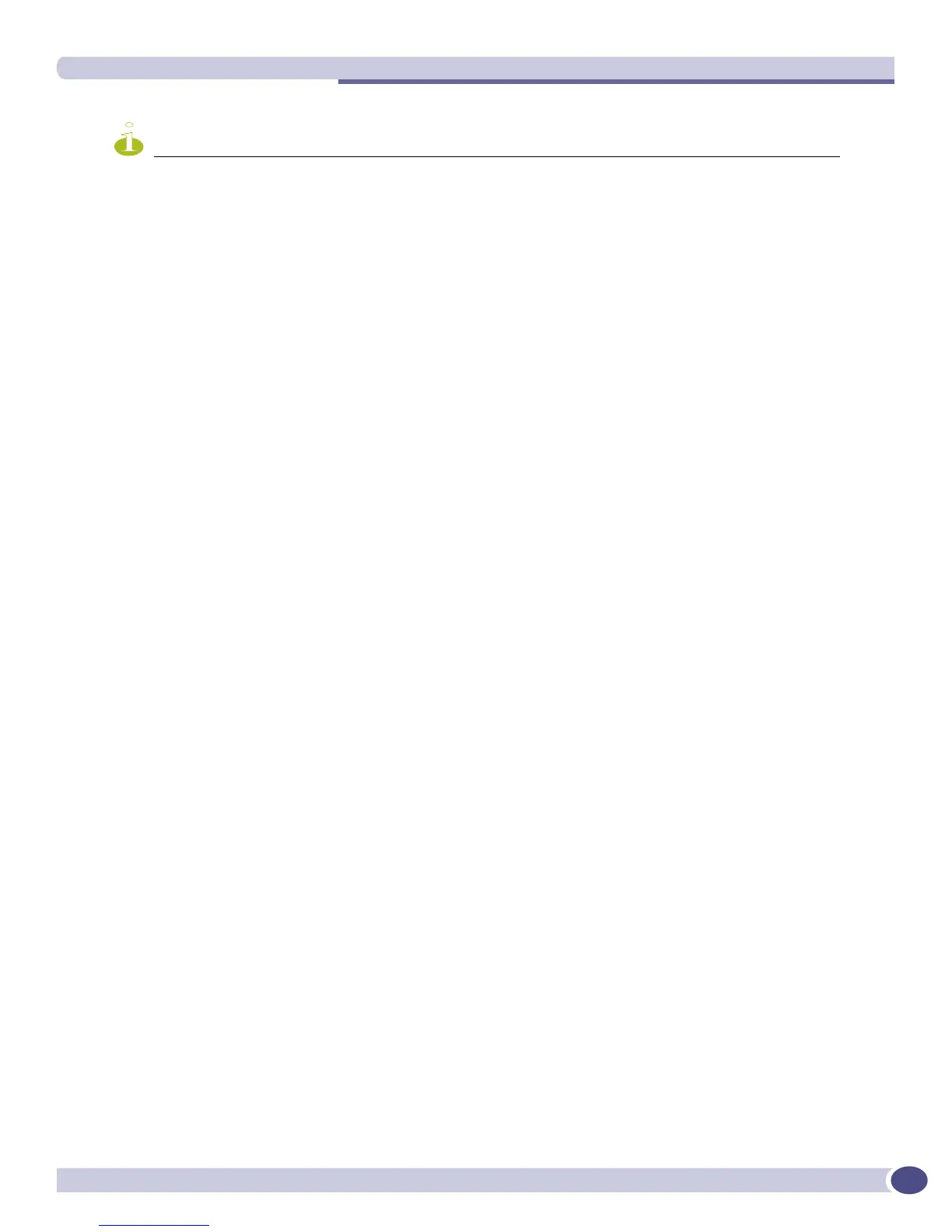LLDP Messages
ExtremeWare XOS 11.3 Concepts Guide
149
NOTE
The LLDPDU has a maximum of 1500 bytes, even with jumbo frames enabled. TLVs that exceed this limit are
dropped.
Transmitting LLDP Messages
In transmit mode, the Extreme Networks switch periodically sends out an untagged LLDPDU frame
that contains the mandatory LLDP TLVs as well as the configured optional TLVs. The LLDP agent
running on the Extreme Networks switch passes serially through the list of ports that are enabled for
LLDP and periodically transmits an LLDP frame containing the mandatory TLVs and any configured
optional TLVs. The mandatory TLVs and the system description TLV are automatically transmitted once
you enable LLDP.
The following information, when configured, can be sent at regular intervals:
● Chassis ID (mandatory)
● Port ID (mandatory)
● Time-to-live (mandatory)
● Port description
● System name
● System description (sent by default)
● System capabilities
● Management address
● 802.1-specific information
■ VLAN name
■ Port VLAN ID
■ Port and protocol VLAN ID
● 802.3-specific information
■ MAC/PHY
■ Power via MDI
■ Link aggregation
■ Maximum frame size
This information is obtained from memory objects such as standard MIBs or from system management
information.
Receiving LLDP Messages
The LLDP agent running on an Extreme Networks switch receives LLDPDUs, parses the messages, and
stores the information in a remote device database. Unrecognized TLVs are also stored in the remote
device database, in order of TLV type. The information is purged after the configured timeout interval,
unless it is refreshed by the remote LLDP agent.
You access the messages from the neighbors with SNMP or the CLI. Each port can store LLDP
information from a maximum of four neighbors.
