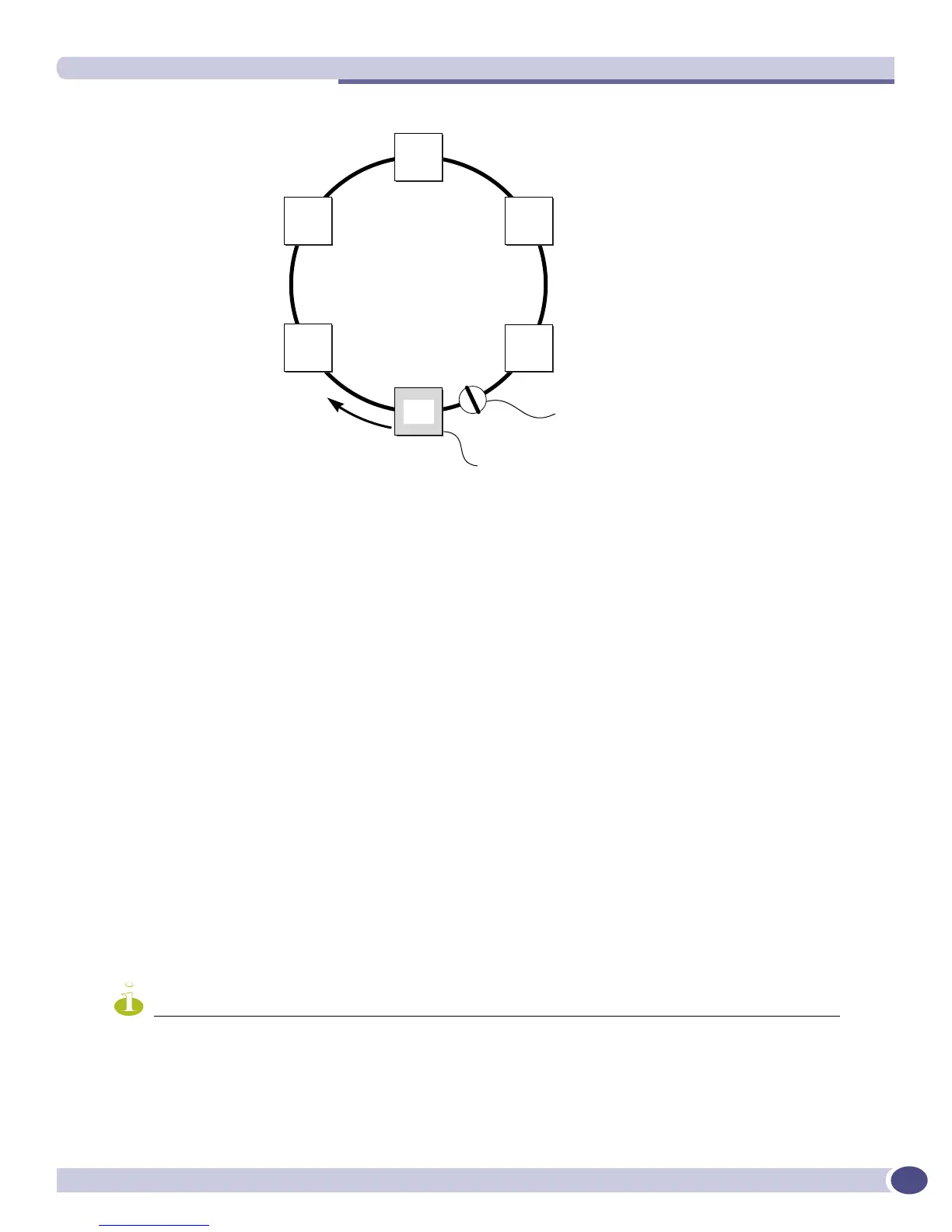Fault Detection and Recovery
ExtremeWare XOS 11.3 Concepts Guide
397
Figure 18: EAPS operation
If the ring is complete, the master node logically blocks all data traffic in the transmit and receive
directions on the secondary port to prevent a loop. If the master node detects a break in the ring, it
unblocks its secondary port and allows data traffic to be transmitted and received through it.
Fast Convergence
The Fast Convergence mode allows EAPS to converge more rapidly. In EAPS Fast Convergence mode,
the link filters on EAPS ring ports are turned off. In this case, an instant notification is sent to the EAPS
process if a port’s state transitions from up to down or vice-versa.
You configure Fast Convergence for the entire switch, not by EAPS domain.
Fault Detection and Recovery
EAPS fault detection on a ring is based on a single control VLAN per EAPS domain. This EAPS domain
provides protection to one or more data-carrying VLANs called protected VLANs.
The control VLAN is used only to send and receive EAPS messages; the protected VLANs carry the
actual data traffic. As long as the ring is complete, the EAPS master node blocks the protected VLANs
from accessing its secondary port.
NOTE
The control VLAN is not blocked. Messages sent on the control VLAN must be allowed into the switch for the master
node to determine whether the ring is complete.
To avoid loops in the network, the control VLAN must be NOT be configured with an IP address, and ONLY ring
ports may be added to this VLAN.
EW_071
Direction of
health-check
message
Master
node
Secondary port
is logically blocked
S 4
S 5
S 6
S 3
S 2
S 1
SP
