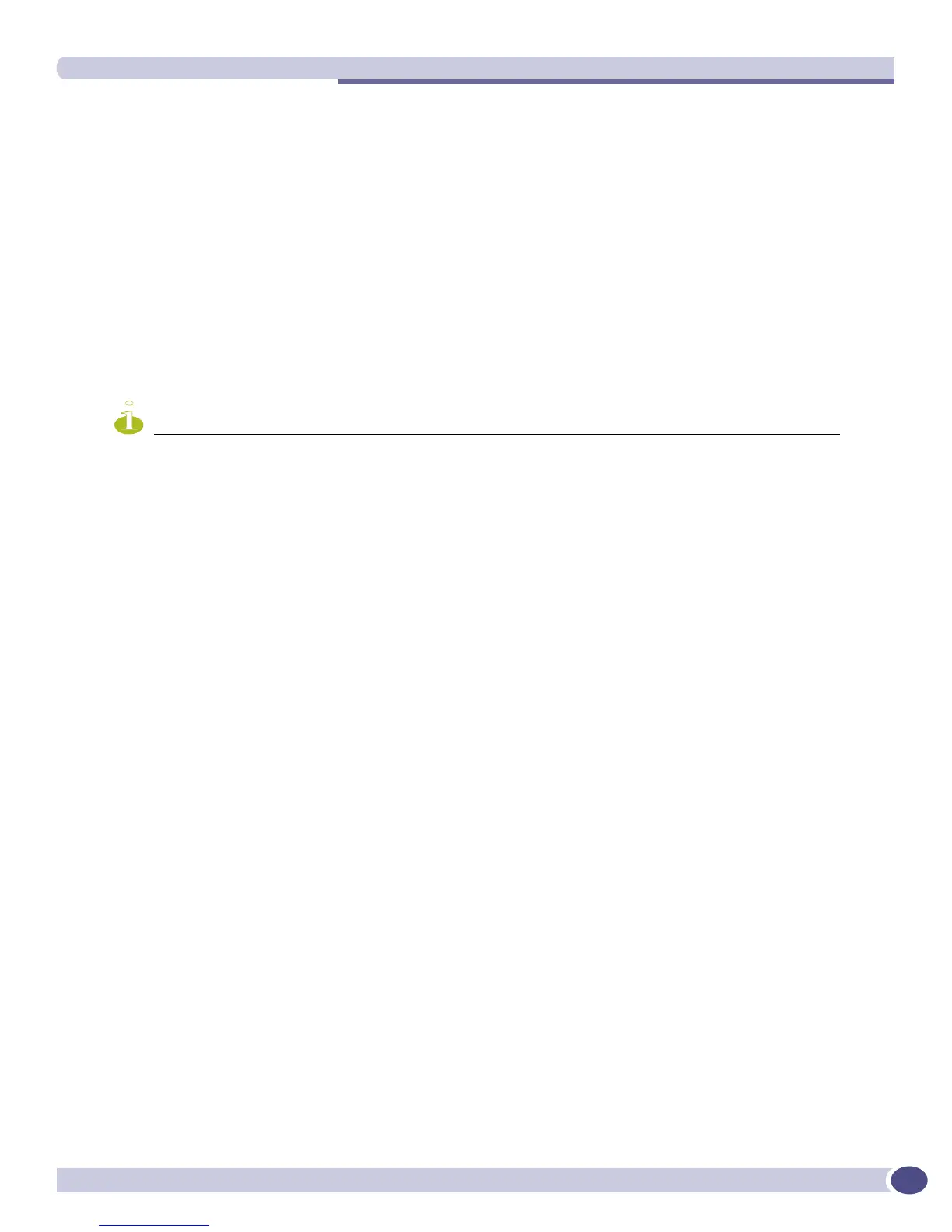System Health Checking—Modular Switches Only
ExtremeWare XOS 11.3 Concepts Guide
191
To disable backplane diagnostic packets, use the following command:
disable sys-health-check slot <slot>
● BlackDiamond 10K switch—By default, the system health checker discontinues sending backplane
diagnostic packets and returns the polling frequency to 60 seconds on the specified slot. Only polling
is enabled.
● BlackDiamond 8800 family of switches—By default, the system health checker discontinues sending
backplane diagnostic packets to the specified slot. Only polling is enabled.
Configuring Backplane Diagnostic Packets on the Switch
To configure the frequency of sending backplane diagnostic packets, use the following command:
configure sys-health-check interval <interval>
NOTE
Extreme Networks does not recommend configuring an interval of less than the default interval. Doing so can cause
excessive CPU utilization.
System Health Check Examples
This section provides examples for using the system health checker on the BlackDiamond 10K switch
and the BlackDiamond 8800 family of switches. For more detailed information about the system health
check commands, see the chapter “Commands for Status Monitoring and Statistics” in the ExtremeWare
XOS Command Reference Guide.
Examples on the BlackDiamond 10K Switch
This section contains a series of two examples for:
● Enabling and configuring backplane diagnostics
● Disabling backplane diagnostics
Enabling and Configuring Backplane diagnostics. The following example:
● Enables backplane diagnostic packets on slot 3
● Modifies the polling interval from 60 seconds to 6 seconds
● Configures backplane diagnostic packets to be sent every 7 seconds and polling to occur every 7
seconds
1 Enable backplane diagnostic packets on slot 3 using the following command:
enable sys-health-check slot 3
When you enable backplane diagnostic packets on slot 3, the polling timer changes from its current
default value of 60 seconds to 6 seconds; 6 seconds is the default for sending backplane diagnostic
packets.
2 Configure backplane diagnostic packets to be sent every 7 seconds and update the polling rate to 7
seconds using the following command:
configure sys-health-check interval 7
