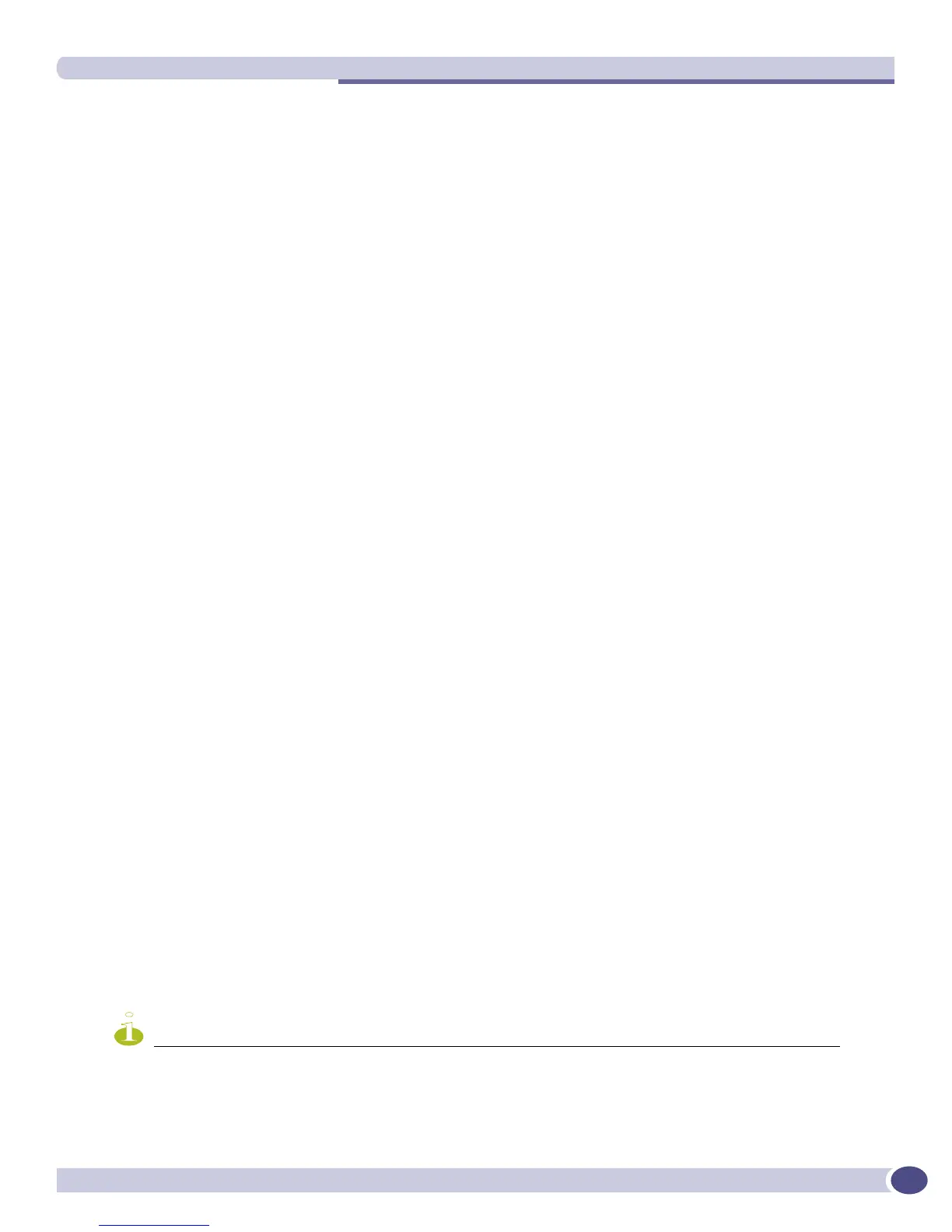Advanced ESRP Features
ExtremeWare XOS 11.3 Concepts Guide
469
configure esrp <esrpDomain> delete member <vlan_name>
The following example removes the member VLAN purple from ESRP domain esrp1:
configure esrp esrp1 delete member purple
Enabling and Disabling an ESRP Domain
To enable a specific ESRP domain, use the following command:
enable esrp <esrpDomain>
To disable a specific ESRP domain, use the following command:
disable esrp {<esrpDomain>}
Advanced ESRP Features
This section describes the following advanced ESRP features:
● ESRP Tracking on page 469
● ESRP Port Restart on page 473
● ESRP Host Attach on page 473
● ESRP Port Weight and Don’t Count on page 474
● ESRP Groups on page 475
ESRP Tracking
Tracking information is used to track various forms of connectivity from the ESRP switch to the outside
world. This section describes the following ESRP tracking options:
● ESRP Environment Tracking on page 470
● ESRP VLAN Tracking on page 470
● ESRP Route Table Tracking on page 470
● ESRP Ping Tracking on page 471
● Displaying Tracking Information on page 471
ESRP Environment Tracking
You can configure ESRP to track hardware status. If a power supply fails, if the chassis is overheating,
or if a non-fully loaded power supply is detected, the priority for the ESRP domain will change to the
failover settings.
NOTE
ExtremeWare XOS determines the maximum available power required for the switch by calculating the number of
power supplies and the power required by the installed modules. Enabling environmental tracking on the switch
without enough power budget causes tracking to fail. In this case, the tracking failure occurs by design.
