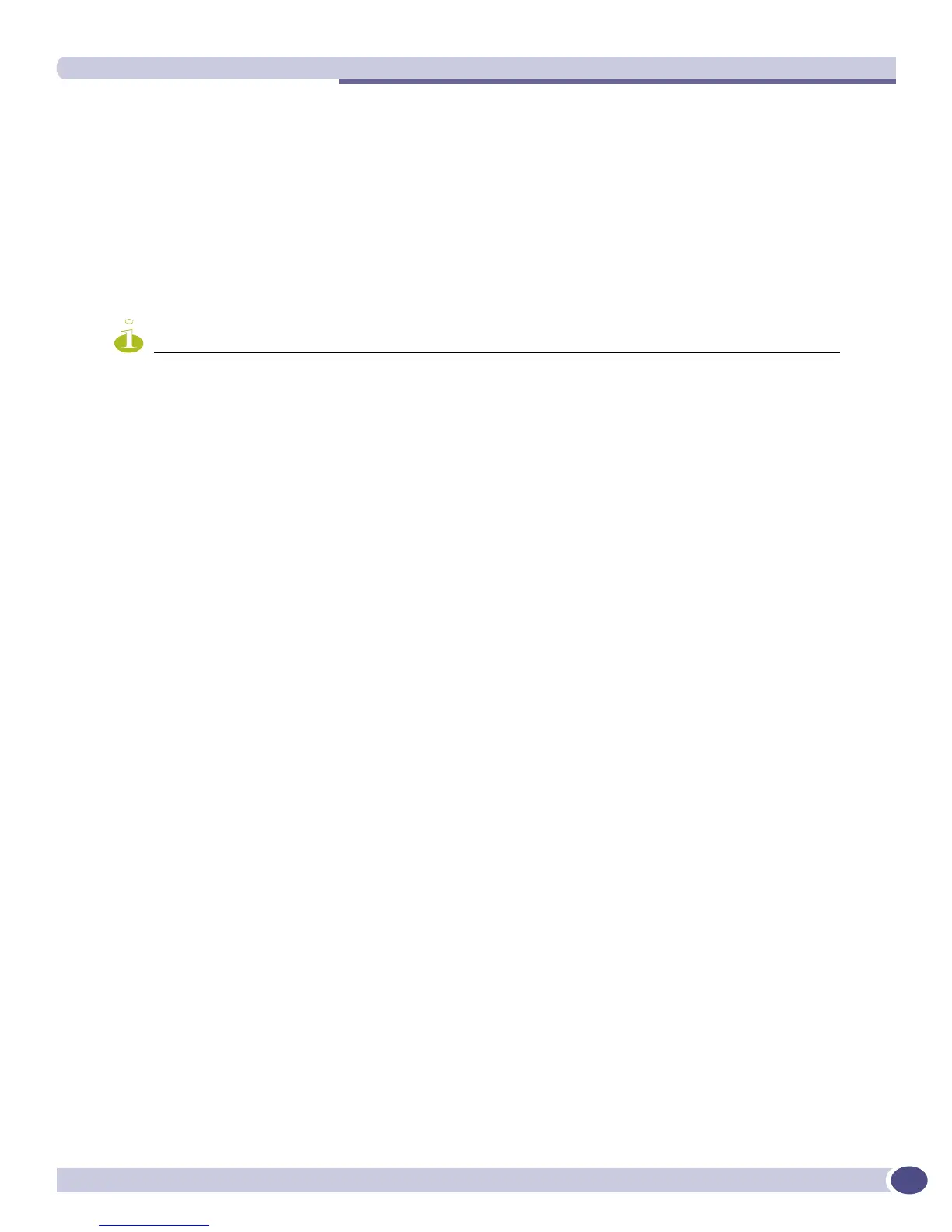Configuring the CNA Agent
ExtremeWare XOS 11.3 Concepts Guide
639
--RTP and Traceroute responses(from test plugs): 50015
Last Test: Ping to 10.203.135.61
Result Last Test: ping results: rtt: 2.292000, loss: 0.000000
Results:
TEST COUNT FAILED
---- ------ ------
Traceroute 65489 0
RTP 51403 0
Ping 101549 0
Tcpconnect 36455 0
Merge 50 0
NOTE
Adaptive Networking Software (ANS) runs on the CNA Server.
Troubleshooting
If the CNA Agent is not able to register with the CNA Server, check the following items:
● Ensure the time on the Extreme Networks device is set correctly.
■ To display the time, issue the show switch command.
■ To reset the time, issue the configure time <month> <day> <year> <hour> <min> <sec>
command.
● Ensure that the openSSL certificate on the CNA Server has not expired.
