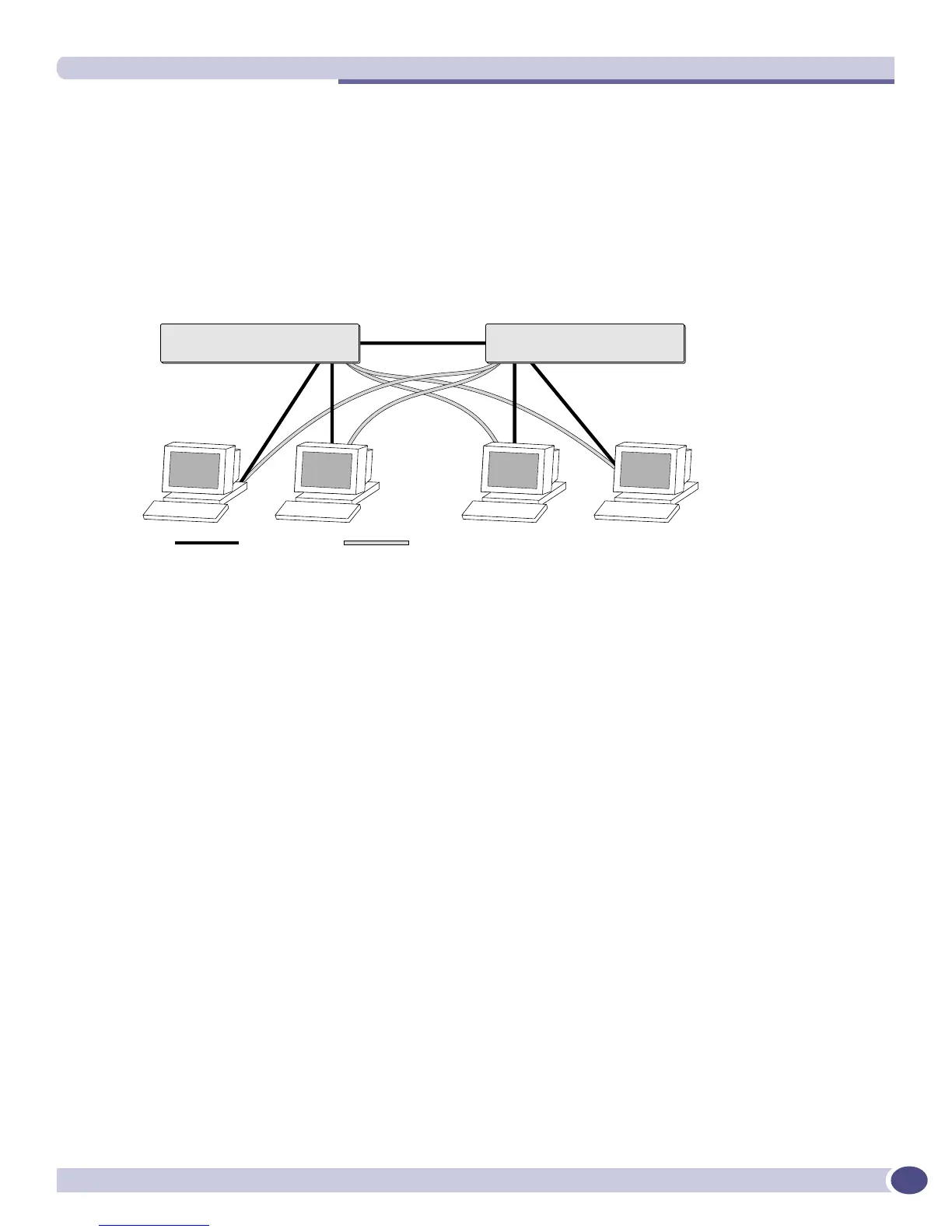VRRP Examples
ExtremeWare XOS 11.3 Concepts Guide
493
Configuring the Fully Redundant VRRP Network
Figure 59 shows the fully redundant VRRP network configuration described in the “Fully Redundant
VRRP Network” section.
Figure 59: Fully redundant VRRP configuration
The following examples assume that you have already created the VLAN named vlan1 on the switch.
The configuration commands for switch A are as follows:
configure vlan vlan1 ipaddress 192.168.1.3/24
create vrrp vlan vlan1 vrid 1
configure vrrp vlan vlan1 vrid 1 priority 255
configure vrrp vlan vlan1 vrid 1 add 192.168.1.3
create vrrp vlan vlan1 vrid 2
configure vrrp vlan vlan1 vrid 2 add 192.168.1.5
enable vrrp
The configuration commands for switch B are as follows:
configure vlan vlan1 ipaddress 192.168.1.5/24
create vrrp vlan vlan1 vrid 2
configure vrrp vlan vlan1 vrid 2 priority 255
configure vrrp vlan vlan1 vrid 2 add 192.168.1.5
create vrrp vlan vlan1 vrid 1
configure vrrp vlan vlan1 vrid 1 add 192.168.1.3
enable vrrp
EX_069
Default Route
Switch A
Master for virtual IP 192.168.1.3
Master VRID = 1
Backup for virtual IP 192.168.1.5
Backup VRID = 2
MAC address = 00-00-5E-00-01-01
Switch B
Master for virtual IP 192.168.1.5
Master VRID = 2
Backup for virtual IP 192.168.1.3
Backup VRID = 1
MAC address = 00-00-5E-00-01-02
Backup Route
