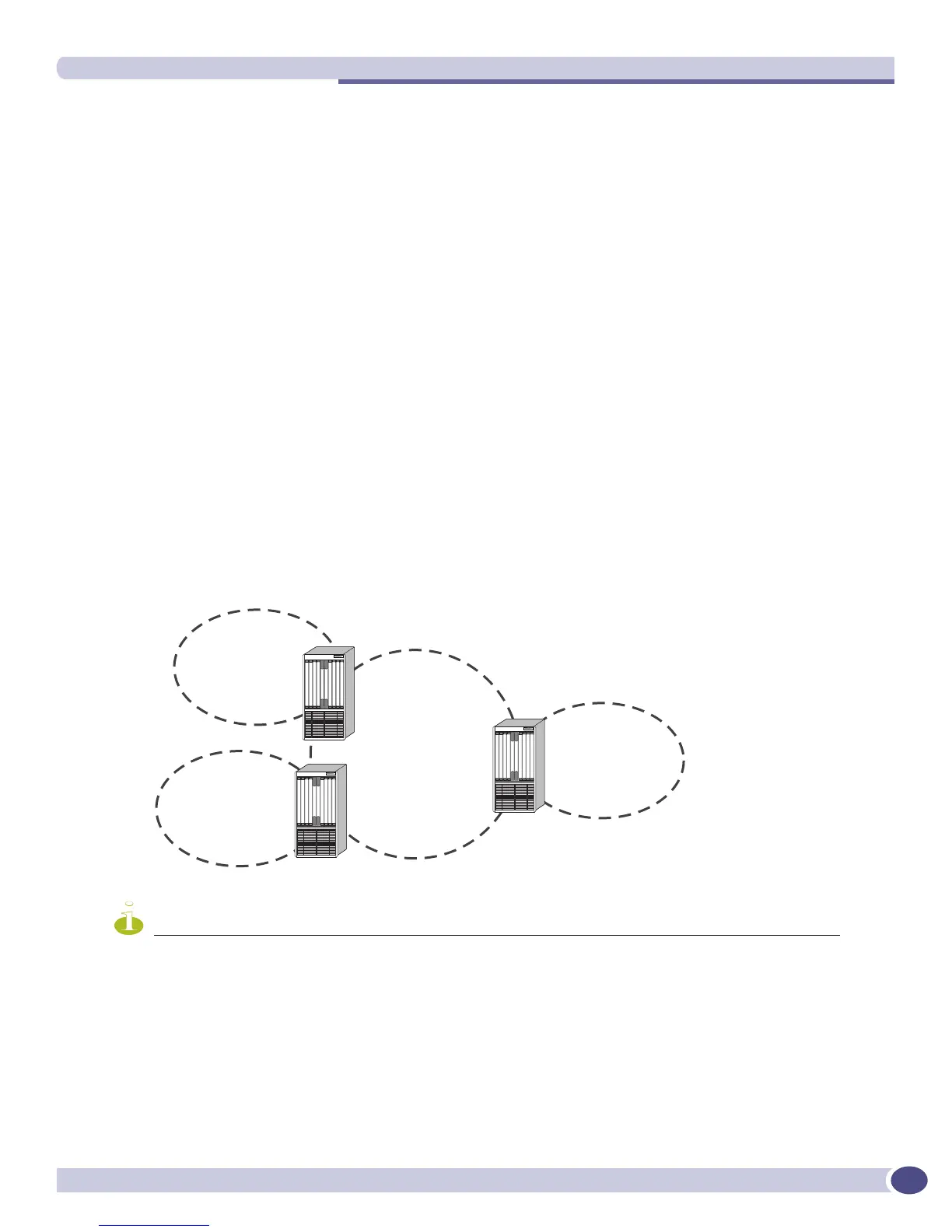STP Configuration Examples
ExtremeWare XOS 11.3 Concepts Guide
449
● Configures the default encapsulation mode of dot1d for all ports added to STPD Backbone_st.
● Enables autobind to automatically add or remove ports from the STPD.
● Assigns the Engineering VLAN to the STPD.
● Assigns the carrier VLAN.
● Enables STP.
configure vlan default delete ports 2:5-2:10
create vlan engineering
configure vlan engineering tag 150
configure vlan engineering add ports 2:5-2:10 untagged
create stpd backbone_st
configure stpd backbone_st default-encapsulation dot1d
enable stpd backbone_st auto-bind vlan engineering
configure stpd backbone_st tag 150
enable stpd backbone_st
By default, the port encapsulation mode for user-defined STPDs is emistp. In this example, you set it to
dot1d.
EMISTP Configuration Example
Figure 47 is an example of EMISTP.
Figure 47: EMISTP configuration example
NOTE
By default, all ports added to a user-defined STPD are in emistp mode, unless otherwise specified.
The following commands configure the switch located between S1 and S2:
create vlan red
configure red tag 100
configure red add ports 1:1-1:4 tagged
create vlan green
configure green tag 200
EX_051
S1
S3
VLAN yellow
VLAN red
VLAN red
VLAN brown
S2
S4
VLAN red
VLAN green
VLAN red
VLAN blue
