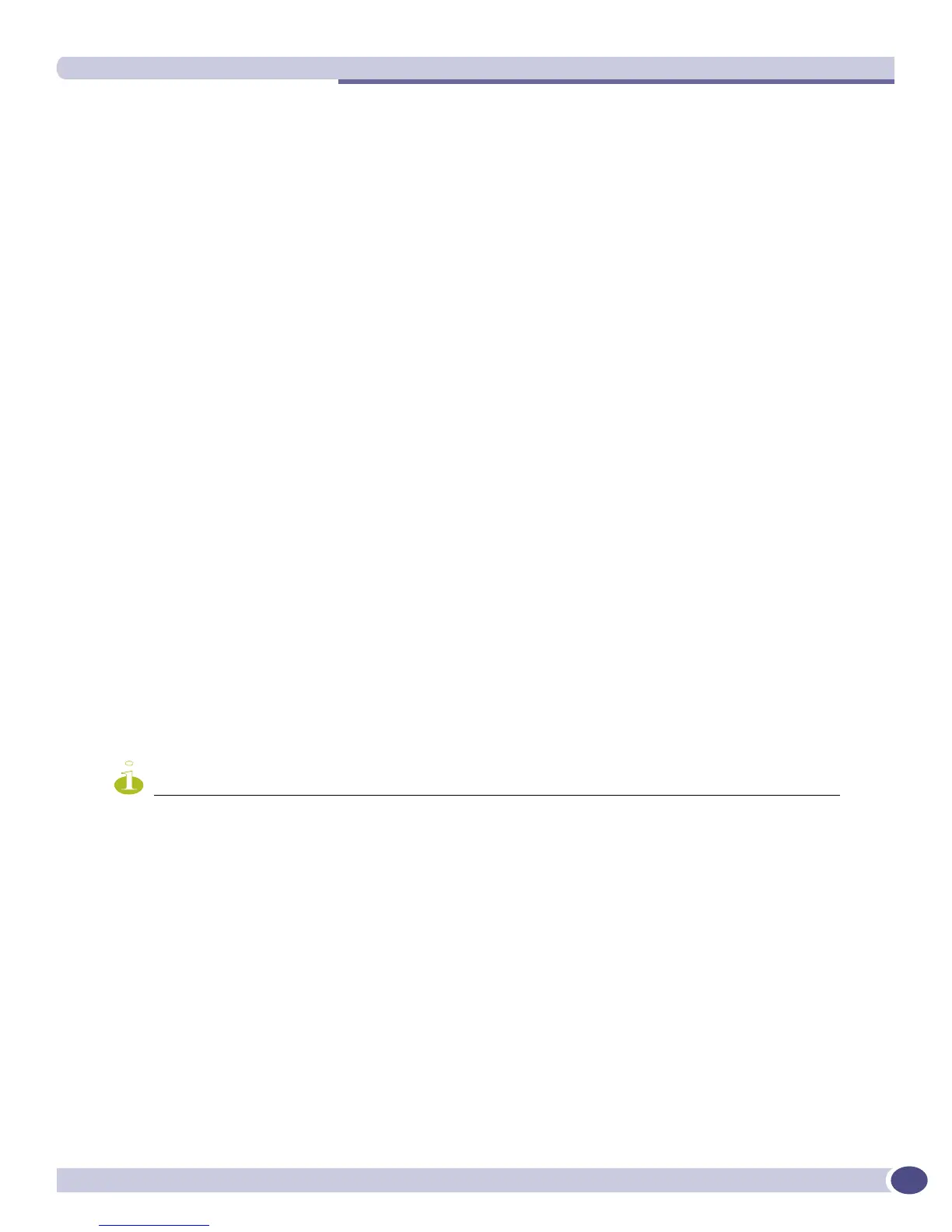Overview of IPv6 Unicast Routing
ExtremeWare XOS 11.3 Concepts Guide
519
The following settings can be configured on an interface to manage router advertisements:
● Settings to control the sending of router advertisements over the interface periodically and to control
responding to router solicitations.
● The maximum time between sending unsolicited router advertisements
● The minimum time between sending unsolicited router advertisements
You can configure the following values, that are advertised by the switch:
● Managed Address Configuration Flag
● Other Stateful Configuration Flag
● Link MTU
● Retransmit Timer
● Current Hop Limit
● Default Lifetime
● Reachable Time
Additionally, you can configure the following values for each prefix on the prefix list associated with an
interface:
● Valid Lifetime of the Prefix
● On-Link Flag
● Preferred Lifetime of the Prefix
● Autonomous Flag
To enable router discovery on a VLAN, use the following command:
enable router-discovery {ipv6} {vlan <vlan_name>}
To configure the prefixes advertised by router discovery, use the following command to add prefixes:
configure vlan <vlan_name> router-discovery {ipv6} add prefix <prefix>
To display router discover settings, use the following command:
show router-discovery {ipv6} {vlan <vlan_name>}
NOTE
Unlike ExtremeWare, ExtremeWare XOS does not support host processing of neighbor router advertisements.
Populating the Routing Table
The switch maintains an IP routing table for both network routes and host routes. The table is
populated from the following sources:
● Dynamically, by way of routing protocol packets or by Internet Control Message Protocol (ICMP)
redirects exchanged with other routers
● Statically, by way of routes entered by the administrator:
■ Default routes, configured by the administrator
■ Locally, by way of interface addresses assigned to the system
■ By other static routes, as configured by the administrator
