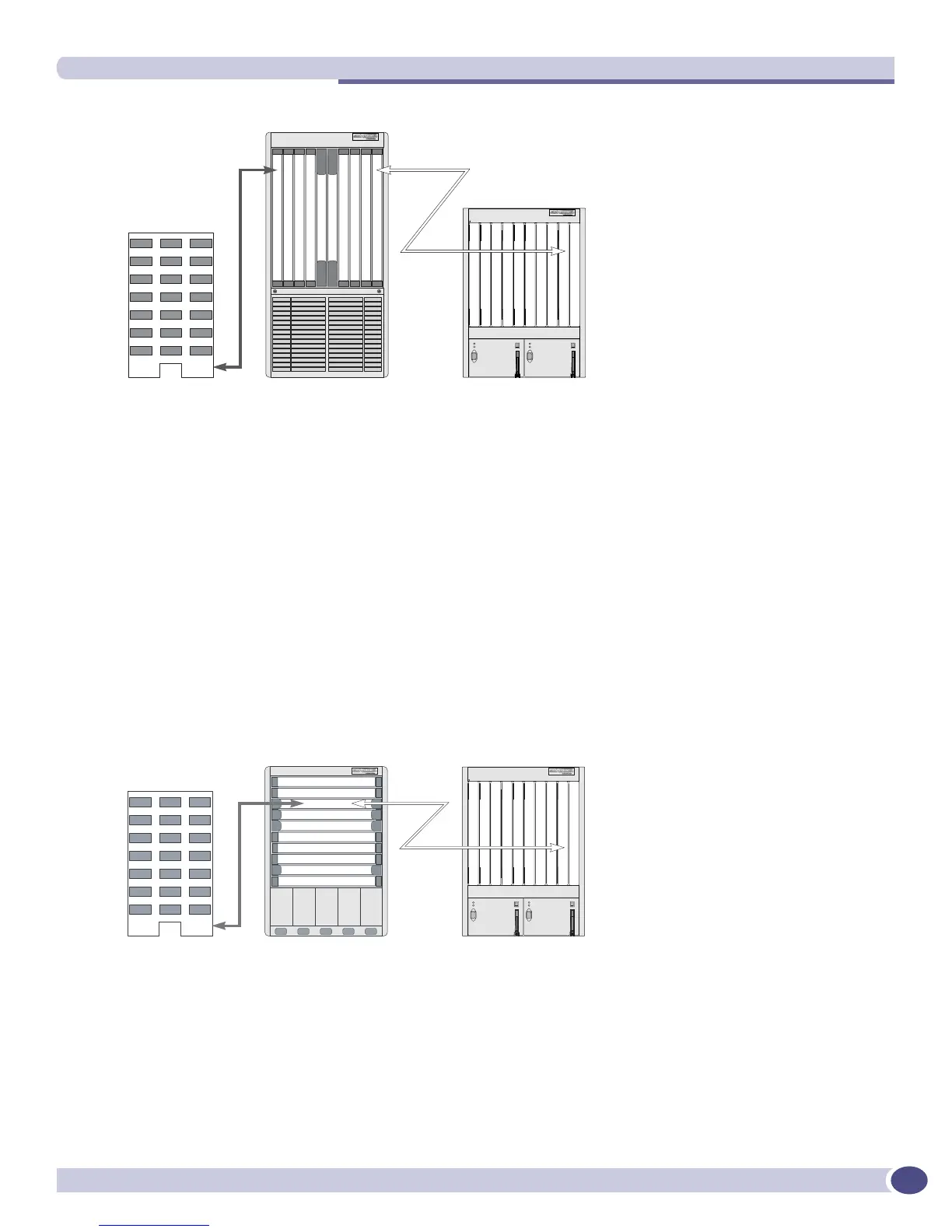Tunneling (VMANs)
ExtremeWare XOS 11.3 Concepts Guide
237
Figure 11: Sample VMAN configuration on BlackDiamond 10K switch
The VMAN is from the building to port 1, slot 1 on the BlackDiamond 10808 switch and from port 1,
slot 6 on the BlackDiamond 10808 switch to the BlackDiamond 6808 switch:
create vman vman_tunnel_1
configure vman vman_tunnel_1 tag 100
configure vman vman_tunnel_1 add port 1:1 untagged
configure vman vman_tunnel_1 add port 6:1 tagged
configure vman ipaddress 10.120.120.120.1/24
enable ipforwarding vman_tunnel_1
enable ipmcforwarding vman_tunnel_1
VMAN Example—BlackDiamond 8810 Switch
The follow example shows the steps to configure VMAN 1 on the BlackDiamond 8810 switch shown in
Figure 12.
Figure 12: Sample VMAN configuration on BlackDiamond 8810 switch
The VMAN is from the building to port 1, slot 3 on the BlackDiamond 8810 switch and from port 2, slot
3 on the BlackDiamond 8810 switch to the BlackDiamond 6808 switch:
enable jumbo frames
create vman vman_tunnel_1
configure vman vman_tunnel_1 tag 100
EX_101
BlackDiamond 6808BlackDiamond 10808Engineering &
Science Building
XOS001
Engineering &
Science Building
Aspen 8810 BlackDiamond 6808
