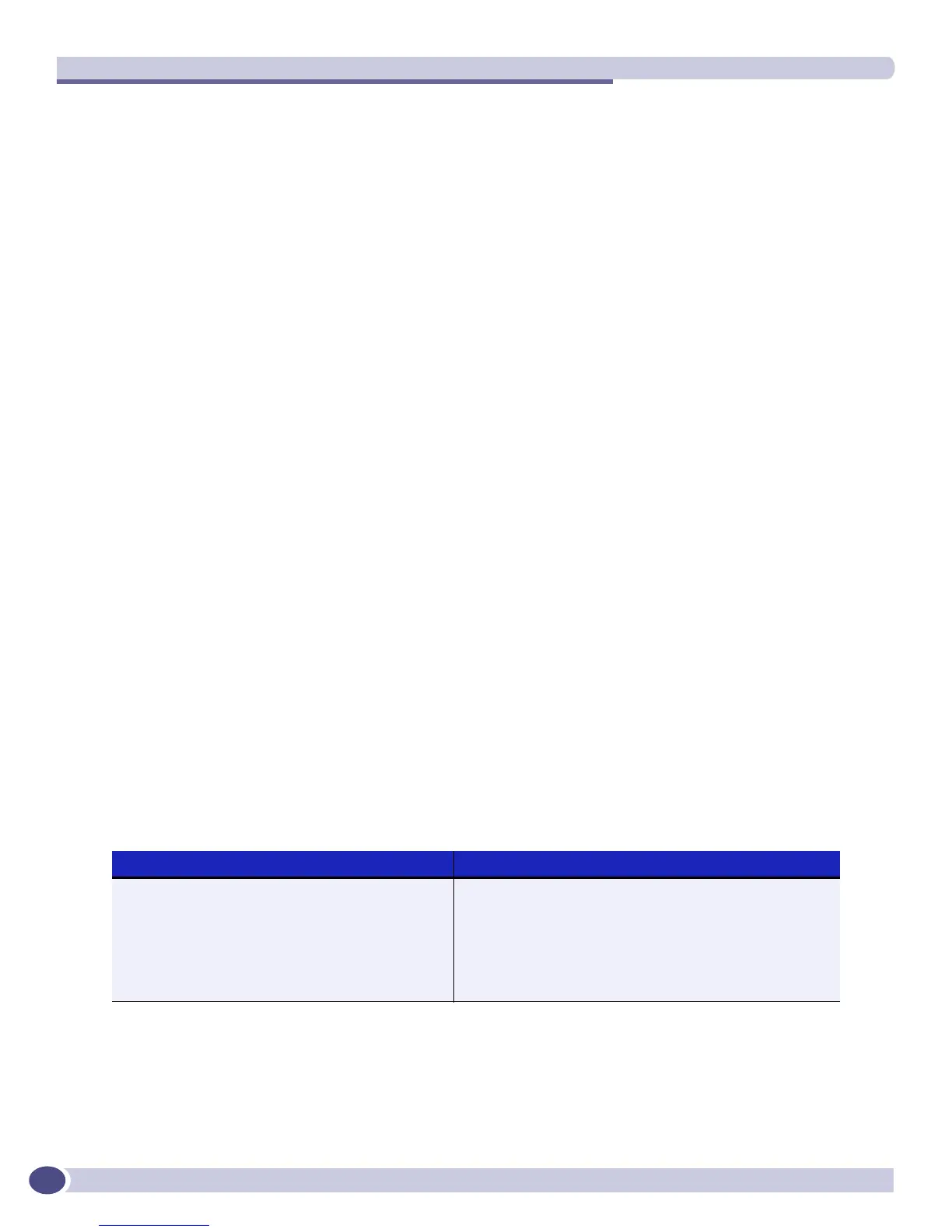Routing Policies
ExtremeWare XOS 11.3 Concepts Guide
280
nlri 10.204.134.0/24;
} then {
next-hop 192.168.174.92;
origin egp;
}
}
Policy entries are evaluated in order, from the beginning of the file to the end, as follows:
● If a match occurs, the action in the then statement is taken:
■ if the action contains an explicit permit or deny, the evaluation process terminates.
■ if the action does not contain an explicit permit or deny, then the action is an implicit permit, and
the evaluation process terminates.
● If a match does not occur, then the next policy entry is evaluated.
● If no match has occurred after evaluating all policy entries, the default action is deny.
Often a policy will have a rule entry at the end of the policy with no match conditions. This entry will
match anything not otherwise processed, so that user can specify an action to override the default deny
action.
The next sections list detailed information about policy match conditions, about matching BGP AS
paths, and about action statements. For information on those subjects, see the following sections:
● Policy Match Conditions on page 280
● Autonomous system expressions on page 281
● Policy Action Statements on page 283
Policy Match Type
There are two possible choices for the match type:
● match all—All the match conditions must be true for a match to occur. This is the default.
● match any—If any match condition is true, then a match occurs.
Policy Match Conditions
Table 36 lists the possible policy entry match conditions.
Table 36: Policy match conditions
Match Condition Description
as-path [<as-number> | <as-path-regular-
expression>];
Where <as-number> is a valid Autonomous system number
in the range [1 - 65535].
Where <as-path-regular-expression> is a multi-character
regular expression (with 2-byte unsigned Integer being an
Atom). Regular expression will consist of the AS-Numbers
and various regular expression symbols. Regular
expressions must be enclosed in double quotes ("").
