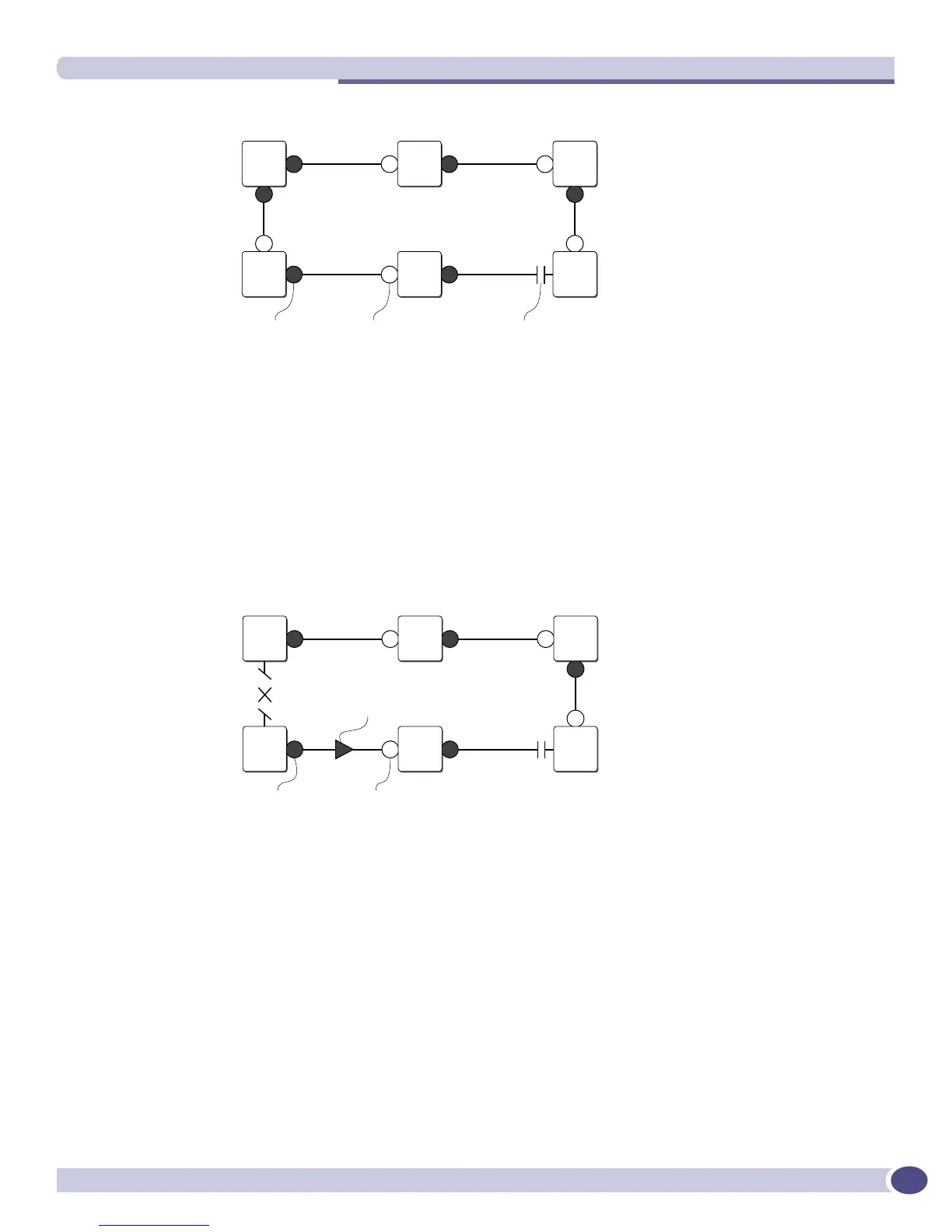Rapid Spanning Tree Protocol
ExtremeWare XOS 11.3 Concepts Guide
443
Figure 39: Initial network configuration
The following steps describe how the network reconverges.
1 If the link between bridge A and bridge F goes down, bridge F detects the root port is down. At this
point, bridge F:
● Immediately disables that port from the STP.
● Performs a configuration update.
As shown in Figure 40, after the configuration update, bridge F:
● Considers itself the new root bridge.
● Sends a BPDU message on its designated port to bridge E.
Figure 40: Down link detected
2 Bridge E believes that bridge A is the root bridge. When bridge E receives the BPDU on its root port
from bridge F, bridge E:
● Determines that it received an inferior BPDU.
● Immediately begins the max age timer on its root port.
● Performs a configuration update.
Designated
port
Root
port
EX_055a
A
A , 0
B
A , 1
C
A , 2
F
A , 1
E
A , 2
D
A , 3
Blocked
port
EX_055b
B
A , 1
C
A , 2
E
A , 2
D
A , 3
BPDU
Down
link
A
A , 0
F
F , 0
Designated
port
Root
port
