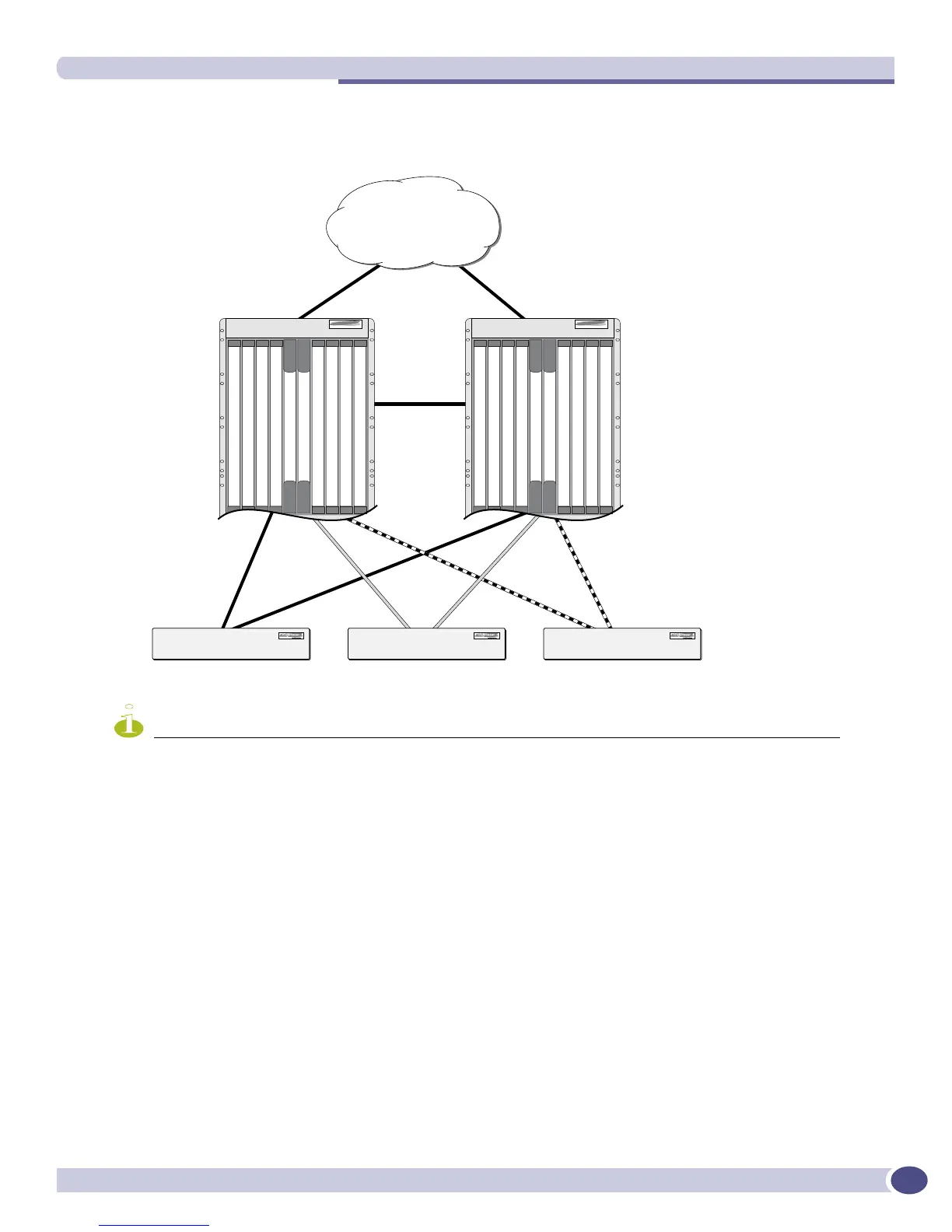ESRP Concepts
ExtremeWare XOS 11.3 Concepts Guide
457
Figure 49 displays a basic ESRP topology.
Figure 49: Example of a basic ESRP topology
NOTE
If you configure the Open Shortest Path First (OSPF) routing protocol and ESRP, you must manually configure an
OSPF router identifier (ID). Be sure that you configure a unique OSPF router ID on each switch running ESRP. For
more information on configuring OSPF, see Chapter 25.
To participate in ESRP, the following must be true:
● A VLAN can belong to only one ESRP domain.
● The IP address for the VLANs participating in an ESRP domain must be identical.
● All switches in the ESRP network must use the same election algorithm, otherwise loss of
connectivity, broadcast storms, or other unpredictable behavior may occur.
● If you have an untagged master VLAN, you must specify an ESRP domain ID. The domain ID must
be identical on all switches participating in ESRP for that particular domain.
● If you have a tagged master VLAN, ESRP uses the 802.1Q tag (VLANid) of the master VLAN for the
ESRP domain ID. If you do not use the VLANid as the domain ID, you must specify a different
domain ID. As previously described, the domain ID must be identical on all switches participating in
ESRP for that particular domain.
EX_099
Domain
corpnet1
corpnet2
corpnet3
ESRP Core Switch #1
State
Master
Master
Slave
Group
0
0
0
Domain
corpnet1
corpnet2
corpnet3
ESRP Core Switch #2
State
Slave
Slave
Master
Group
0
0
0
ESRP-aware ESRP-aware ESRP-aware
Corpnet1, Corpnet2
advertised ESRP
virtual mac:
00:E0:2B:00:00:80
Corpnet3
advertised virtual mac:
00:E0:2B:00:00:80
