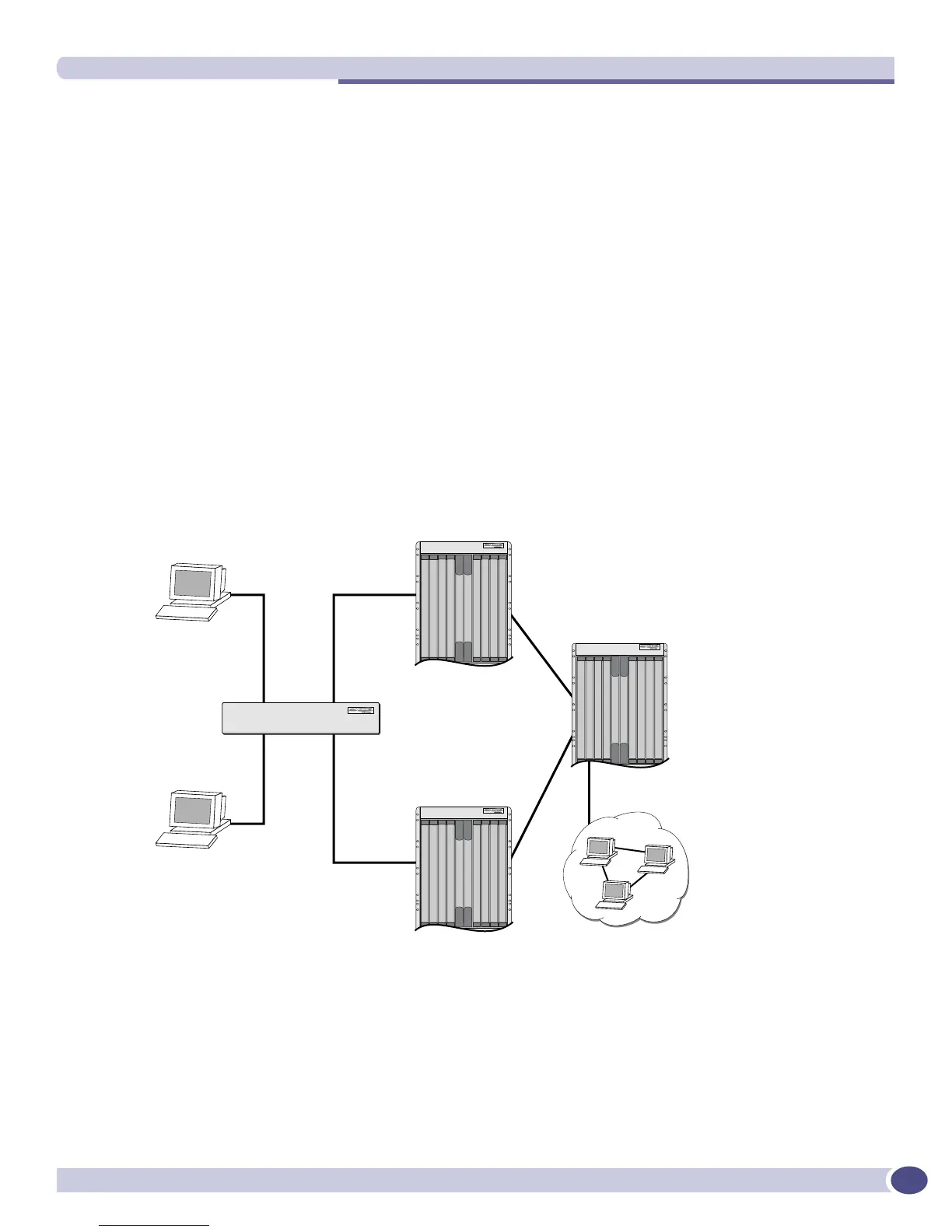Advanced ESRP Features
ExtremeWare XOS 11.3 Concepts Guide
471
configure esrp <esrpDomain> add track-ping <ipaddress> frequency <seconds> miss
<misses>
To disable ping tracking, use the following command:
configure esrp <esrpDomain> delete track-ping <ipaddress>
Displaying Tracking Information
You can view the status of ESRP tracking on a per domain basis. The information displayed includes
the type of tracking used by the ESRP domain and how you configured the tracking option.
To view the status of tracked devices, use the following command:
show esrp <name>
ESRP Tracking Example
Figure 50 is an example of ESRP tracking.
Figure 50: ESRP tracking
To configure VLAN tracking, use the following command:
configure esrp esrp1 add track-vlan vlan1
Using the tracking mechanism, if VLAN1 fails, the ESRP master realizes that there is no path to the
upstream router via the master switch and implements an ESRP failover to the slave switch.
To configure route table tracking, use the following command:
EX_094
ESRP master
200.1.1.1/24
vlan esrp1
(track-vlan)
vlan vlan1
Host 2:
200.1.1.14/24
Gateway:
200.1.1.1
Host 1:
200.1.1.13/24
Gateway:
200.1.1.1
L2 switch
ESRP slave
200.1.1.2/24
Router
10.10.10.121
