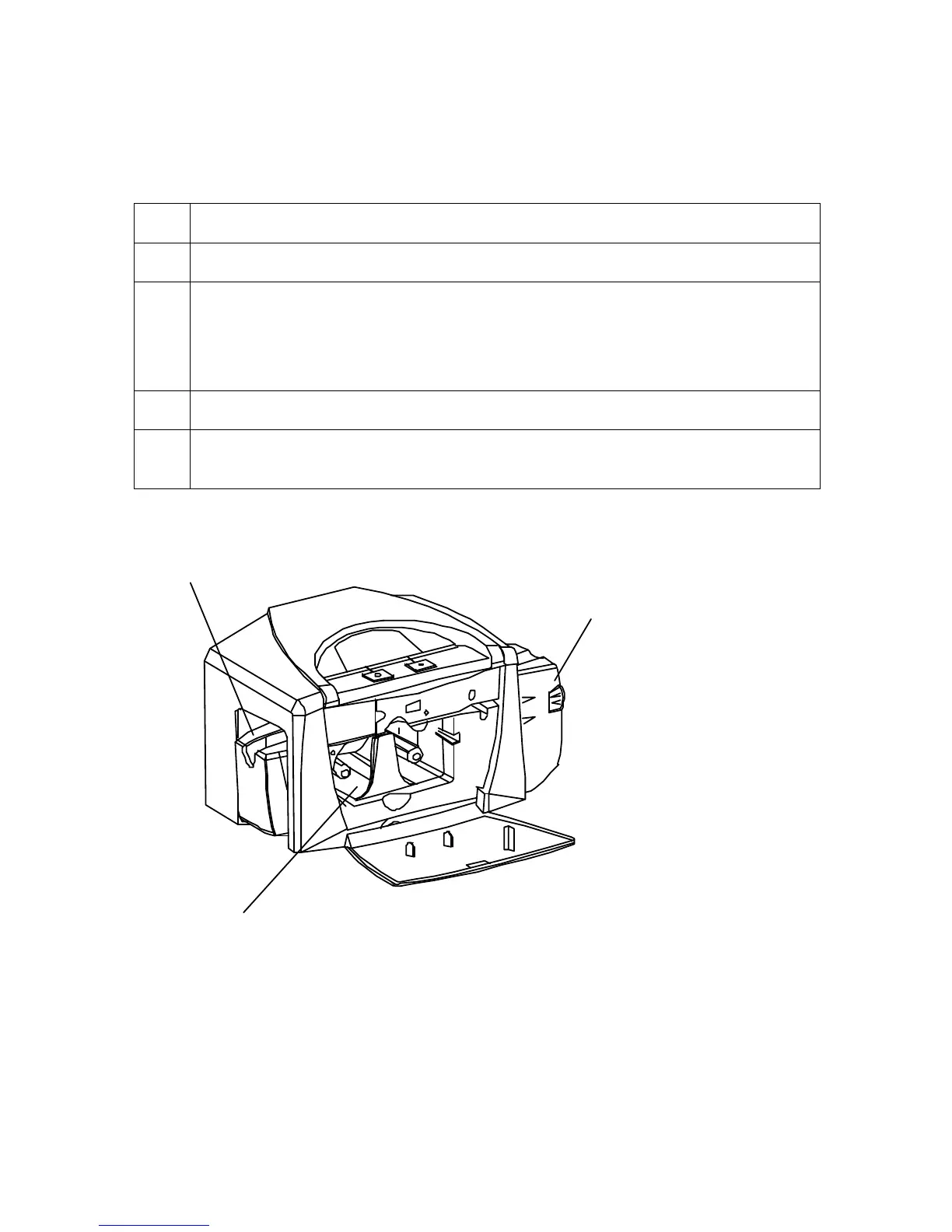RESTRICTED USE ONLY Fargo Electronics, Inc.
DTC400e Card Printer User Guide (L001172 Rev. 1.1)
1-11
Reviewing the DTC400e Sequence of Operations
The following sequence describes a full color print job with magnetic encoding.
Step Process
1 The File information is received from the PC
2 Printer checks the installed Ribbon type stored in memory against the Ribbon
type command that was sent from the Printer.
• If Ribbon type does not match, the Pause button on the right will begin
flashing.
3 The Card Input Motor and Print Stepper Motor engage.
4 The Card Feed Sensor detects leading edge of card and disengages the card
input Motor.
Continued on the next page
Input Hopper
Output Hopper
Cartridge Bay