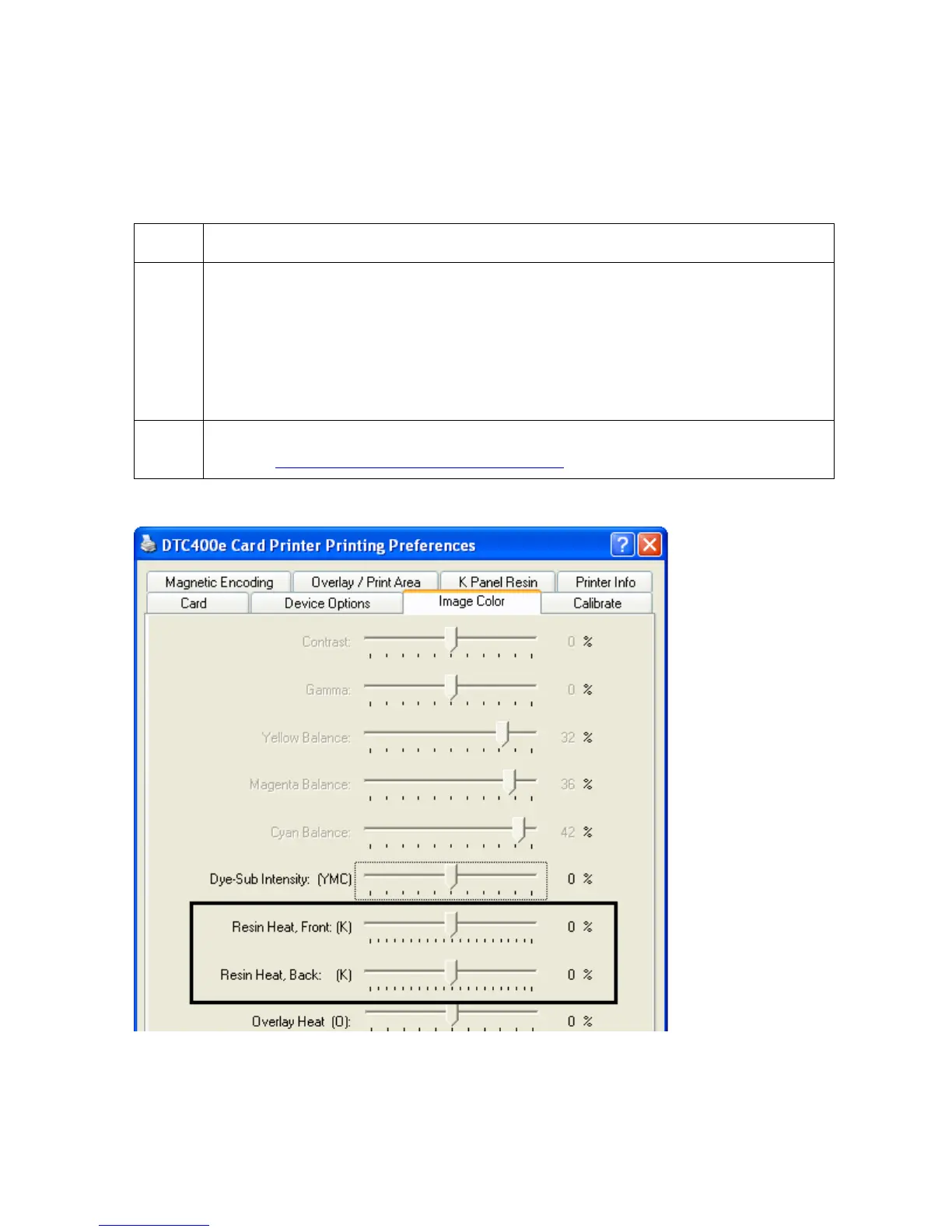RESTRICTED USE ONLY Fargo Electronics, Inc.
DTC400e Card Printer User Guide (L001172 Rev. 1.1)
4-46
Resolving the Excessive Resin Printing problems
All Troubleshooting procedures assume that only factory-authorized supplies are in use in
the Printer.
Step Procedure
1 Review the following information.
• Symptom: Black resin text and barcodes appear smeared or too thick.
• Printer Error State: None
• Driver Monitor Error Display: None
2 Reduce the Resin Heat setting within the Image Color tab of the Printer Driver.
See the Using the Image Color tab (DTC400e)
.