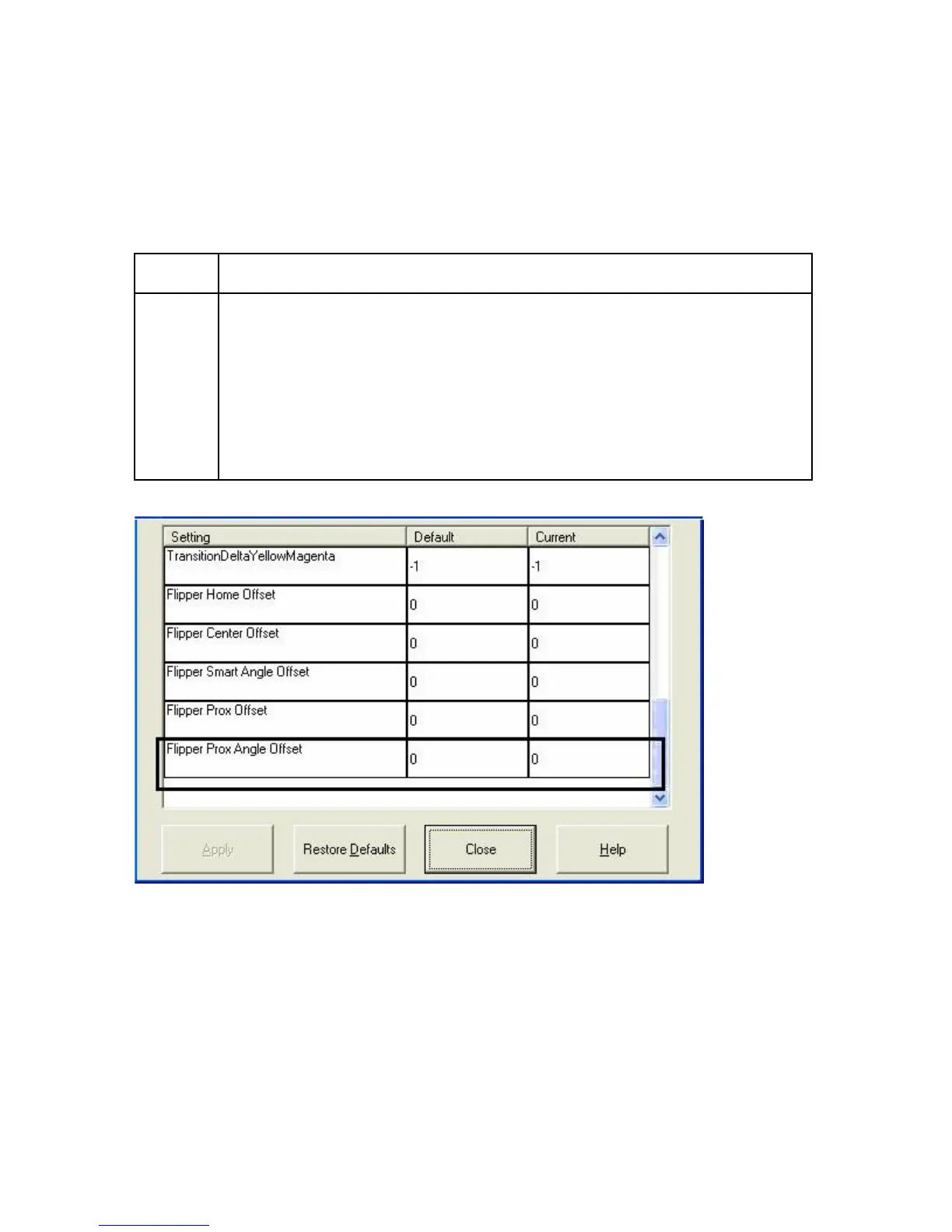RESTRICTED USE ONLY Fargo Electronics, Inc.
DTC400e Card Printer User Guide (L001172 Rev. 1.1)
6-130
Using the Flipper Prox Angle Offset Option
Use this option to change the Flipper angle relative to the default Prox card loading position.
(Note: This is done in order to adjust travel to and from the Flipper and the Prox Docking
Module.) Adjust the Flipper Offset (as needed) if the card is not feeding into the E-card
Docking Station properly.
Step Procedure
1 Enter a negative value to decrease the amount of Flipper angular
movement from the home position to the smart card loading position.
Or
Enter a positive value to increase the amount of Flipper angular movement
from the home position to the smart card loading position.
(Maximum Adjustment Range: The maximum adjustment range is ±5. 1
is approximately 1 degree.)