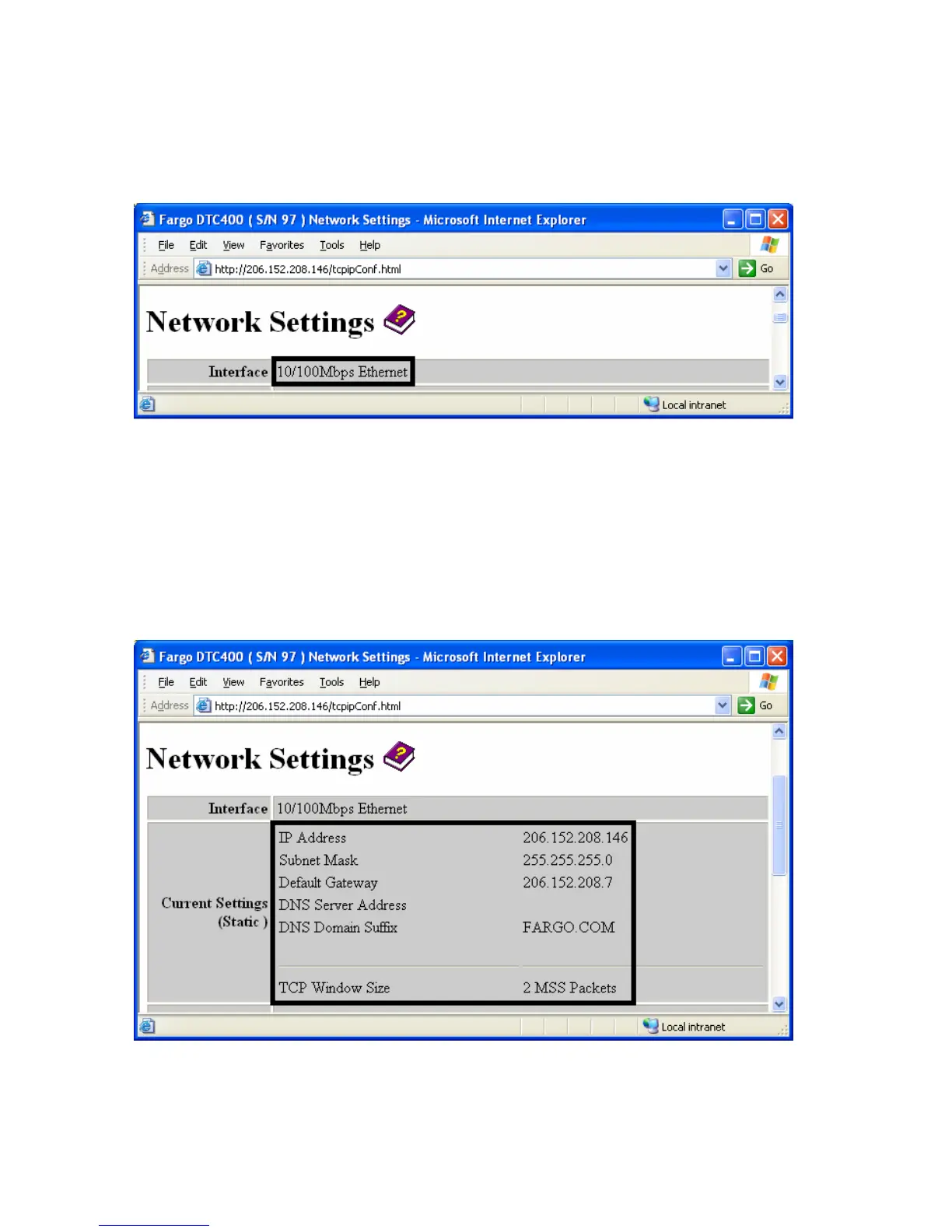RESTRICTED USE ONLY Fargo Electronics, Inc.
DTC400e Card Printer User Guide (L001172 Rev. 1.1)
5-17
Reviewing the Interface
The Interface display indicates the network speed supported by the Printer.
Reviewing the Current Settings
The Current Settings page section displays the current active network settings for the Printer.
• These are also labeled as Dynamic if they were provided by DHCP or Static if they came
from the Stored Settings.
• The current settings will be Dynamic only if Obtain an IP address automatically was
selected when the Printer was restarted last.