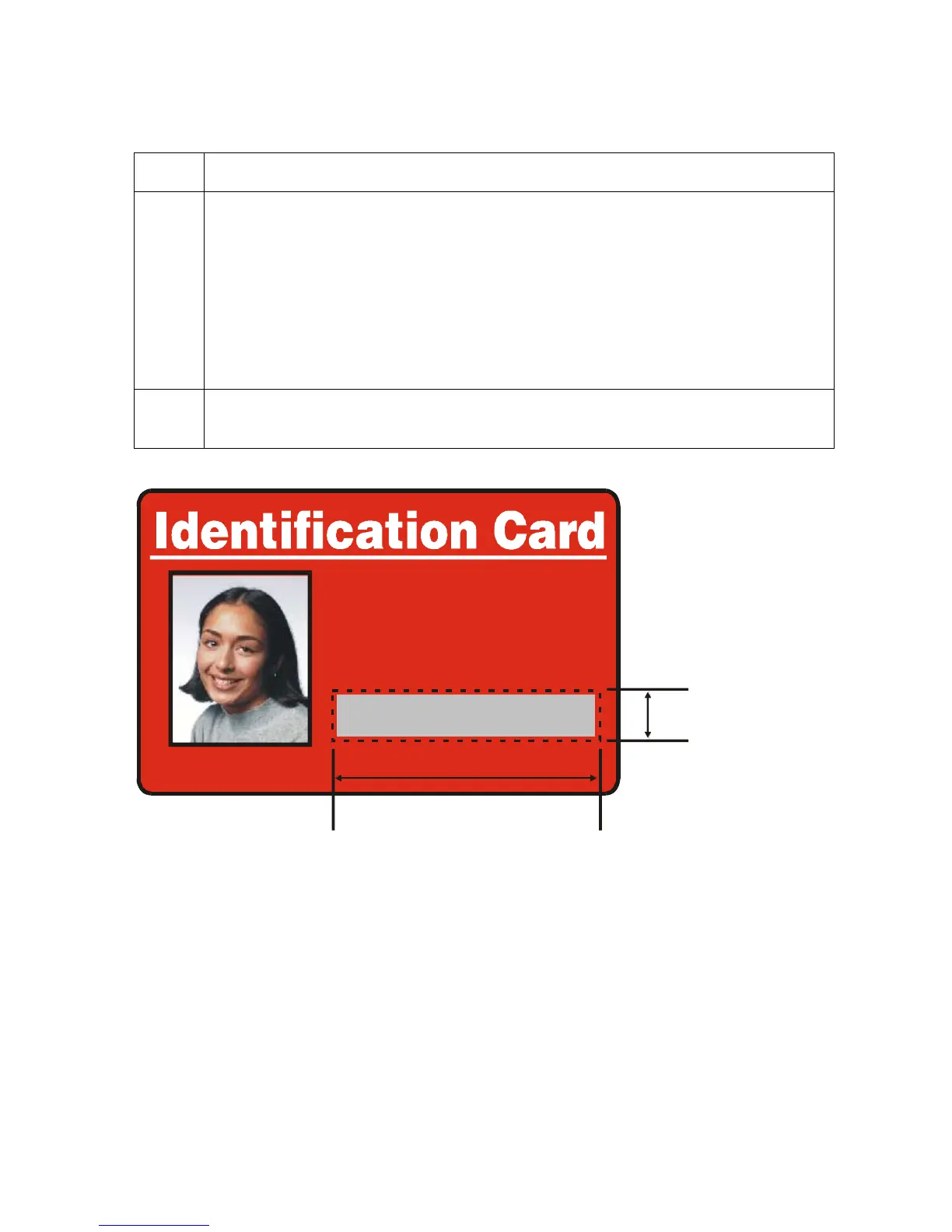RESTRICTED USE ONLY Fargo Electronics, Inc.
DTC400e Card Printer User Guide (L001172 Rev. 1.1)
6-80
Using the Defined Area Option (continued)
Step Procedure
2 When the card grid is first activated, a small black square will appear at its
default size of .2" x .2" / 5mm x 5mm and at its default location in the lower left-
hand corner (0, 0). This square represents the first defined area.
• Determine the area of the card needed to define for a signature panel with a
different size and location than the Driver's standard Omit Signature Area
setting. (Note: This area is indicated by the dashed outline.)
• Determine the area size by actually printing a card and looking at it in the
same orientation as when it exits the Printer.
3 Measure the total size of the desired area and enter those dimensions into the
dimension boxes. (Note: The minimum size an area is .2" x .2" / 5mm x 5mm.)
.35“
1.9“
Karen Atkins
Access Level-2
ID# 1234478