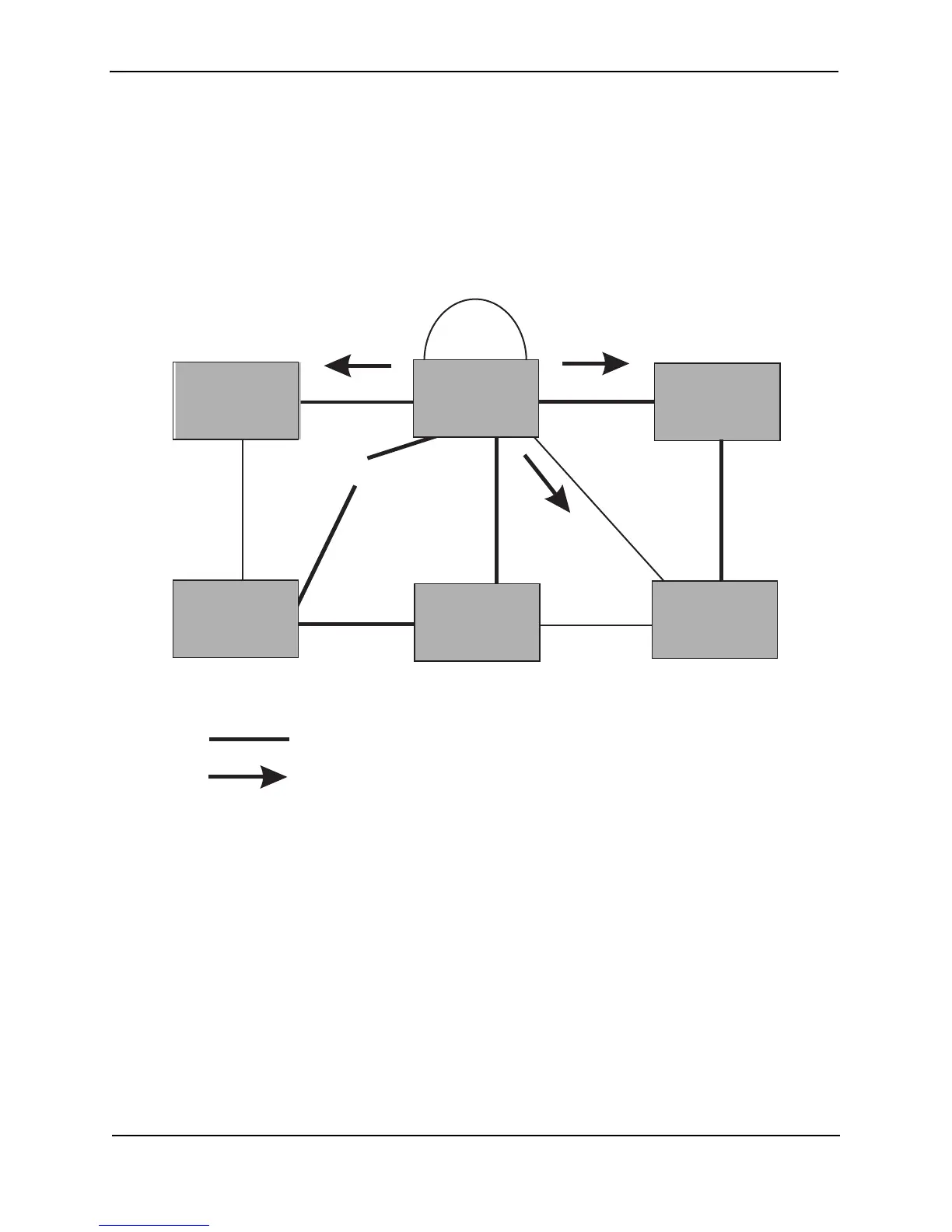Foundry Configuration Guide for the FESX, FSX, and FWSX
7 - 42 © Foundry Networks, Inc. December 2005
Switch 2 then starts the TCN timer on the Designated ports and sends RST BPDUs that contain the TCN as
follows (Figure 7.21):
• Port5/Switch 2 sends the TCN to Port2/Switch 5
• Port4/Switch 2 sends the TCN to Port4/Switch 6
• Port2/Switch 2 sends the TCN to Port2/Switch 1
Figure 7.21 Sending TCN to Bridges Connected to Switch 2
Port2 Port2
Port7 Port8
Port3
Port3
Port4Port4
Port3
Port2
Port3
Bridge priority = 200
Bridge priority = 400
Bridge priority = 300
Bridge priority = 1000
Port5
Port3
Port3
Bridge priority = 900
Bridge priority = 60
Port2
Port5 Port5
Port4
Indicates the active Layer 2 path
Indicates direction of TCN
5Switch
2Switch
Switch 1
Switch 3
Switch 4
6Switch