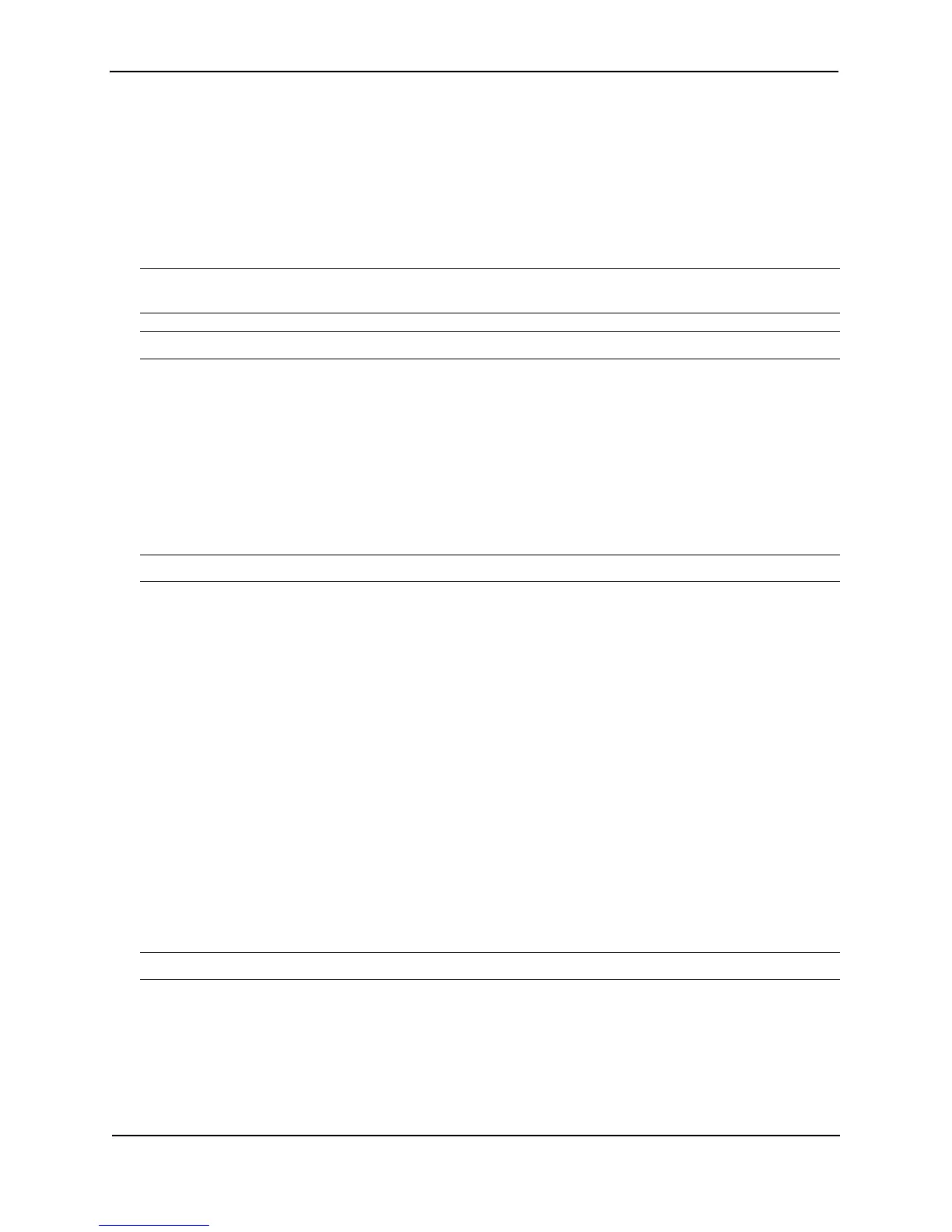Foundry Configuration Guide for the FESX, FSX, and FWSX
8 - 32 © Foundry Networks, Inc. December 2005
Changing the Hello Interval
The Master periodically sends Hello messages to the Backups. To change the Hello interval, enter a command
such as the following at the configuration level for the VRID:
FastIron SuperX Router(config-vlan-200-vrid-1)# hello-interval 10
Syntax: [no] hello-interval <num>
The <num> parameter specifies the interval and can be from 1 – 84 seconds. The default is 1 second.
NOTE: The default Dead interval is three times the Hello interval plus one-half second. Generally, if you change
the Hello interval, you also should change the Dead interval on the Backups.
NOTE: If you change the timer scale, the change affects the actual number of seconds.
Changing the Dead Interval
The Dead interval is the number of seconds a Backup waits for a Hello message from the Master before
determining that the Master is dead. The default is 3 seconds. This is three times the default Hello interval.
To change the Dead interval, enter a command such as the following at the configuration level for the VRID:
FastIron SuperX Router(config-vlan-200-vrid-1)# dead-interval 30
Syntax: [no] dead-interval <num>
The <num> parameter specifies the interval and can be from 1 – 84 seconds. The default is 3 seconds.
NOTE: If you change the timer scale, the change affects the actual number of seconds.
Changing the Backup Hello State and Interval
By default, Backups do not send Hello messages to advertise themselves to the Master. You can enable these
messages if desired and also change the message interval.
To enable a Backup to send Hello messages to the Master, enter a command such as the following at the
configuration level for the VRID:
FastIron SuperX Router(config-vlan-200-vrid-1)# advertise backup
Syntax: [no] advertise backup
When a Backup is enabled to send Hello messages, the Backup sends a Hello message to the Master every 60
seconds by default. You can change the interval to be up to 3600 seconds.
To change the Backup Hello interval, enter a command such as the following at the configuration level for the
VRID:
FastIron SuperX Router(config-vlan-200-vrid-1)# backup-hello-interval 180
Syntax: [no] backup-hello-interval <num>
The <num> parameter specifies the message interval and can be from 60 – 3600 seconds. The default is 60
seconds.
NOTE: If you change the timer scale, the change affects the actual number of seconds.
Changing the Hold-Down Interval
The hold-down interval prevents Layer 2 loops from occurring during failover, by delaying the new Master from
forwarding traffic long enough to ensure that the failed Master is really unavailable.
To change the Hold-down interval, enter a command such as the following at the configuration level for the VRID:
FastIron SuperX Router(config-vlan-200-vrid-1)# hold-down-interval 4