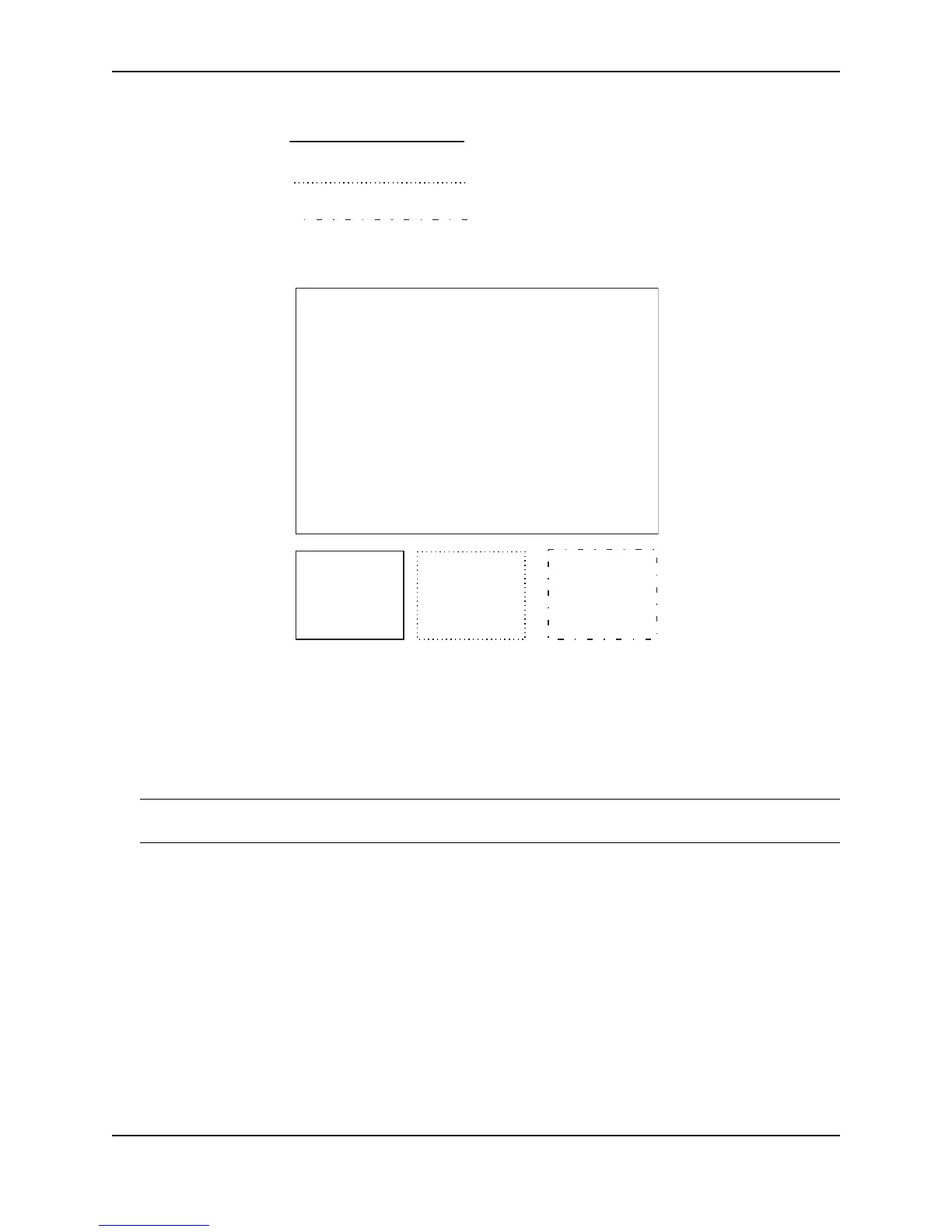Configuring Virtual LANs (VLANs)
December 2005 © Foundry Networks, Inc. 11 - 37
Figure 11.15 Multiple port-based VLANs with the same protocol address
Each VLAN still requires a separate virtual routing interface. However, all three VLANs now use the same IP sub-
net address.
In addition to conserving IP sub-net addresses, this feature allows containment of Layer 2 broadcasts to segments
within an IP sub-net. For ISP environments where the same IP sub-net is allocated to different customers, placing
each customer in a separate VLAN allows all customers to share the IP sub-net address, while at the same time
isolating them from one another’s Layer 2 broadcasts.
NOTE: You can provide redundancy to an IP sub-net address that contains multiple VLANs using a pair of
Foundry Layer 3 Switches configured for Foundry’s VRRP (Virtual Router Redundancy Protocol).
The Foundry device performs proxy Address Resolution Protocol (ARP) for hosts that want to send IP traffic to
hosts in other VLANs that are sharing the same IP sub-net address. If the source and destination hosts are in the
same VLAN, the Foundry device does not need to use ARP.
• If a host attached to one VLAN sends an ARP message for the MAC address of a host in one of the other
VLANs using the same IP sub-net address, the Foundry device performs a proxy ARP on behalf of the other
host. The Foundry device then replies to the ARP by sending the virtual routing interface MAC address. The
Foundry device uses the same MAC address for all virtual routing interfaces.
When the host that sent the ARP then sends a unicast packet addressed to the virtual routing interface’s MAC
address, the device switches the packet on Layer 3 to the destination host on the VLAN.
FSX
Switching Router
VLAN 2
VE 1
-IP 10.0.0.1/24
VLAN 4
VE 3
-Follow VE 1
VLAN 2
VLAN 3
VLAN 4
VLAN 3
VE 2
-Follow VE 1