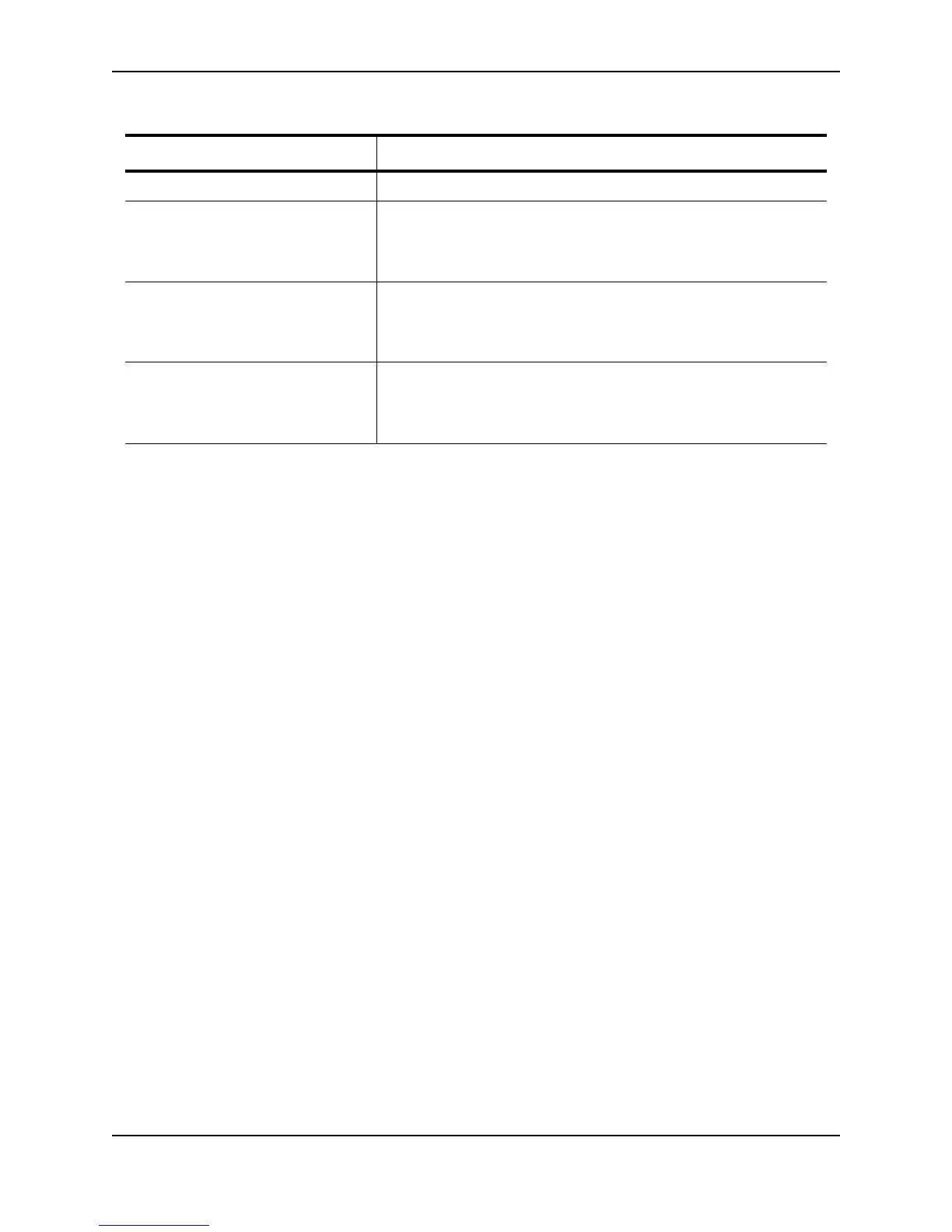Configuring IP
December 2005 © Foundry Networks, Inc. 16 - 63
To display detailed IP information for a specific interface, enter a command such as the following:
Displaying Interface Name in Syslog
By default an interface’s slot number (if applicable) and port number are displayed when you display Syslog
messages. You can display the name of the interface instead of its number by entering a command such as the
following:
FESX424 Router(config)# ip show-portname
This command is applied globally to all interfaces on Layer 2 Switches and Layer 3 Switches.
Syntax: [no] Ip show-portname
When you display the messages in the Syslog, you see the interface name under the Dynamic Log Buffer section.
The actual interface number is appended to the interface name. For example, if the interface name is "lab" and its
port number is "2", you see "lab2" displayed as in the example below:
OK? Whether the IP address has been configured on the interface.
Method Whether the IP address has been saved in NVRAM. If you have set
the IP address for the interface in the CLI or Web Management
interface, but have not saved the configuration, the entry for the
interface in the Method field is “manual”.
Status The link status of the interface. If you have disabled the interface with
the disable command, the entry in the Status field will be
“administratively down”. Otherwise, the entry in the Status field will be
either “up” or “down”.
Protocol Whether the interface can provide two-way communication. If the IP
address is configured, and the link status of the interface is up, the
entry in the protocol field will be “up”. Otherwise the entry in the
protocol field will be “down”.
Table 16.9: CLI Display of Interface IP Configuration Information (Continued)
This Field... Displays...
FastIron SuperX Router# show ip interface ethernet 1/1
Interface Ethernet 1/1
port state: UP
ip address: 192.168.9.51 subnet mask: 255.255.255.0
encapsulation: ETHERNET, mtu: 1500, metric: 1
directed-broadcast-forwarding: disabled
proxy-arp: disabled
ip arp-age: 10 minutes
Ip Flow switching is disabled
No Helper Addresses are configured.
No inbound ip access-list is set
No outgoing ip access-list is set