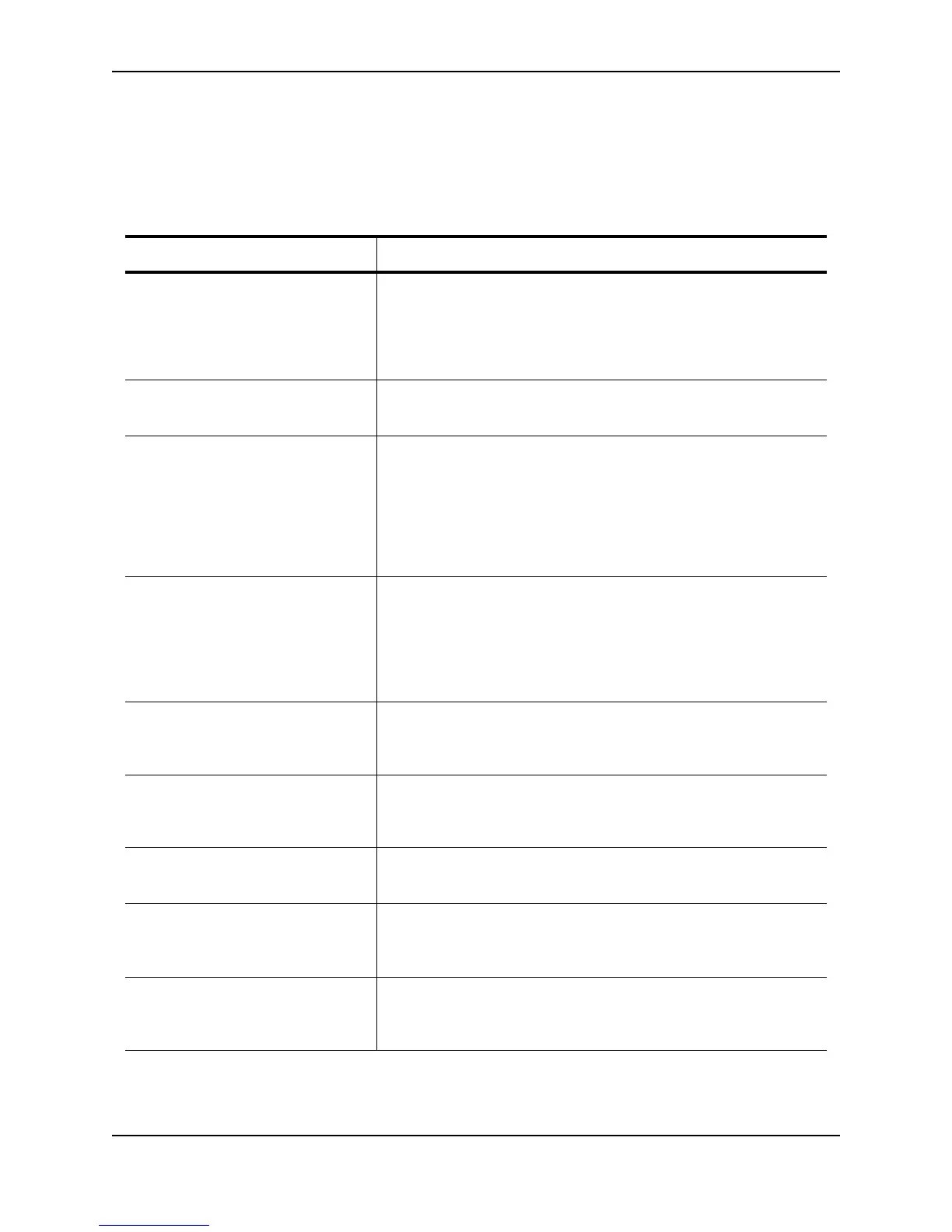Configuring IP Multicast Protocols
December 2005 © Foundry Networks, Inc. 19 - 23
local BSR address = 207.95.7.1
local BSR priority = 5
Syntax: show ip pim bsr
This display shows the following information.
This Field... Displays...
BSR address
or
local BSR address
The IP address of the interface configured as the PIM Sparse
Bootstrap Router (BSR).
Note: If the word “local” does not appear in the field, this Layer 3
Switch is the BSR. If the word “local” does appear, this Layer 3 Switch
is not the BSR.
Uptime The amount of time the BSR has been running.
Note: This field appears only if this Layer 3 Switch is the BSR.
BSR priority
or
local BSR priority
The priority assigned to the interface for use during the BSR election
process. During BSR election, the priorities of the candidate BSRs
are compared and the interface with the highest BSR priority becomes
the BSR.
Note: If the word “local” does not appear in the field, this Layer 3
Switch is the BSR. If the word “local” does appear, this Layer 3 Switch
is not the BSR.
Hash mask length The number of significant bits in the IP multicast group comparison
mask. This mask determines the IP multicast group numbers for
which the Layer 3 Switch can be a BSR. The default is 32 bits, which
allows the Layer 3 Switch to be a BSR for any valid IP multicast group
number.
Note: This field appears only if this Layer 3 Switch is the BSR.
Next bootstrap message in Indicates how many seconds will pass before the BSR sends its next
Bootstrap message.
Note: This field appears only if this Layer 3 Switch is the BSR.
Next Candidate-PR-advertisement
message in
Indicates how many seconds will pass before the BSR sends its next
candidate PR advertisement message.
Note: This field appears only if this Layer 3 Switch is the BSR.
RP Indicates the IP address of the Rendezvous Point (RP).
Note: This field appears only if this Layer 3 Switch is the BSR.
group prefixes Indicates the multicast groups for which the RP listed by the previous
field is a candidate RP.
Note: This field appears only if this Layer 3 Switch is the BSR.
Candidate-RP-advertisement period Indicates how frequently the BSR sends candidate RP advertisement
messages.
Note: This field appears only if this Layer 3 Switch is the BSR.