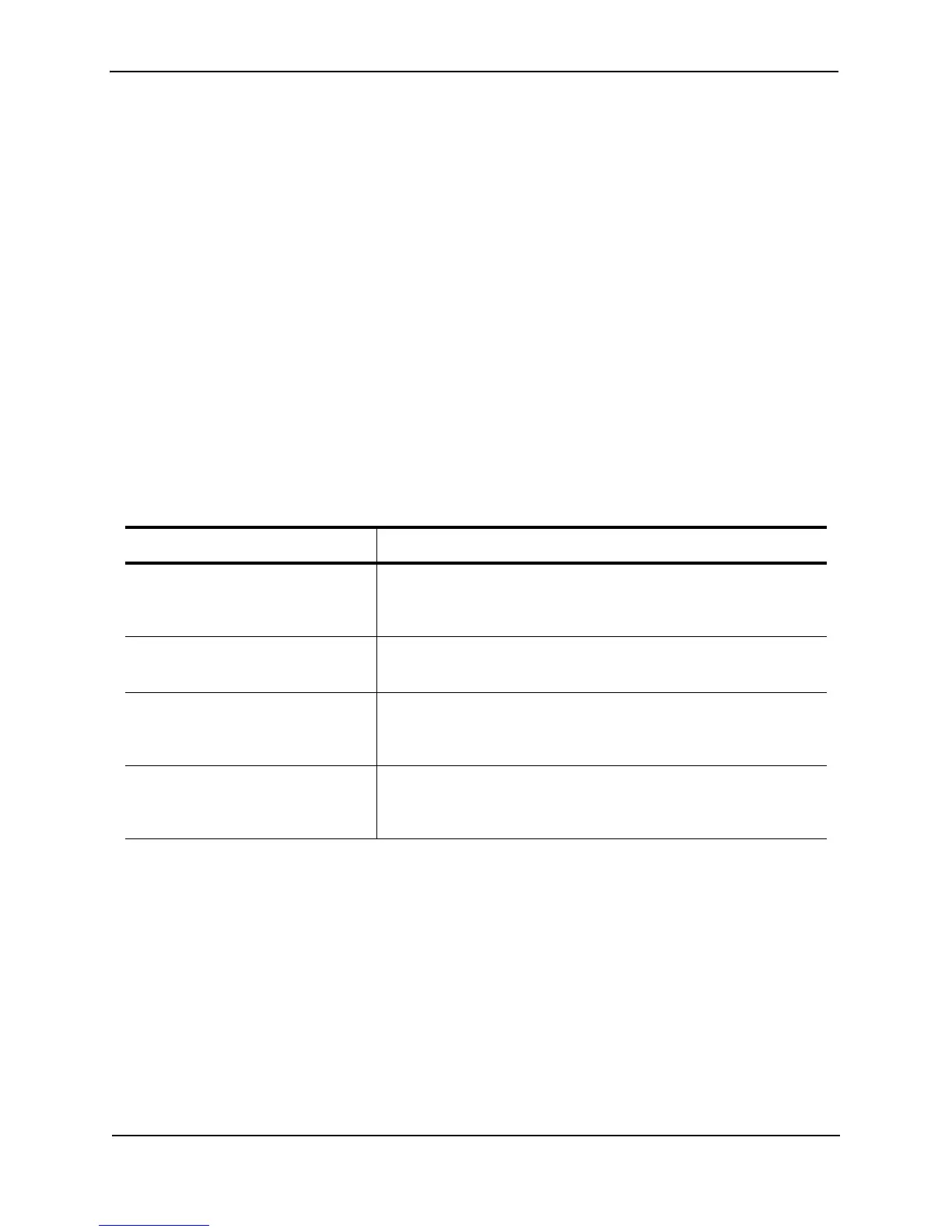Foundry Configuration Guide for the FESX, FSX, and FWSX
19 - 24 © Foundry Networks, Inc. December 2005
Displaying Candidate RP Information
To display candidate RP information, enter the following command at any CLI level:
This example show information displayed on a Layer 3 Switch that is a candidate RP. The following example
shows the message displayed on a Layer 3 Switch that is not a candidate RP.
FastIron SuperX Router(config-pim-router)# show ip pim rp-candidate
This system is not a Candidate-RP.
Syntax: show ip pim rp-candidate
This display shows the following information.
Displaying RP-to-Group Mappings
To display RP-to-group-mappings, enter the following command at any CLI level:
FastIron SuperX Router(config-pim-router)# show ip pim rp-map
Number of group-to-RP mappings: 6
Group address RP address
-------------------------------
1 239.255.163.1 99.99.99.5
2 239.255.163.2 99.99.99.5
3 239.255.163.3 99.99.99.5
4 239.255.162.1 99.99.99.5
5 239.255.162.2 43.43.43.1
This Field... Displays...
Candidate-RP-advertisement in Indicates how many seconds will pass before the BSR sends its next
RP message.
Note: This field appears only if this Layer 3 Switch is a candidate RP.
RP Indicates the IP address of the Rendezvous Point (RP).
Note: This field appears only if this Layer 3 Switch is a candidate RP.
group prefixes Indicates the multicast groups for which the RP listed by the previous
field is a candidate RP.
Note: This field appears only if this Layer 3 Switch is a candidate RP.
Candidate-RP-advertisement period Indicates how frequently the BSR sends candidate RP advertisement
messages.
Note: This field appears only if this Layer 3 Switch is a candidate RP.
FastIron SuperX Router(config-pim-router)# show ip pim rp-candidate
Next Candidate-RP-advertisement in 00:00:10
RP: 207.95.7.1
group prefixes:
224.0.0.0 / 4
Candidate-RP-advertisement period: 60