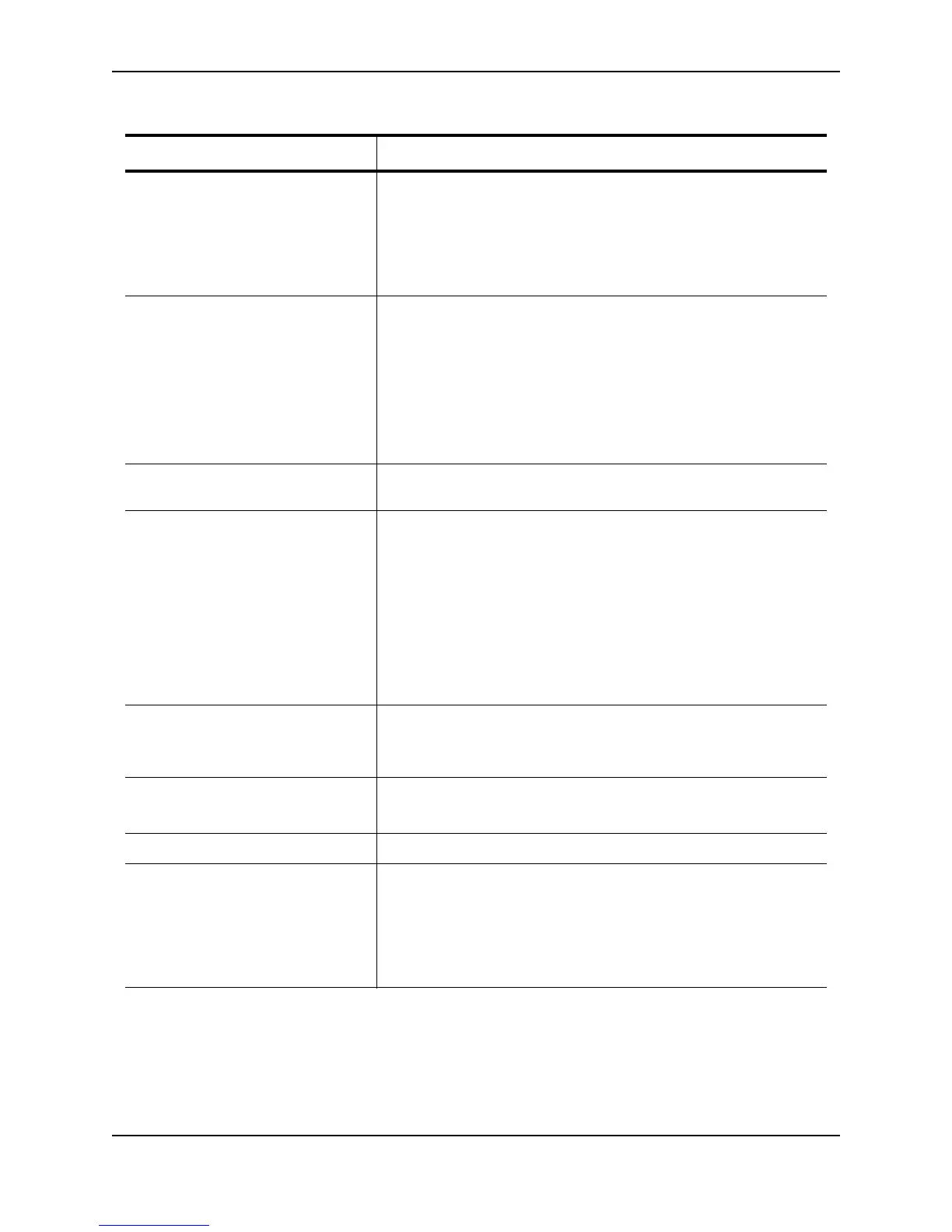Configuring VRRP and VRRPE
December 2005 © Foundry Networks, Inc. 22 - 23
priority The device’s preferability for becoming the Master for the VRID.
During negotiation, the router with the highest priority becomes the
Master.
If two or more devices are tied with the highest priority, the Backup
interface with the highest IP address becomes the active router for the
VRID.
current priority The current VRRP or VRRPE priority of this Layer 3 Switch for the
VRID. The current priority can differ from the configured priority (see
the row above) for the following reasons:
• The VRID is still in the initialization stage and has not become a
Master or Backup yet. In this case, the current priority is 0.
• The VRID is configured with track ports and the link on a tracked
interface has gone down. See “Track Ports and Track Priority” on
page 22-5.
hello-interval The number of seconds between Hello messages from the Master to
the Backups for a given VRID.
dead-interval The configured value for the dead interval. The dead interval is the
number of seconds a Backup waits for a Hello message from the
Master for the VRID before determining that the Master is no longer
active.
If the Master does not send a Hello message before the dead interval
expires, the Backups negotiate (compare priorities) to select a new
Master for the VRID.
Note: If the value is 0, then you have not configured this parameter.
Note: This field does not apply to VRRP Owners.
current dead-interval The current value of the dead interval. This is the value actually in use
by this interface for the VRID.
Note: This field does not apply to VRRP Owners.
preempt-mode Whether the backup preempt mode is enabled.
Note: This field does not apply to VRRP Owners.
virtual ip address The virtual IP addresses that this VRID is backing up.
advertise backup The IP addresses of Backups that have advertised themselves to this
Layer 3 Switch by sending Hello messages.
Note: Hello messages from Backups are disabled by default. You
must enable the Hello messages on the Backup for the Backup to
advertise itself to the current Master. See “Hello Messages” on
page 22-4.
Table 22.4: CLI Display of VRRP or VRRPE Detailed Information (Continued)
This Field... Displays...