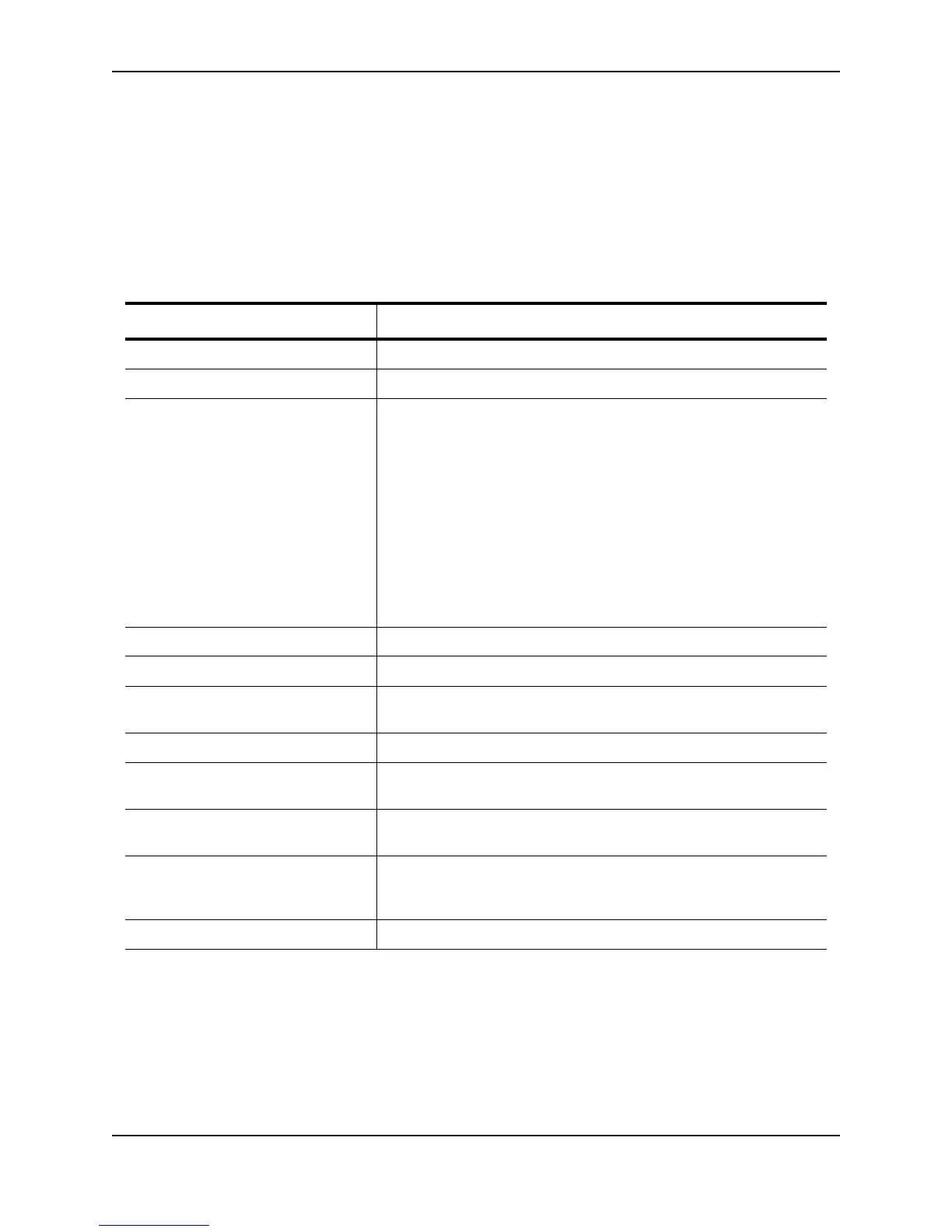Configuring VRRP and VRRPE
December 2005 © Foundry Networks, Inc. 22 - 25
Syntax: show ip vrrp vrid <num> [ethernet <num> | ve <num>]
The <num> parameter specifies the VRID.
The ethernet <num> | ve <num> specifies an interface on which the VRID is configured. If you specify an
interface, VRID information is displayed for that interface only. Otherwise, information is displayed for all the
interfaces on which the specified VRID is configured.
This display shows the following information.
Table 22.5: Output from the show ip vrrp vrid command
This Field... Displays...
VRID The specified VRID.
Interface The interface on which VRRP is configured.
State This Layer 3 Switch’s VRRP state for the VRID. The state can be one
of the following:
• Init – The VRID is not enabled (activated). If the state remains
Init after you activate the VRID, make sure that the VRID is also
configured on the other routers and that the routers can
communicate with each other.
Note: If the state is Init and the mode is incomplete, make sure
you have specified the IP address for the VRID.
• Backup – This Layer 3 Switch is a Backup for the VRID.
• Master – This Layer 3 Switch is the Master for the VRID.
priority The configured VRRP priority of this Layer 3 Switch for the VRID.
current priority The current VRRP priority of this Layer 3 Switch for the VRID.
track-priority The new VRRP priority that the router receives for this VRID if the
interface goes down
hello-interval How often the Master router sends Hello messages to the Backups.
dead-interval The configured number of seconds a Backup waits for a Hello
message from the Master before determining that the Master is dead.
current dead-interval The current Dead interval. The software automatically adds one-half
second to the Dead interval value you enter.
preempt-mode Whether the backup preempt mode is enabled. If the backup preempt
mode is enabled, this field contains “true”. If the mode is disabled, this
field contains “false”.
advertise backup Whether Backup routers send Hello messages to the Master.