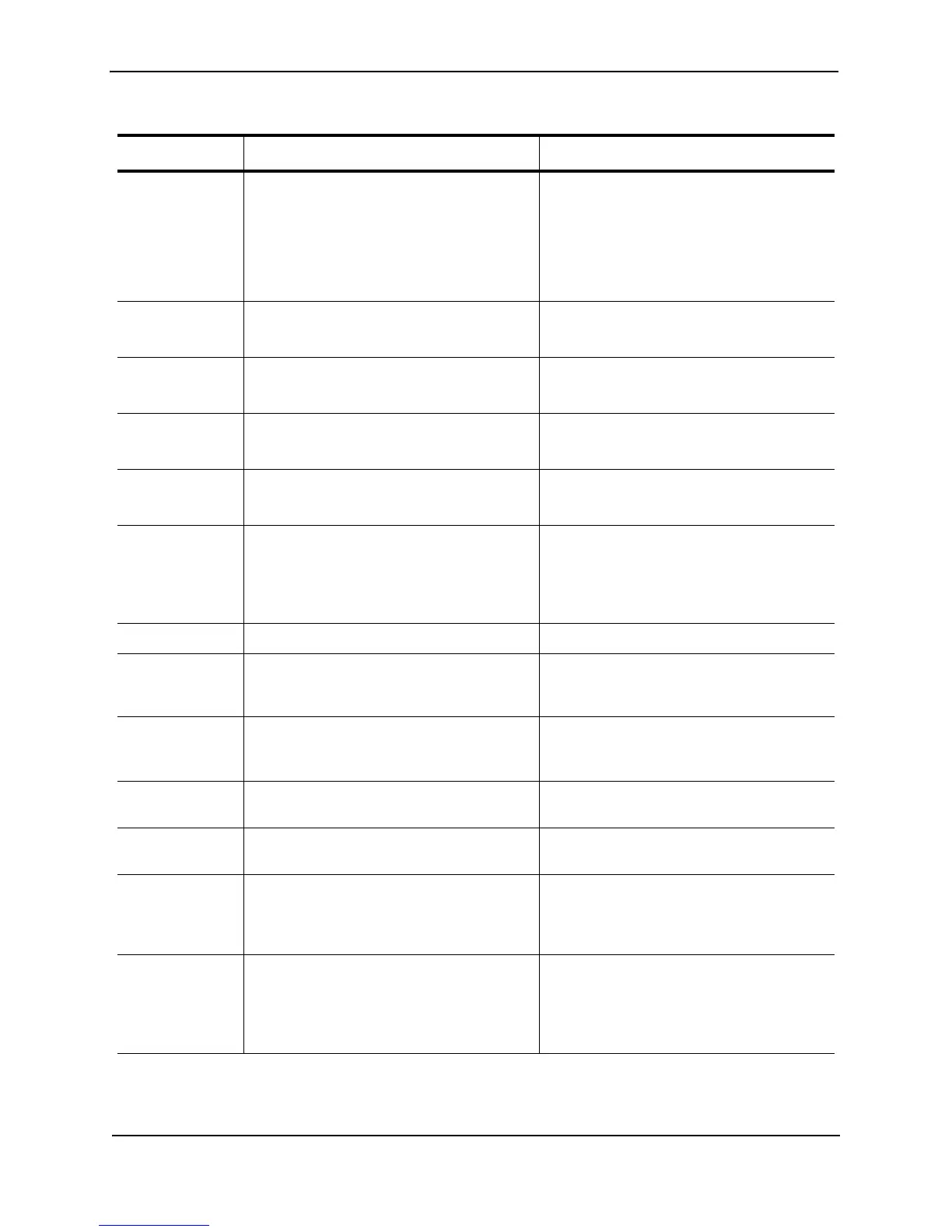Foundry Configuration Guide for the FESX, FSX, and FWSX
A - 16 © Foundry Networks, Inc. December 2005
Informational Enable super | port-config | read-only
password deleted | added | modified from
console | telnet | ssh | web | snmp
OR
Line password deleted | added | modified
from console | telnet | ssh | web | snmp
A user created, re-configured, or deleted an
Enable or Line password via the Web, SNMP,
console, SSH, or Telnet session.
Informational Interface <portnum>, line protocol down The line protocol on a port has gone down.
The <portnum> is the port number.
Informational Interface <portnum>, line protocol up The line protocol on a port has come up.
The <portnum> is the port number.
Informational Interface <portnum>, state down A port has gone down.
The <portnum> is the port number.
Informational Interface <portnum>, state up A port has come up.
The <portnum> is the port number.
Informational MAC Filter added | deleted | modified from
console | telnet | ssh | web | snmp session
filter id = <MAC filter ID>, src mac = <Source
MAC address> | any, dst mac = <Destination
MAC address> | any
A user created, modified, deleted, or applied
this MAC filter via the Web, SNMP, console,
SSH, or Telnet session.
Informational Port <p> priority changed to <n> A port’s priority has changed.
Informational Port <portnum>, srcip-security max-ipaddr-
per-int reached.Last IP=<ipaddr>
The address limit specified by the
srcip-security max-ipaddr-per-interface
command has been reached for the port.
Informational Port <portnum>, srcip-security max-ipaddr-
per-int reached.Last IP=<ipaddr>
The address limit specified by the
srcip-security max-ipaddr-per-interface
command has been reached for the port.
Informational Security: console login by <username> to
USER | PRIVILEGE EXEC mode
The specified user logged into the device
console into the specified EXEC mode.
Informational Security: console logout by <username> The specified user logged out of the device
console.
Informational Security: telnet | SSH login by <username>
from src IP <ip-address>, src MAC <mac-
address> to USER | PRIVILEGE EXEC
mode
The specified user logged into the device
using Telnet or SSH from the specified IP
address and/or MAC address. The user
logged into the specified EXEC mode.
Informational Security: telnet | SSH logout by <username>
from src IP <ip-address>, src MAC <mac-
address> to USER | PRIVILEGE EXEC
mode
The specified user logged out of the device.
The user was using Telnet or SSH to access
the device from the specified IP address and/
or MAC address. The user logged out of the
specified EXEC mode.
Table A.3: Foundry Syslog Messages (Continued)
Message Level Message Explanation