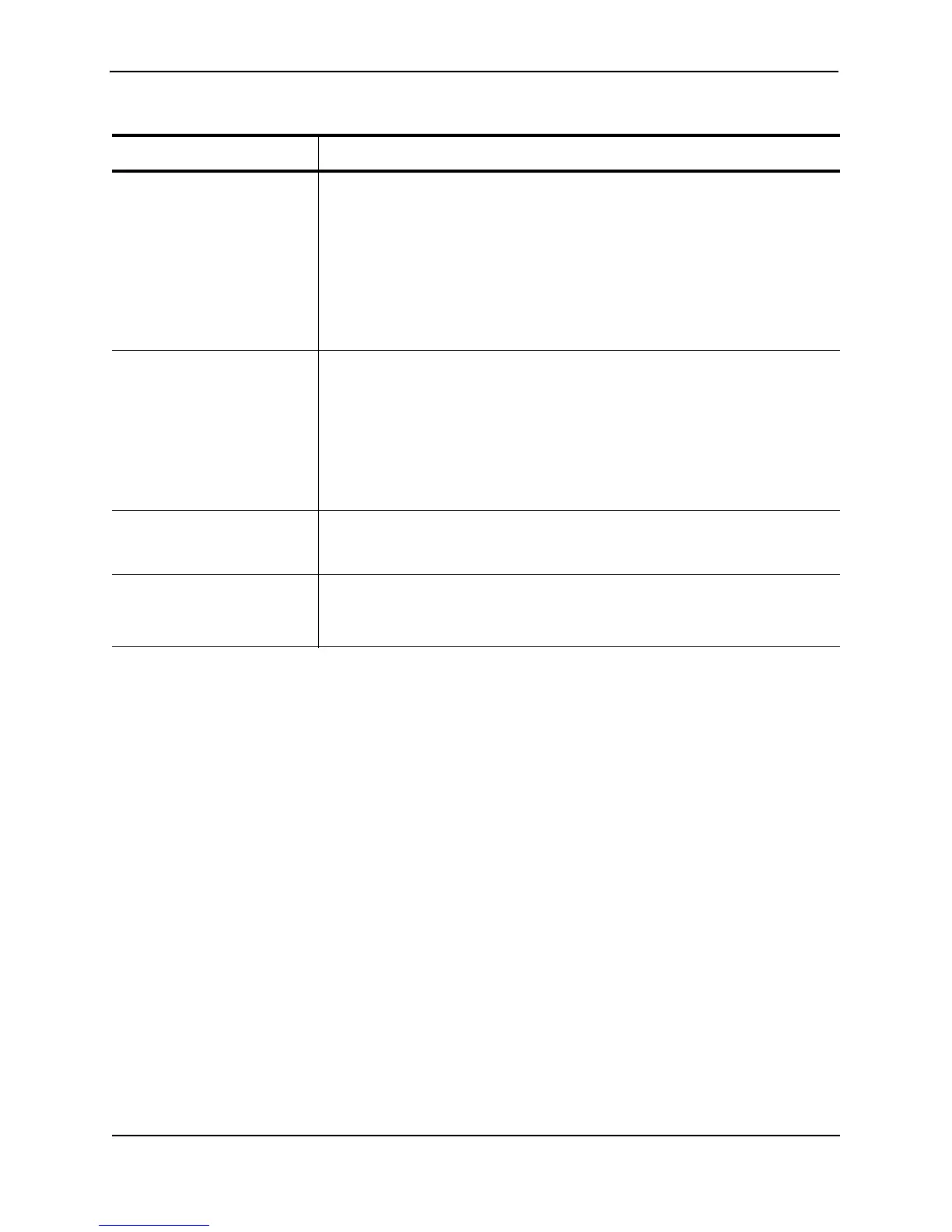Foundry Configuration Guide for the FESX, FSX, and FWSX
6 - 12 © Foundry Networks, Inc. December 2005
PD Class Determines the maximum amount of power a powered device receives. This
value can be one of the following:
• Class0 – Receives 15.4 watts maximum.
• Class1 – Receives 4 watts maximum
• Class2 – Receives 7 watts maximum
• Class3 – Receives 15.4 watts maximum
• Unknown – The device attached to the port cannot advertise its class.
Pri The port’s in-line power priority, which determines the order in which the port will
receive power while in standby mode (waiting for power). Ports with a higher
priority will receive power before ports with a low priority. This value can be one of
the following:
• 3 – low priority
• 2 – high priority
• 1 – critical priority
Total The total power in milliwatts being consumed by all powered devices connected to
the Interface module, and the total power in milliwatts allocated to all powered
devices connected to the Interface module.
Grand Total The total number of current, actual milliwatts being consumed by all powered
devices connected to the FSX, and the total number of milliwatts allocated to all
powered devices connected to the FSX.
Table 6.4: Field Definitions for the Show Inline Power Command
This Column... Displays...