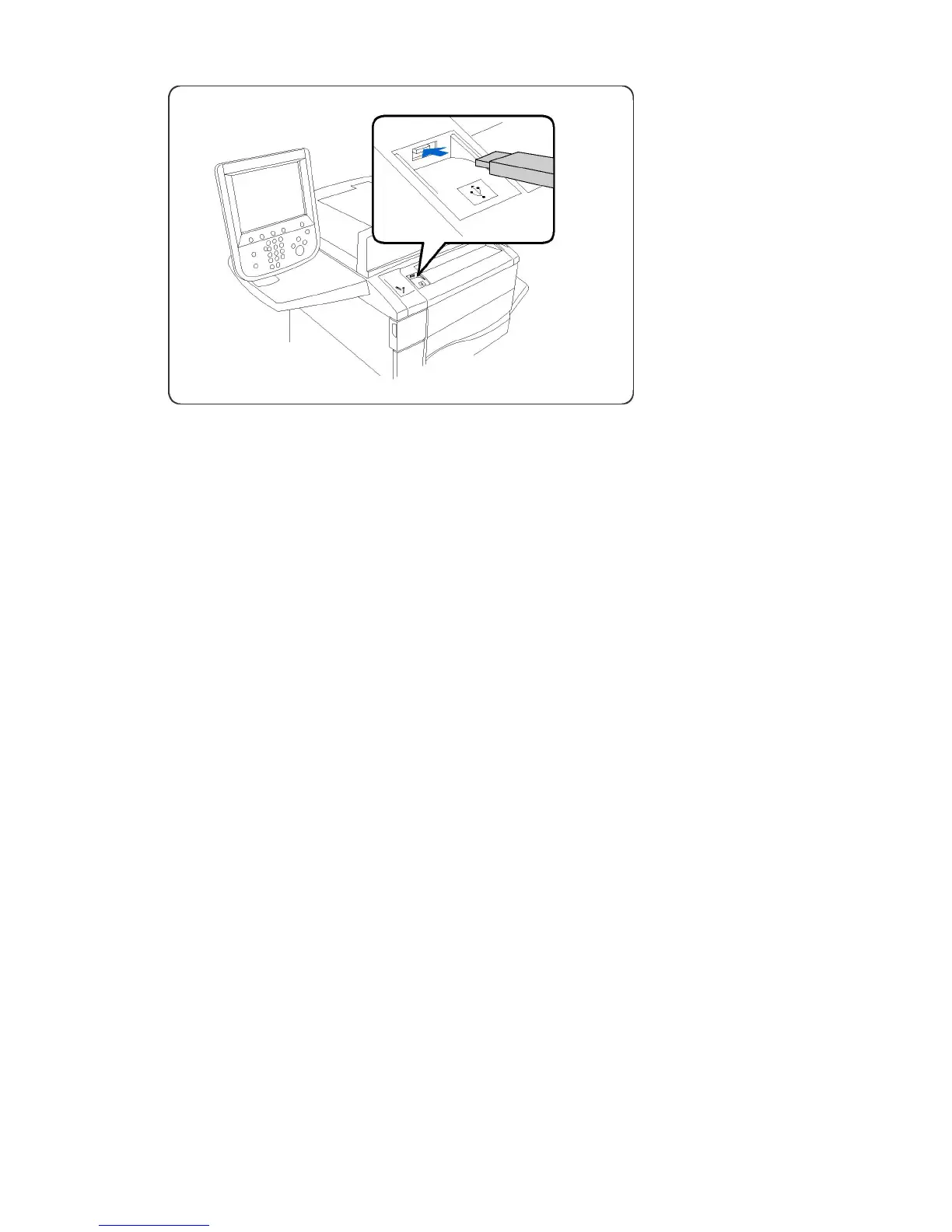Configuring the USB Card Reader
To configure the USB card reader:
1. In CentreWare Internet Services, click Properties > Security > Plug-in/Custom
Services Settings > Embedded Plug-ins.
2. Select the Enabled checkbox.
3. Click Apply.
4. Click Reboot Machine when the reboot message is displayed on the screen for the
new settings to take effect.
5. Click OK when the Do you want to reboot? message displays.
Upload the Equitrac Provider and Libraries
To upload Equitrac provider and library files:
1. In CentreWare Internet Services, click Properties > Security > Plug-in/Custom
Services Settings > List of Embedded Plug-ins.
2. Click Upload.
3. Click Choose File on the Upload Plug-in page.
4. Select Equitrac XCP Provider and click Open.
5. Click Upload.
6. Click Security > Plug-in/Custom Services Settings > Embedded Plug-ins > List of
Embedded Plug-ins.
7. Click Upload.
8. Click Browse on the Upload Plug-in page.
9. Select Libraries for Equitrac XCP Provider and click Open.
10. Click Upload.
Xerox
®
Color C60/C70 Printer14-2
System Administrator Guide
Secure Access
